A TRIM command allows an operating system to inform a solid-state drive (SSD) which blocks of data are no longer considered in use and can be wiped internally.
SSDs will often contain internal idle/background garbage collection mechanisms that work independently of TRIM; although this successfully maintains their performance even under operating systems that do not (yet) support TRIM, it has the associated drawbacks of increased write amplification and wear of the flash cells.
More: Wikipedia http://en.wikipedia.org/wiki/TRIM
I had during a few weeks after the first tests a major dropping frames on certified SSD (Kingston SSDNOW V200+) after performing the TRIM operation, the SSD had the right write speed. The problem is that after a few shots, the SSD started to drop frames again
You can notice that you have missing frames when:
-Recording, the REC indicator begins to blink
-Opening the DNG folder in Ressolve and see that there are lots of mini-clips instead one clip.
Even you have a certified SSD, you usually must perform the TRIM operation (it comes with support but not enabled usually). Apple allow perform the TRIM operation in their SSD´s but if you have a third party SSD (and for the Blackmagic Camera, for sure you have it) you must perform the TRIM operation with a third party app.
For that, Mac users have TRIM ENABLER http://www.groths.org/trim-enabler/.
How can i perform the TRIM operation?
Via sATA cable component. TRIM is not supported via USB (1,2 neither 3).
I´m going to write how i performed in my macbook 15" (2012) the TRIM operation. If you have performed it in another mac or in another way, please share it and i will post it here, to make the user easier to find a way to solve his case.
What i have: Macbook 15" - SSD (already with MacOSX+ format) - HDD/SSD USB.3 Bay
1) Work in a clean surface, you must open your macbook, so protect the cover.
2) Know the screwdrivers (precision) that you need (B & D)
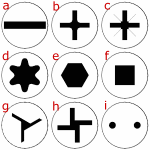
3) Open the macbook´s cover, it will look like this
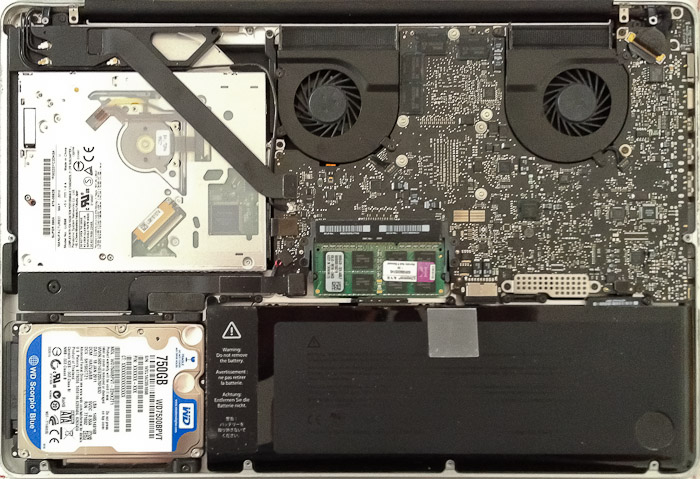
4) You can remove the SSD or the DVD, i did it removing the HDD cos to remove the DVD you must unplug some fragile parts.
Remove the HDD and insert & connect the SSD in the bay. Fix the SSD with the same scews that come with the HDD.
5) Close the case
6) Connect your HDD (with your operating system) to the HDD/SSD USB bay (or reader). Plug the USB to the macbook.
7) Turn on your macbook. MacOSX will start the OS from the HDD conected to the USB. It´s automatic, but if you have any doubt, check this http://support.apple.com/kb/ht1948
8) Perform the TRIM operation to your SSD with TRIM ENABLER

9) It´s possible that you need to restart to see your changes done. Do it.
10) Once you have restarted and the TRIM operation was sucesfull, leave everything as at the beginning. (HDD screwed in his bay, screw the case...etc...)
Other questions
Can i perform the TRIM operation if i have my SSD formatted?
Yes, enable it, it doesen´t erase anything
Must i perform the TRIM operation everytime that i want to clean it?
No, you only need to do it once. Then you can clean when you want your SSD via USB/Thunderbolt
Should i perform a secure erase (allow Disk Utility to wirte 0´s in the SSD)?
No, just perform a simply erase, clean the SSD withot write anything. TRIM is in charge to manage the SSD.
Thanks to i am the one
SSDs will often contain internal idle/background garbage collection mechanisms that work independently of TRIM; although this successfully maintains their performance even under operating systems that do not (yet) support TRIM, it has the associated drawbacks of increased write amplification and wear of the flash cells.
More: Wikipedia http://en.wikipedia.org/wiki/TRIM
I had during a few weeks after the first tests a major dropping frames on certified SSD (Kingston SSDNOW V200+) after performing the TRIM operation, the SSD had the right write speed. The problem is that after a few shots, the SSD started to drop frames again
You can notice that you have missing frames when:
-Recording, the REC indicator begins to blink
-Opening the DNG folder in Ressolve and see that there are lots of mini-clips instead one clip.
Even you have a certified SSD, you usually must perform the TRIM operation (it comes with support but not enabled usually). Apple allow perform the TRIM operation in their SSD´s but if you have a third party SSD (and for the Blackmagic Camera, for sure you have it) you must perform the TRIM operation with a third party app.
For that, Mac users have TRIM ENABLER http://www.groths.org/trim-enabler/.
How can i perform the TRIM operation?
Via sATA cable component. TRIM is not supported via USB (1,2 neither 3).
I´m going to write how i performed in my macbook 15" (2012) the TRIM operation. If you have performed it in another mac or in another way, please share it and i will post it here, to make the user easier to find a way to solve his case.
What i have: Macbook 15" - SSD (already with MacOSX+ format) - HDD/SSD USB.3 Bay
1) Work in a clean surface, you must open your macbook, so protect the cover.
2) Know the screwdrivers (precision) that you need (B & D)
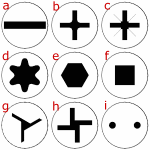
3) Open the macbook´s cover, it will look like this
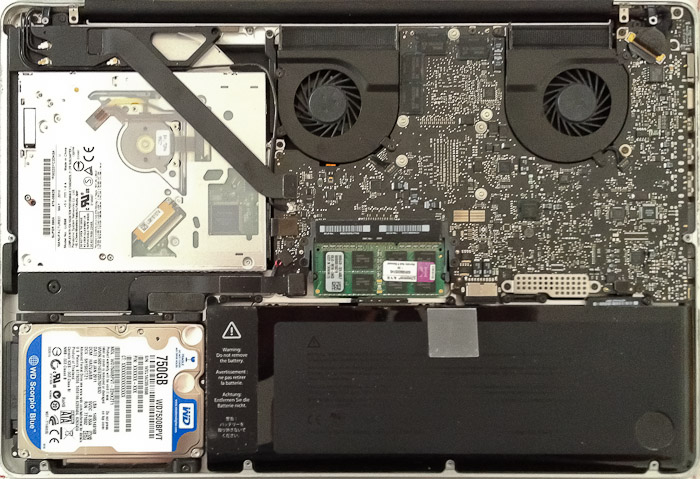
4) You can remove the SSD or the DVD, i did it removing the HDD cos to remove the DVD you must unplug some fragile parts.
Remove the HDD and insert & connect the SSD in the bay. Fix the SSD with the same scews that come with the HDD.
5) Close the case
6) Connect your HDD (with your operating system) to the HDD/SSD USB bay (or reader). Plug the USB to the macbook.
7) Turn on your macbook. MacOSX will start the OS from the HDD conected to the USB. It´s automatic, but if you have any doubt, check this http://support.apple.com/kb/ht1948
8) Perform the TRIM operation to your SSD with TRIM ENABLER

9) It´s possible that you need to restart to see your changes done. Do it.
10) Once you have restarted and the TRIM operation was sucesfull, leave everything as at the beginning. (HDD screwed in his bay, screw the case...etc...)
Other questions
Can i perform the TRIM operation if i have my SSD formatted?
Yes, enable it, it doesen´t erase anything
Must i perform the TRIM operation everytime that i want to clean it?
No, you only need to do it once. Then you can clean when you want your SSD via USB/Thunderbolt
Should i perform a secure erase (allow Disk Utility to wirte 0´s in the SSD)?
No, just perform a simply erase, clean the SSD withot write anything. TRIM is in charge to manage the SSD.
Thanks to i am the one