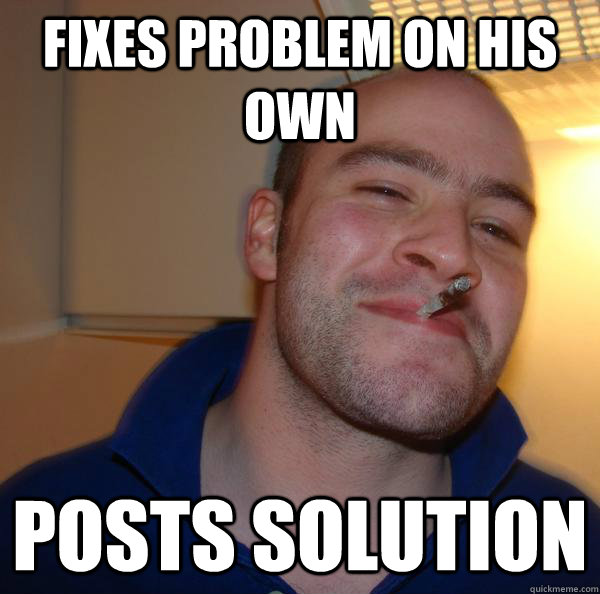Speedgrade Workflow *SOLVED*
Hello,
I am renting the black magic camera for a two week shoot next month. I have been testing some workflow solutions with John Brawley's RAW Footage. I grade with Speedgrade and I'm having a small issue.
I have Shot 1, 2, 3 ect. I import them on a Speedgrade timeline then apply a quick LUT then output to 422 Proxy for editing.
I bring the Proxies into Premiere Pro, do an edit then I export an EDL.
I load the EDL in Speedgrade, Load the reels (RAW Footage) from the desktop but then I get a grey screen with "A File With Frame Number ********* Could Not be Found" "Error opening Clip"
Where as all I have done is pointed Speedgrade at the RAW files which worked when I first brought them to transcode.
Has anyone had this issue ? Is there a better workflow when using Speedgrade ?
I am renting the black magic camera for a two week shoot next month. I have been testing some workflow solutions with John Brawley's RAW Footage. I grade with Speedgrade and I'm having a small issue.
I have Shot 1, 2, 3 ect. I import them on a Speedgrade timeline then apply a quick LUT then output to 422 Proxy for editing.
I bring the Proxies into Premiere Pro, do an edit then I export an EDL.
I load the EDL in Speedgrade, Load the reels (RAW Footage) from the desktop but then I get a grey screen with "A File With Frame Number ********* Could Not be Found" "Error opening Clip"
Where as all I have done is pointed Speedgrade at the RAW files which worked when I first brought them to transcode.
Has anyone had this issue ? Is there a better workflow when using Speedgrade ?