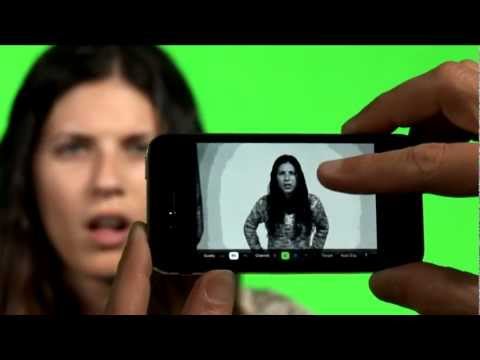rudysatria wrote:Hi all, im about to shoot on greenscreen with my bmcc. Any suggestion for lenses? Im going to shoot full shot. Im preparing some lenses like canon 16-36, canon 70-200, tokina 11-16. Im gonna use prores log for my entire shots. how bout the film or video mode? which one is better for greenscreen work? I would also like to know where i should set my aperture to get the sharpest image? please advice and sorry for these noob question.
Thanks in advance
A web site like the German site for Photozone will likely show you the sharpest aperture for each of those lenses. Prime lenses would possibly be sharper. Typically the lenses are sharpest when stopped down about two or three stops. Try to avoid stopping down more than f/8 if you can. The actual lenses you use depend upon your needs and how you want your image to appear.
Shooting 2.5K raw might be the best choice for doing green screen if you want to consider that. If shooting ProRes, then choose the Film mode (that is ProRes log).
Rick Lang
Sent from my iPad using Tapatalk HD