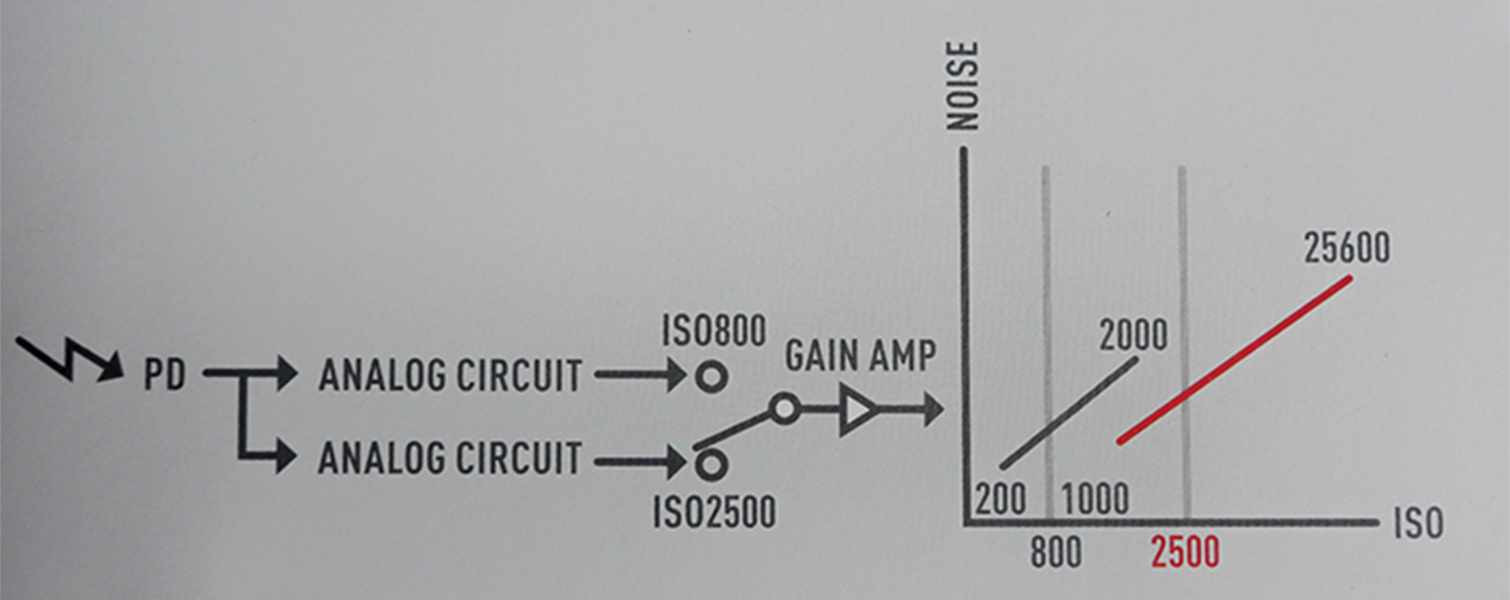- Posts: 61
- Joined: Wed Jul 30, 2014 9:01 pm
I just got done shooting some greenscreen stuff with the BMPCC 6K and while I was shooting, I checked the camera's monitor for moire. There was zero. None whatsoever. Not in the full view, and not when zoomed in to check focus.
I get back to the computer and load the footage in Resolve and my jaw hit the floor. The most horrendous moire I have ever seen showed up and it makes the footage completely unusable.
Here's an example:
The moire changes intensity based on project resolution and zoom level, but it never goes away and it never gets to an acceptable level. I even tried a project resolution of 6144x3456 which is the BMPCC 6K's native resolution and it makes no difference.
Any ideas why it didn't show up in-camera?
Any advice on how to get rid of it in post? I'd rather not re-shoot what we did today, if I can help it.
I'm seriously disappointed with the 6K camera. The first disappointment was last week, when I shot at 3200 ISO and the noise was outrageous. It's definitely not a "dual native ISO" if 3200 (which is supposed to be a "native" setting) has any noise at all. Look at the Panasonic Varicam for instance, at 5000 ISO there is ZERO noise. Because it's truly a dual-native ISO camera.
Now this. It would be one thing if the moire showed up in-camera and I ignored it. But it wasn't there at all, and now it's atrocious in post.
Thoughts?
I get back to the computer and load the footage in Resolve and my jaw hit the floor. The most horrendous moire I have ever seen showed up and it makes the footage completely unusable.
Here's an example:
- Capture.PNG (75.91 KiB) Viewed 16742 times
The moire changes intensity based on project resolution and zoom level, but it never goes away and it never gets to an acceptable level. I even tried a project resolution of 6144x3456 which is the BMPCC 6K's native resolution and it makes no difference.
Any ideas why it didn't show up in-camera?
Any advice on how to get rid of it in post? I'd rather not re-shoot what we did today, if I can help it.
I'm seriously disappointed with the 6K camera. The first disappointment was last week, when I shot at 3200 ISO and the noise was outrageous. It's definitely not a "dual native ISO" if 3200 (which is supposed to be a "native" setting) has any noise at all. Look at the Panasonic Varicam for instance, at 5000 ISO there is ZERO noise. Because it's truly a dual-native ISO camera.
Now this. It would be one thing if the moire showed up in-camera and I ignored it. But it wasn't there at all, and now it's atrocious in post.
Thoughts?