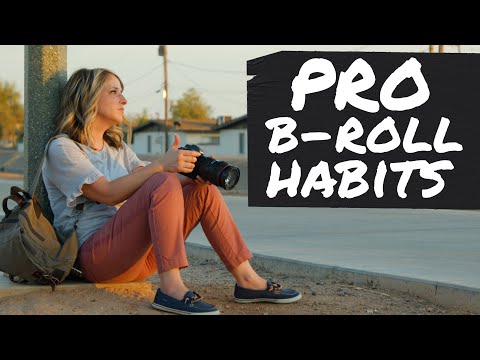Michael,
mickspixels wrote:If Marty follows advice, he doesn't need to worry about H.264 at all. He just needs to think H.265 whatever camera he chooses for the type of work he is intending to do. ProRes is overkill given the massive file sizes.
Yeah, I guess an iPhone 15 Pro Max would be shooting H.265, right?
And even my iPhone 11 Pro Max has an option for HEVC - I just never chose it because I can't preview the footage afterwards on my current laptop.
mickspixels wrote:I really doubt there are any issues with H.265 on M3 Macs, at least from the Nikon cameras that can record it (Z8, Z9, Zf) or there would be widespread reports. I might be missing something but the issues reported here seem to be related to H.264 from Sony and maybe Panasonic cameras with Resolve in particular? If there was a general problem with hardware decoding of H.265 on M3 Macs, there would be reports on Apple's FCP forum. I have an occasional look in there and there is nothing about any of this that I've seen.
And if there were consistent issues with H.264 on M3 Macs, I would think you'd hear about it more online as well.
Uli will probably yell at me for this, but I will be getting a new M3 regardless.
First, I will not compromise on configuration with used. (I want what I want - even the color!)
Second, I bought a near new refurbished MacBook Pro from a reputable seller and ended up needing to pay for a new logic board 6 months later, so while I am all for used gear, not really for used laptops.
If my new M3 has issues, then either I will ditch a CODEC (e.g. H.264, H.265, etc), or ditch the software (e.g. DaVinci Resolve) or ditch the camera - which I don't own yet (e.g. Sony a7S iii).
Either way, I will be getting a beefy M3 Pro or M3 Max in the next week - so let's HOPE that is a wise move considering my use-case?!

mickspixels wrote:As far as cameras are concerned, if I was Marty, I would be thinking about a hybrid mirrorless rather than an iPhone for the reasons mentioned above by Joema in relation to using one properly for professional results.
I started reading a thread on here - before I was accepted to the forums - about a Blackmagic camera, and maybe I will start a new thread to do a deeper dive on this?
mickspixels wrote:In addition, I think it is also important to keep appearances in mind when dealing with people. You need to look professional as well as be professional to earn respect. While I have no doubt that iPhones are capable of delivering high quality results in the right hands, using a phone does not give the appearance of professionalism. How important that is in Marty's case I don't know but I suspect it will be a factor.
Interesting point, Michael, and in many situations you are correct. HOWEVER, in my situation, an iPhone is actually an asset...
You see, while my rig actually looks like a light version of the 6 O'clock news, it doesn't look so big that it intimidates.
One downside of doing any mirrorless camera - and all related gear - is that is WILL look much more professional, and ironically that won't help me in most cases - except maybe sit-down interviews.
I have interviewed over 1,600 people about the pandemic, because I - and my gear - come across as unassuming, unpretentious, and relatable. IN FACT, that is my "brand"...
I am not, nor will I ever be CNN or FoxNews, and I think people appreciate that!
Also, with any iPhone, I can pop it out of my BeastCage, and go "bare-back" and really look casual.
This is not to say that if anyone here want to buy me a new Sony a7S iii and a top-notch portrait lens that I wouldn't take it in a heart-beat, but if I never get beyond an iPhone it isn't the end of the world.
(The only reason I want a camera is because I like to shoot manual, and I don't like the fisheye effect that really all smartphones yield.)
Anther thing is that might current "piped out" iPhone is the centerpiece of MUCH conversation. Poeple walk up to me all of the time - even when I am holding it in my hand walking down the street - and they are like, "WHAT IS THAT?"
Me: "It's an iPhone."
Them: "NO WAY!!!"
Me: "Way." *smiles*
In the end, I'll get my Sony a7S iii (or a Nikon, or a BMCC), but to your earlier advice, I probably need to shut out and get back out in the field shooting, AND MORESO, learn how to edit so I can publish my work!