 Fri Apr 18, 2025 12:14 am
Fri Apr 18, 2025 12:14 am
I'm not sure if this is a bug or if I'm just doing something wrong. Attempting to use a focurite scarlett solo to record voiceover from the edit page. and I don't see anything on the vu meter and nothing gets recorded when I click the microphone button. Under the 3 dot menu in the upper right corner, if I select input monitoring I CAN hear myself, but still no meters.
Also, the unit works on the Fairlight page by patching it to a channel and hitting record as expected.
it is also selected on the input preference screen.
my gut is telling me that channel 1 (the 1/4" jack) is being picked up because if I turn the gain all the way up on the unit, i see activity on the record voiceover meters. but nothing coming from channel 2 (the xlr jack) where my microphone is plugged in - but again, i can hear it when I turn on input monitoring.
- Attachments
-
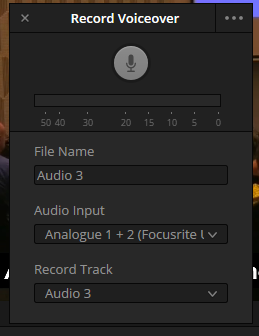
- Screenshot 2025-04-17 201222.png (22.77 KiB) Viewed 147 times