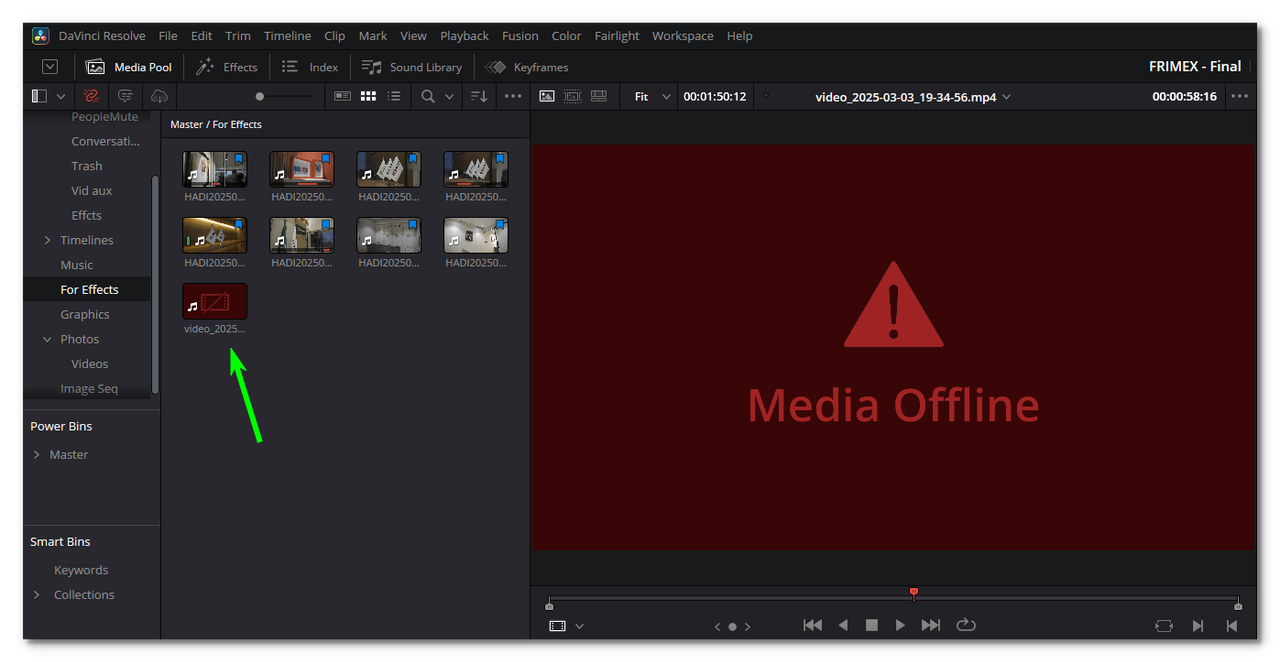Finding Used Media!
6 posts
• Page 1 of 1
- Posts: 4143
- Joined: Wed Aug 22, 2012 7:48 am
- Posts: 4143
- Joined: Wed Aug 22, 2012 7:48 am
- Posts: 4143
- Joined: Wed Aug 22, 2012 7:48 am
6 posts
• Page 1 of 1
Who is online
Users browsing this forum: Bing [Bot], Jacek Kropinski, Valentin.Sevostyanchuk, yakoyakovitz and 285 guests