 Tue Apr 29, 2025 10:00 am
Tue Apr 29, 2025 10:00 am
This is like the 10th time this is happening to me
I would have a fusion comp that I have done loads of work on and it has loads of nodes
The comp would initially behave normal and show on the edit page, but while I continue my editing on my timeline and then come back to the comp, it no longer shows on the viewer of the edit page but shows in fusion page
And when I render the project, it would render without showing the fusion comp
This bugs me a lot
No matter what I do, it still doesn't show
- Even clearing the cache
- Removing the media out and putting it back.
That comp seems corrupted
But when I copy all the nodes in the comp and paste them in a new comp
It magically shows again on screen..........
Please help me on this, I love Davinci and have used it for 4 years, but this issue is making me mad
- Attachments
-
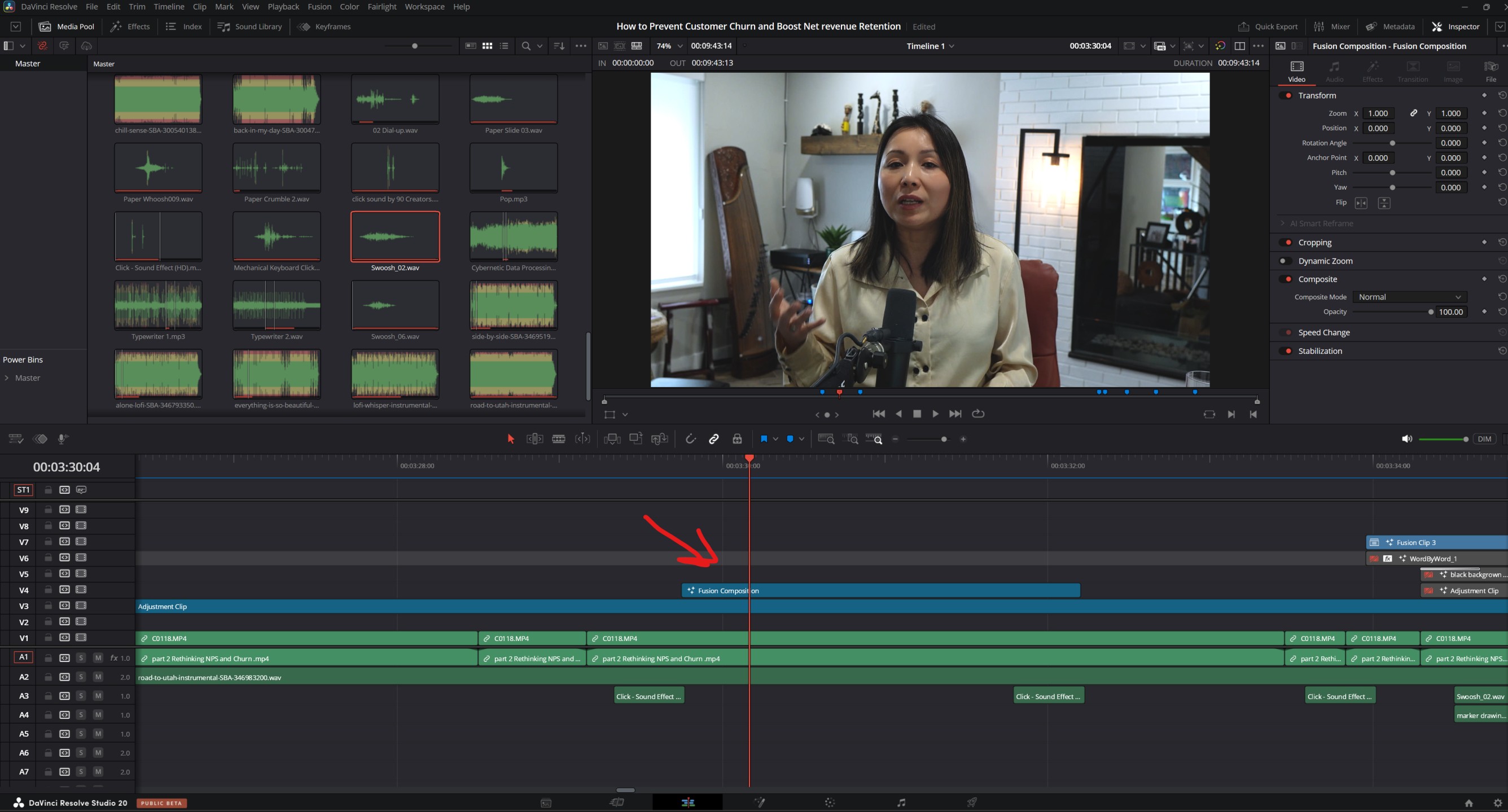
- Screenshot 2025-04-29 104926.jpg (432.06 KiB) Viewed 545 times