Twinklybird wrote:Oh my god, KrunoSmithy, that's exactly what I was looking for!!
This is amazing. Thank you! I'm such a Fusion noob, I honestly can't figure that stuff out.
(I swear this reminds me of old internet days when there was just forums and people helping each other out. It's a bit faith-restoring. Thank you.)
No problem. Glad to help.
Twinklybird wrote: I've copy pasted the code into the node space.
I can't seem to get it to do what it did for you though...
Maybe because I can't replace the letterbox with media?
I've dragged my media into the node space and reconnected it to the letterbox, but I'm not sure what the letterbox is linking to and how I could replace that one?
Looking at the image you posted, everything is connected correctly it seems, but you have strange frame numbers in two thousand and something etc. I've used 0 frame to 120 for keyframing the elipse mask expanding.
Probably you are not seeing anything because of the difference in frame. I assume you would start from frame zero.
If that indeed is the only problem, you can do several things.
You can either apply the effect in the composition starting from frame 0 and having more than 120 frames long. For example 250 frames should be enough.
Or you can move the keyframes I've animated in the keyframe editor. or you can do a simple elipse1 animation of the mask expanding in width. I've linked width and height paramterars so they expand at the same time. Elipse2 is an instance of elipse1. Essentially a clone. so if you animate first one the second should also work.
Try that and see if its working.
It should be otherwise pretty straighforward as you have connected it.
As for letterbox. Its just there because originally I used image that is too large for the canvas and of wrong aspect ratio, so letterbox tool is just resizing it to 1080p and than I could choose mode operation in the letterbox tool.
Mode
This control is used to determine the Letterbox node’s mode of operation.
- Letterbox/Envelope: This corrects the aspect of the input image and resizes it to match the specified width.
- Pan-and-Scan: This corrects the aspect of the input image and resizes it to match the specified height. If the resized input image is wider than the specified width, the Center control can be used to animate the visible portion of the resized input.
Use the Letterbox node to adapt existing images to the frame size and aspect ratios of any other format. The most common use of this node is to convert film resolution images to HD-sized frames for viewing on an external television monitor. Horizontal or vertical black edges are automatically added where necessary to compensate for aspect ratio differences. This node actually changes the resolution of the image.
If your input image is already sized correctly to match the working canvas size, in my case 1080p than you can connect your image directly to merge1 and ignore letterbox. otherwise its a useful tool if you have images of differnt aspect ratios.
As you can see, any image of video I give it should easily work. Its just mask expanding. But to make sure all is working, start from frame zero, or alternatively move or re-do elipse1 keyframes. That is the only thing animated.
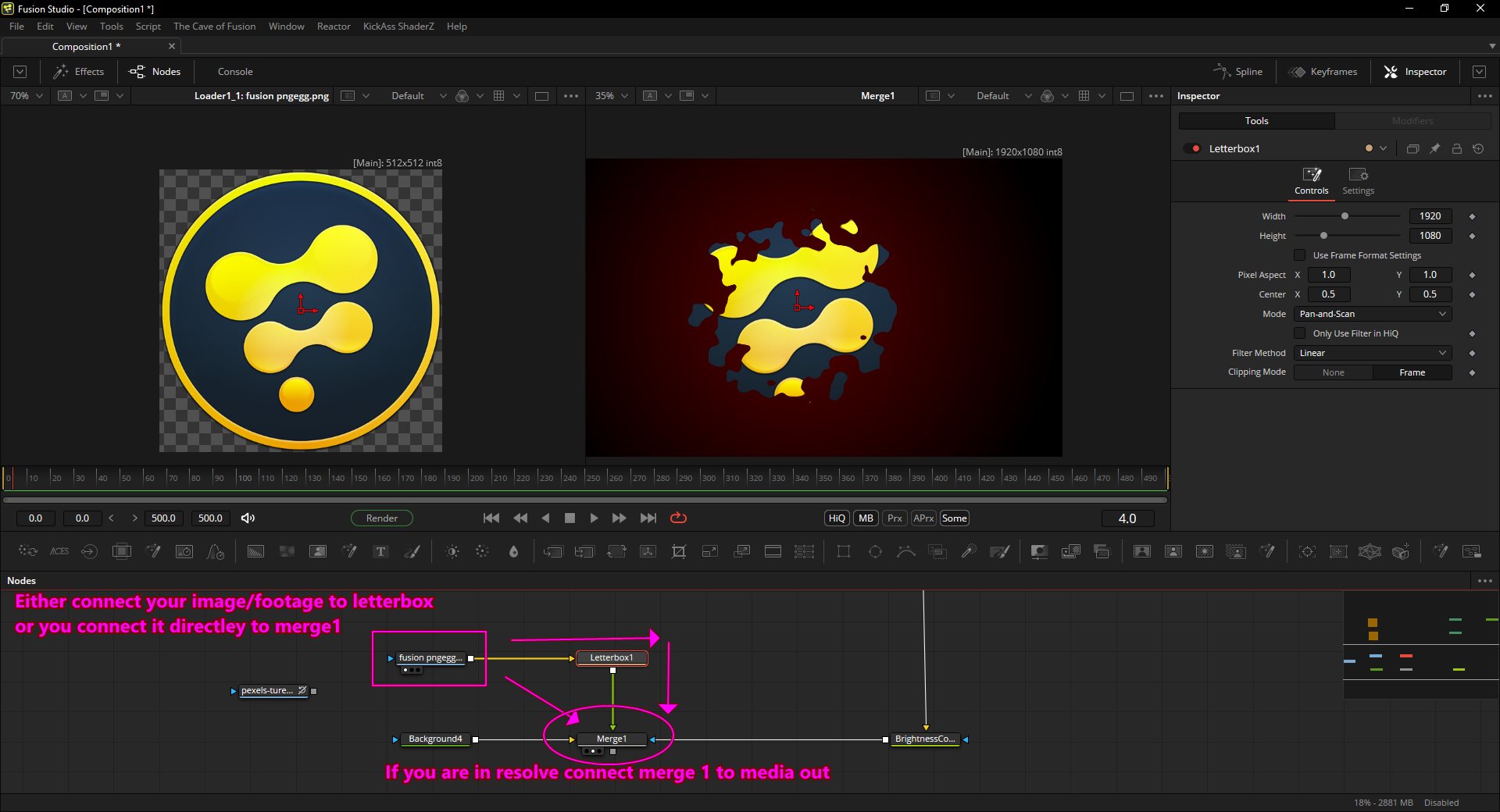
- sshot-1221.jpg (205.03 KiB) Viewed 1114 times
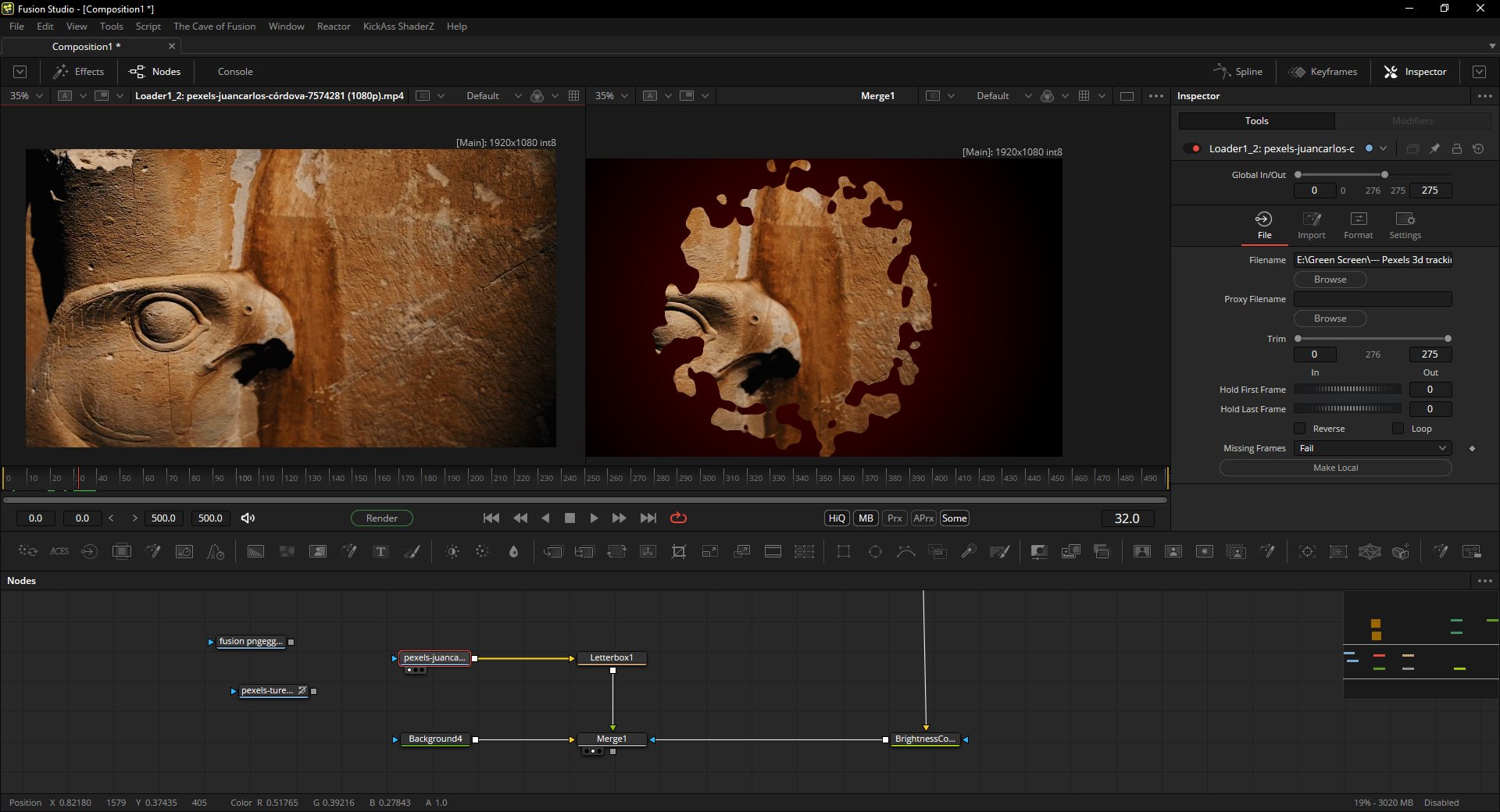
- sshot-1222.jpg (246.92 KiB) Viewed 1114 times
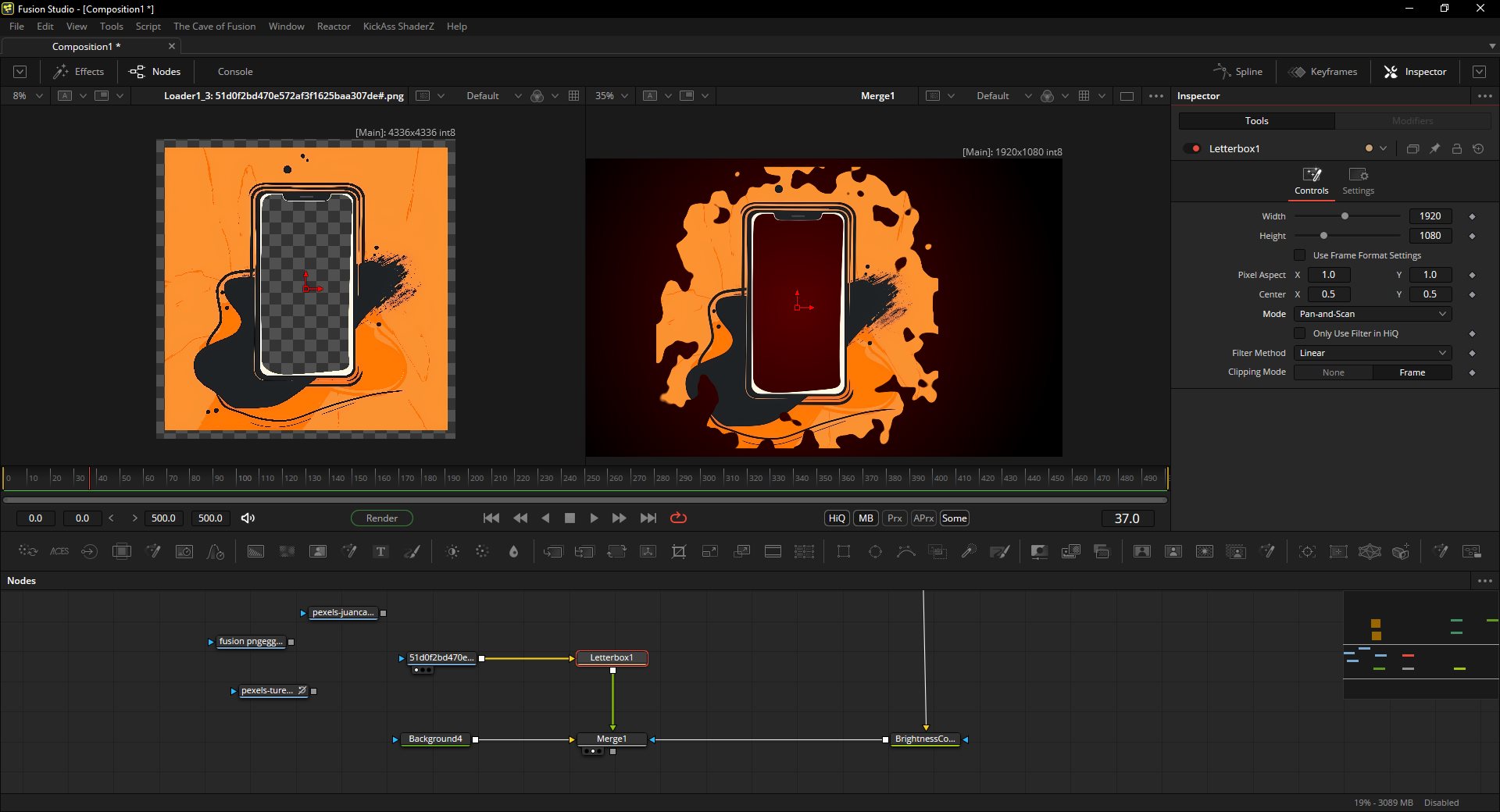
- sshot-1223.jpg (206.49 KiB) Viewed 1114 times