I was re editing some concert footage and noticed on the DCI 4K monitor that it looked soft and a bit like it was up-sampled from 720P.
Original footage is 1080P XDCam EX and was very sharp.
I went back and reviewed the footage in Adobe Premiere Pro and it looks sharp with no halos.
In Resolve, the same footage looks soft and has halos, like it's been up-sampled from 720P and sharpened.
I also compared footage rendered out of the Premiere project played back in VLC Media Player full screen on DCI 4K display. It looks sharp and well defined with no halos.
Then I played the footage rendered out of Resolve, and it has that up-sampled from 720P look with halos.
Here are the project settings. Is there something I set incorrectly, causing my project to display and render at a lower actual resolution than 1080P?
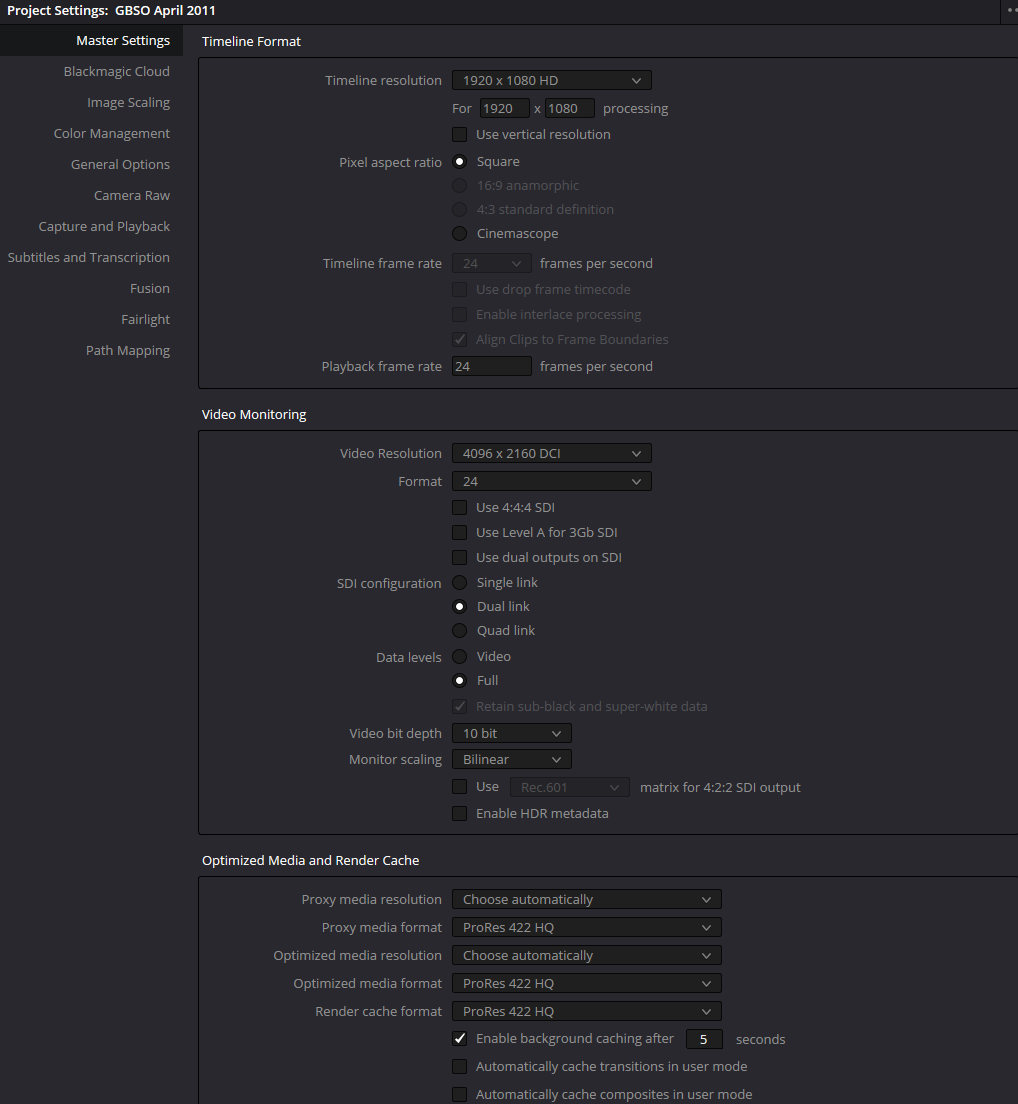
- Project Settings
- Annotation 2025-05-05 212512.png (137.02 KiB) Viewed 208 times