 Tue May 13, 2025 1:33 am
Tue May 13, 2025 1:33 am
Prior to DVR20, I could sync audio and video manually. Now apparently that's gone, and I'm trying to figure out how to do it now. Let me explain.
I have a project the client shot old-school. The video has no audio track, and a slate/clapper is used to create a visual sync point. The audio is recorded on a separate file, and I listen for the sound of the slate and watch the waveform to create a sync point on the audio track.
Prior to DVR20, I could set select the corresponding video and audio tracks while on the Media page and add In points then click the Link/Unlink button directly below the audio panel to sync the audio and video.
Now that Link/Unlink button is gone (note that I'm referring to the button on the MEDIA page, not the EDIT page). I even went into an old project that I'd done this on and the Link/Unlink button is now gone. I've attached a screenshot of where the button used to be, but now isn't.
I've tried contacting DVR support directly with NO response so I'm here. Any ideas on how I can sync audio and video manually?
Thanks
- Attachments
-
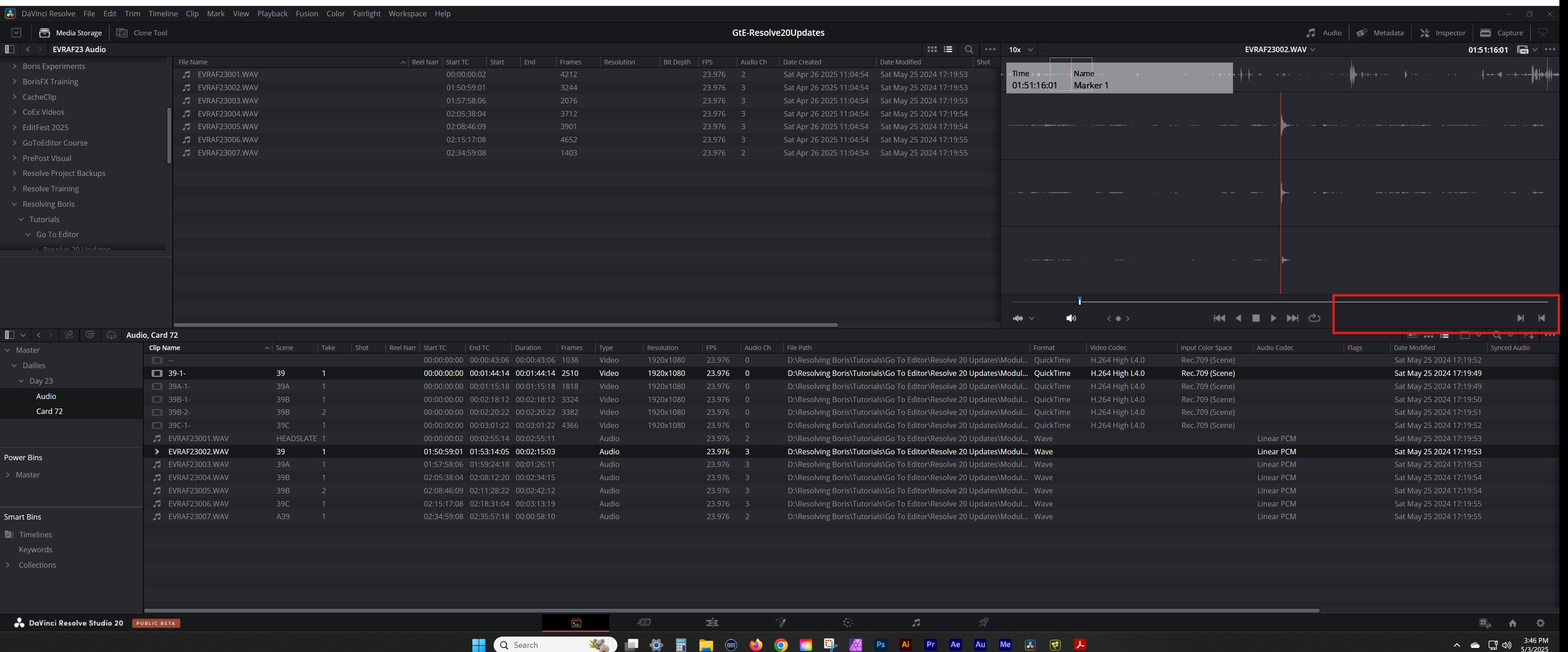
- Screenshot No Audio Sync.jpg (590.65 KiB) Viewed 858 times