 Tue May 13, 2025 11:01 pm
Tue May 13, 2025 11:01 pm
I'm having this issue where 75% of my screen is greyed out and unusable whist using Da Vinci. I'm not sure what is causing this.
I am using 19.1.4, with a 3840x2160 monitor at 150% Scaling. All scaling options have this error apart from 100%.
I've tried multiple variations of 17, 18 and now 19, but the issue seems to persist.
Switching to 1080p resolution and using 100% has been a temp fix, but I need to be able to use 4K for client work, and 1920x1080 on my 34 inch monitor is not pretty!
Does anyone know how to fix this please? It's driving me insane. Thank you!
Specs:
Da Vinci Resolve 19.1.4 (Free)
Windows 11 Home 64-bit
AMD Ryzen 9 5900HS
DELL S2721QS (3840x2160@60Hz)
4095MB NVIDIA GeForce RTX 3080 Laptop GPU
512MB ATI AMD Radeon Graphics
ASUS ZEPHYRUS G15 Gaming Laptop
- Attachments
-
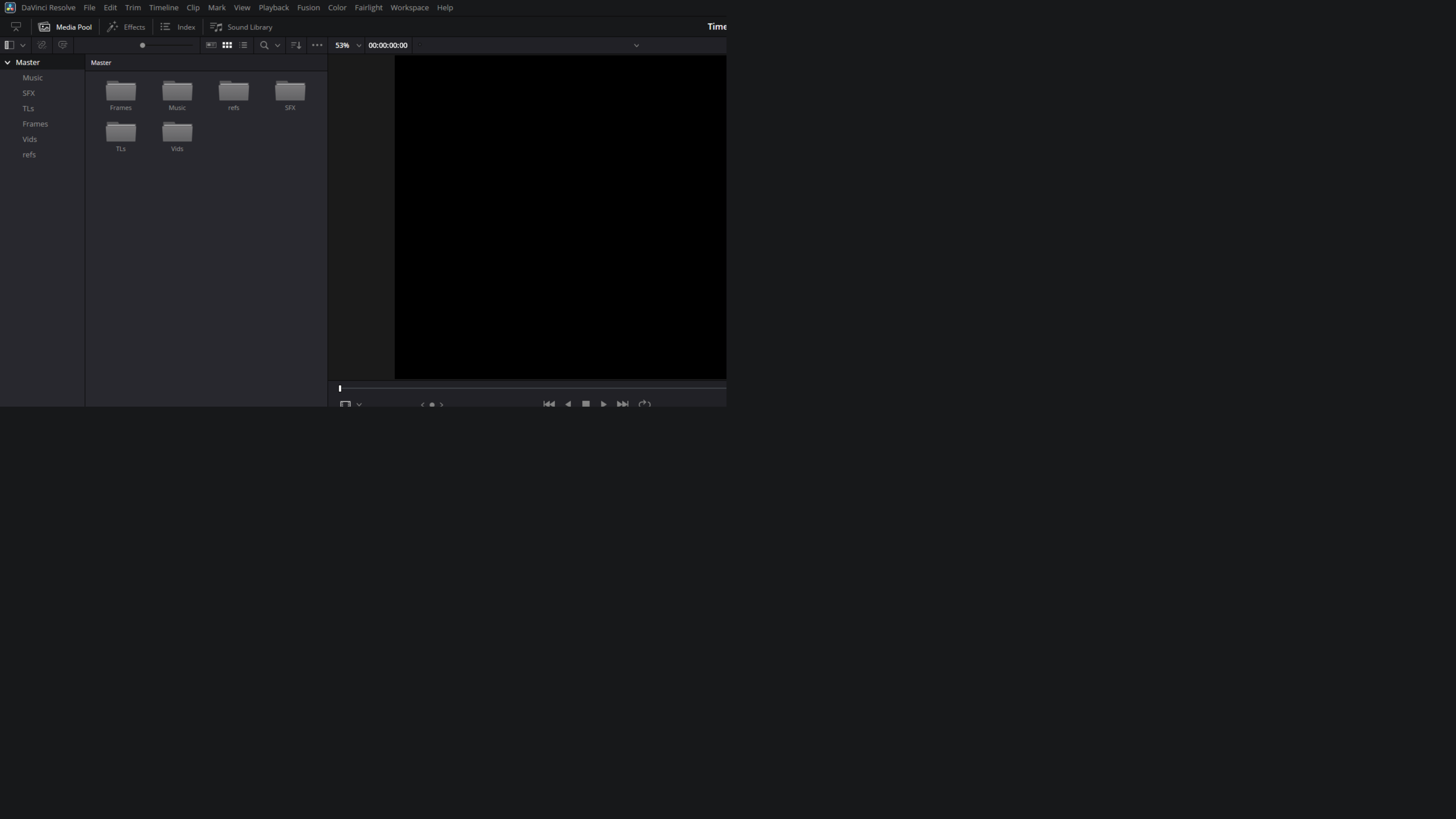
- Error Screenshot - 3840x2160, 150% Scaling, 19.1.4
- DV19 Error.png (138.4 KiB) Viewed 216 times