 Sun May 25, 2025 8:35 am
Sun May 25, 2025 8:35 am
I have a background video which I do not want to change.
I have 100+ clips which I want to layer above that video. I want to use about 3 OpenFX on each of these clips, with different LUTs on each clip. Also some slight color editing. Largely, they will be the same so I want to copy most of the settings across each clips, then tweak individually as needed.
I've attached a screenshot to help understand the objective.
As I understand it, I have to build my LUT + effects on individual nodes for each clip (totaling about 5 nodes per clip). However, I can't easily copy/paste more than one node at a time. And I also can't pile everything into one node. Copying 5 nodes individually across 100+ clips does not seem like the correct workflow and very unproductive.
Otherwise, I thought to put the effects into an adjustment layer, and just switch the LUTs in one node on each clip - However, I don't want the adjustment layer to affect the background video, so I don't think there's a way around that.
Please recommend a workflow to accomplish this, thank you.
- Attachments
-
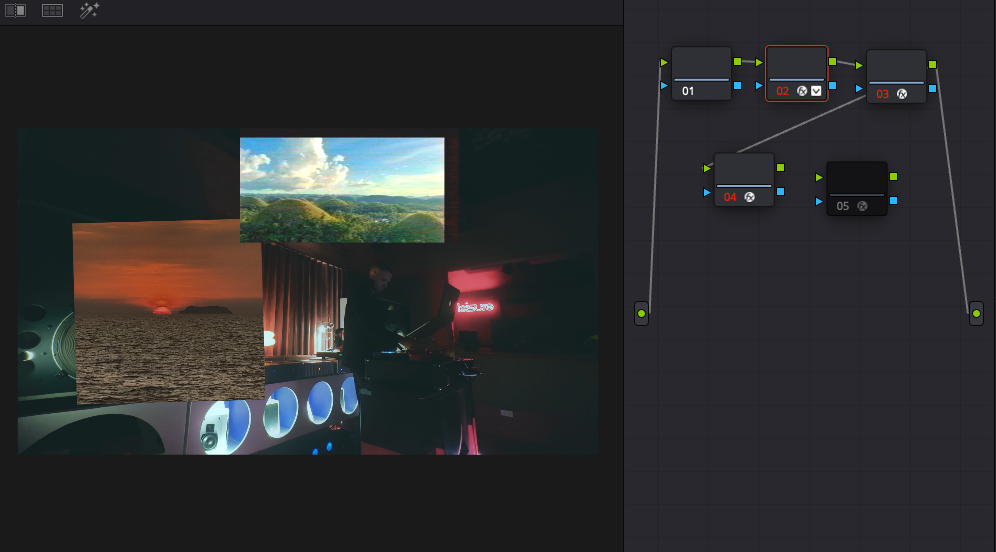
- Screen Shot 2025-05-25 at 4.23.21 PM.png (348.03 KiB) Viewed 61 times