 Mon Jun 02, 2025 5:41 pm
Mon Jun 02, 2025 5:41 pm
This is new since I upgraded from 19. The same thing happens on another machine using Sonoma. The thumbnails do not represent the grade of my grading monitor like they used to. It's almost like they're in a different color space—super contrasty and lots of chroma. I'm using DaVinci's automatic color management setting. I tried other color science methods, and every time, the thumbnails were way off.
TIA for your help. I hope it's not a bug, and it's something simple.
- Attachments
-

- Right Horizontal Monitor
- Screenshot 2025-06-03 at 3.45.14 PM.png (414.18 KiB) Viewed 138 times
-
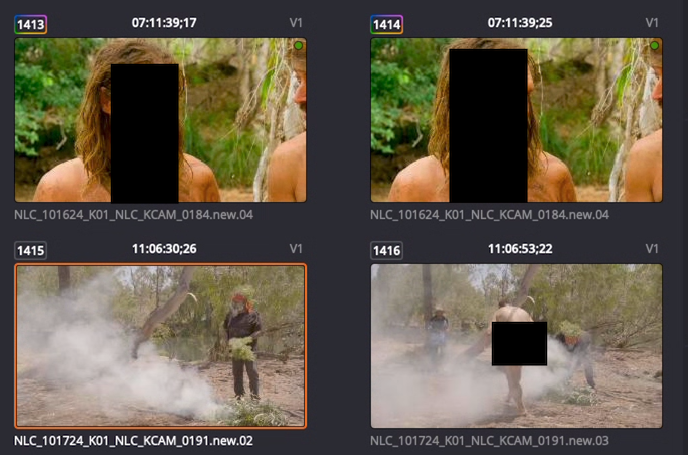
- Left Vertical Monitor
- Screenshot 2025-06-03 at 3.45.24 PM.png (466.86 KiB) Viewed 138 times
Mac Studio M1 MAX w/ Mini Panel
Resolve 20 Studio
Decklink (aka UltraStudio Monitor 3G)
macOS 13.7.6 (Ventura)