I'm making progress, but noticing some weird quirks.
I've made this node tree. It works.. I was able to get the logo to track the scrolling.
The next issue is how to ease in and ease out, scrolling starts and stops abruptly.
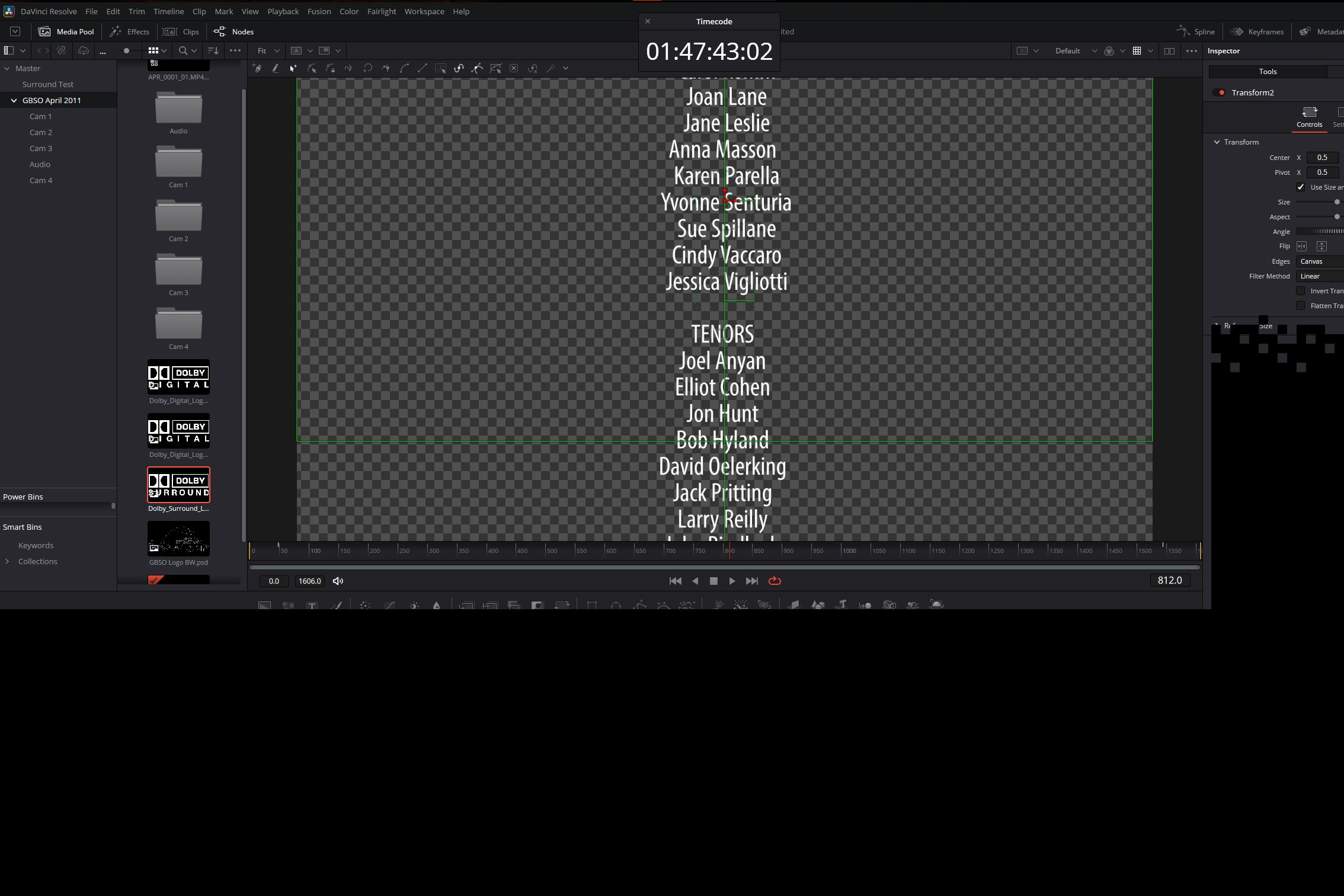
- Screen goes black when mouse moved
- Screenshot 2025-06-07 213025.png (264.51 KiB) Viewed 468 times
However, my displays started acting peculiar as soon as I put in the last transform node and started to keyframe the movement. When I move my mouse across certain areas of the screen, portions of the screen go black as seen below! Also, when I switched to Edit page and attempted to play the timeline to see the rate of scrolling, nothing happened. Then I realized it WAS playing, but at 0 FPS! I switched back to Fusion page and used the Speed Editor jog dial and could fluidly move through the animation. Went back to the Edit page and found I could also jog through it, so then I hit play and now it plays, but the Clean feed monitor was having a bad time displaying it. On the UI monitor, the small window with the video feed looked normal, but the external monitor clean feed looked like large portions of the text were disappearing and reappearing in the lower half of the screen, causing a severe flickering effect (not to be confused with the scroling flicker due to non integer pixel movement per frame). This was like the whole display wasn't being refreshed properly.
The attachment Screenshot 2025-06-07 213025.png is no longer available
And finally, character level styling, enabled, and I shade in a portion of text (green boxes) and try to change the font but the whole text outside the selection also changes!
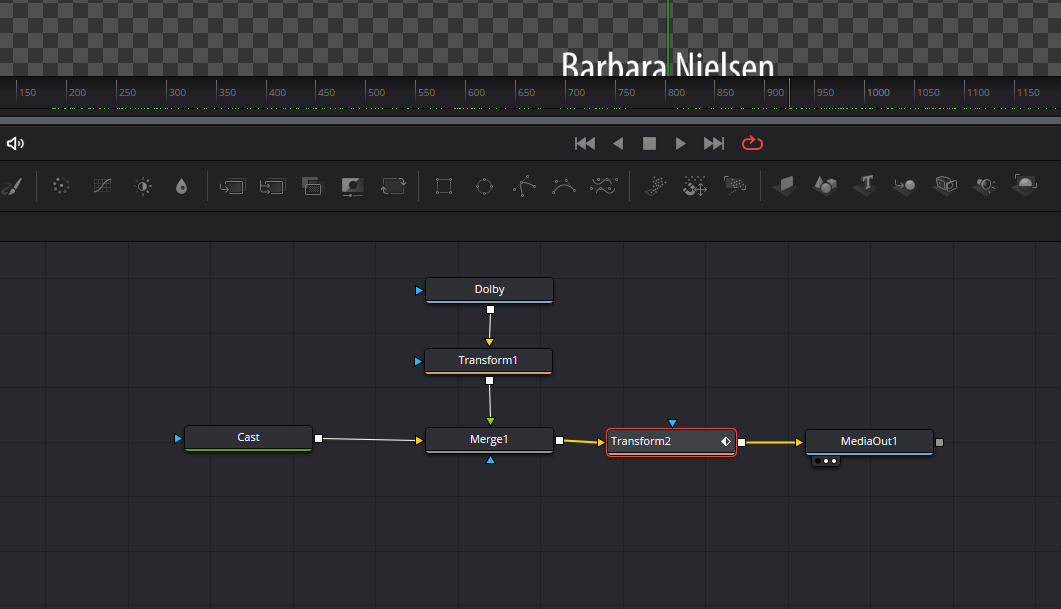
- Node tree for scrolling graphic logo
- Screenshot 2025-06-07 213138.png (47.6 KiB) Viewed 468 times
Here's a video screen capture of the problem:
And one more thing: None of the text nodes can see Zapf Dingbats font that I use for the large bullets in my rolls. I don't have the fonts restricted either.

