Is this possible?
Especially on the Cut page,
Use Case:
V selects nearest edit point & puts me into edit view in monitor [good]
But.... even though I can use the < & > keys to Nudge the cut point, I get no Audio or the [very helpful] zoomed audio trim feature, unless the interaction is with my mouse [YUCK]
Even if there a technical limitations to scrubbing via key commands, I think they should at least allows the Zoomed Audio feature to activate when Nudging via Keyboard.
So with mouse:

- CUT.png (64.37 KiB) Viewed 990 times
Same edit Via Keyboard
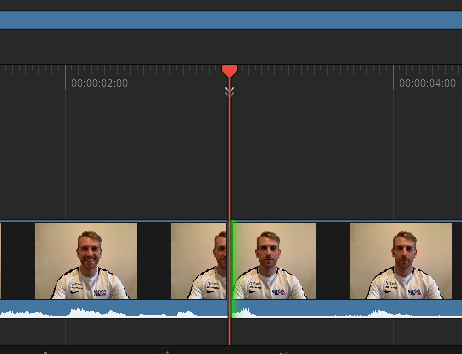
- small.png (58.33 KiB) Viewed 990 times
Oh my bleeding eyes

So close escaping mouse tyranny.....is there a way?
Also [related] where the hell is the keyboard shortcuts for CUT TRANSITION & SMOOTHCUT
