Hello friends!
So i am trying to use Resolve to capture some old videos from mini DV tapes. My configuration is like this:
Canon HV20 miniDV camcorder -> UltraStudio Recorder 3G -> Resolve Studio v20
The issue is that I am getting a VTR Offline message on my video capture tab in the media pool:
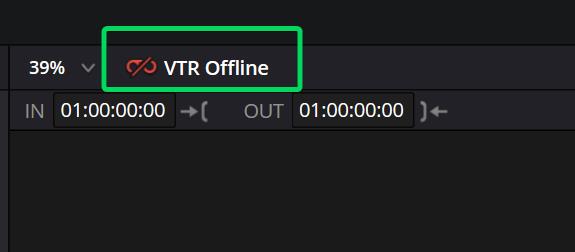
- 1.jpg (11.36 KiB) Viewed 470 times
The UltraStudio shows up in the I/O Resolve prefs:

- 2.jpg (23.49 KiB) Viewed 470 times
As well as in my latest version of Desktop Video Setup:

- 3.jpg (29.96 KiB) Viewed 470 times
However I can see the source input in the Media Express app. The issue there is that it has a very clunky way of capturing, plus the audio gets unsynced after a while.
Do you have any advice on getting this workflow to work in Resolve?
Thank you,
Gabi
Resolve 19.1.3 Studio * WIN10 Pro 64-bit * intel core i7-7700K CPU 4.20Ghz * 32 Gb RAM * NVIDIA GeForce GTX 1080 Ti *