 Wed Jun 27, 2018 2:03 pm
Wed Jun 27, 2018 2:03 pm
I don't know if this is a bug - or has simply never been part of the software stack.
+) BUG : When editing a CLIP NAME .. there is NO CURSOR to indicate where you are.
+) You only know were you are when you start typing characters. (ie GUESSWORK).
In Uploaded image .. the only way I can be certain that where I am typing is the correct place is to HIGHLIGHT the characters in the name.
When NOT HIGHLIGHTED .. the flashing Cursor position VANISHES.
Hopefully this is a quick fix - for a more polished interaction.
AJ
- Attachments
-
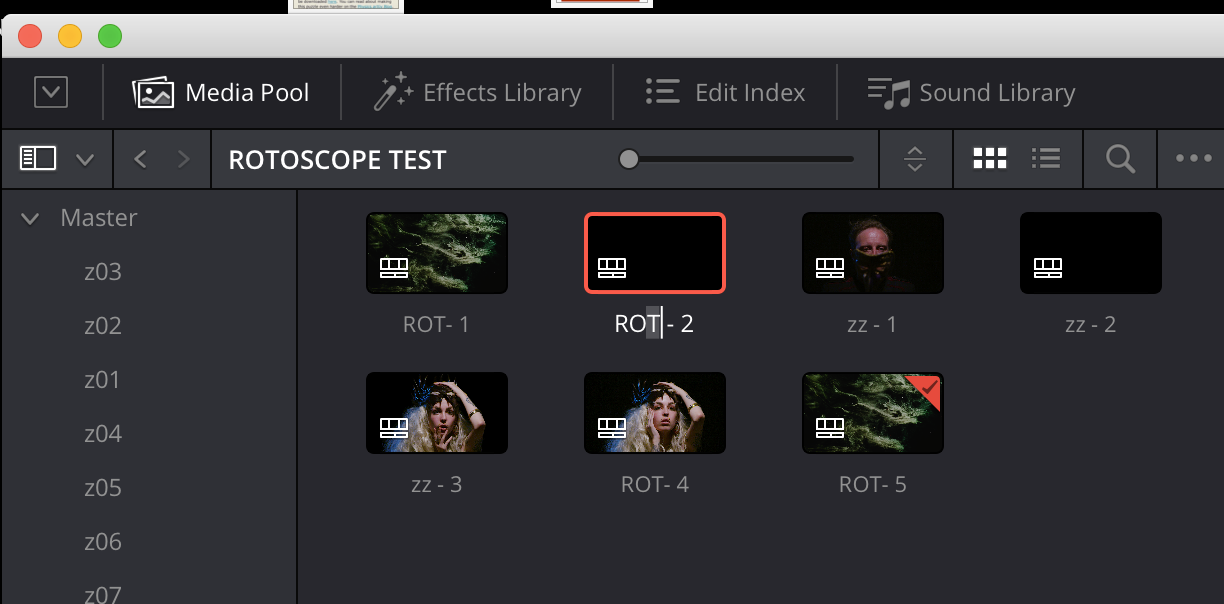
- 1.png (207.72 KiB) Viewed 447 times
Resolve Studio : v16.1.2.026
Mac Pro (2013) : Catalina 10.15.3 : 3.0GHz 10-Core/64GB
Dual AMD FirePro D700 6GB
RRX : TB2 (Sonnet Echo Express III-D)
Camera : Monstro VV : 8K R3D : 4K UHD Timeline
Cache : Sys SSD / Clips & PJ : Areca 24TB