 Tue Jul 31, 2018 11:54 pm
Tue Jul 31, 2018 11:54 pm
I switched to Resolve 15 Beta from Premiere Pro yesterday. After acquainting myself with the interface and changing all of my keyboard shortcuts in the program, I was learning how to render previews. As I preview my timeline footage, the audio will playback, but there is no video in the monitor.
Also, I am getting a message as I playback the footage that says "The GPU failed to perform image processing because of an error. Error Code: 63".
Keep in mind, this is the first time I've opened the program. I haven't applied any extravagant effects or import any composited files. I'm running a trial run with simple 1080p footage. I've used several different samples of video and audio, so I know it isn't corrupted files.
Thanks for your help.
- Attachments
-
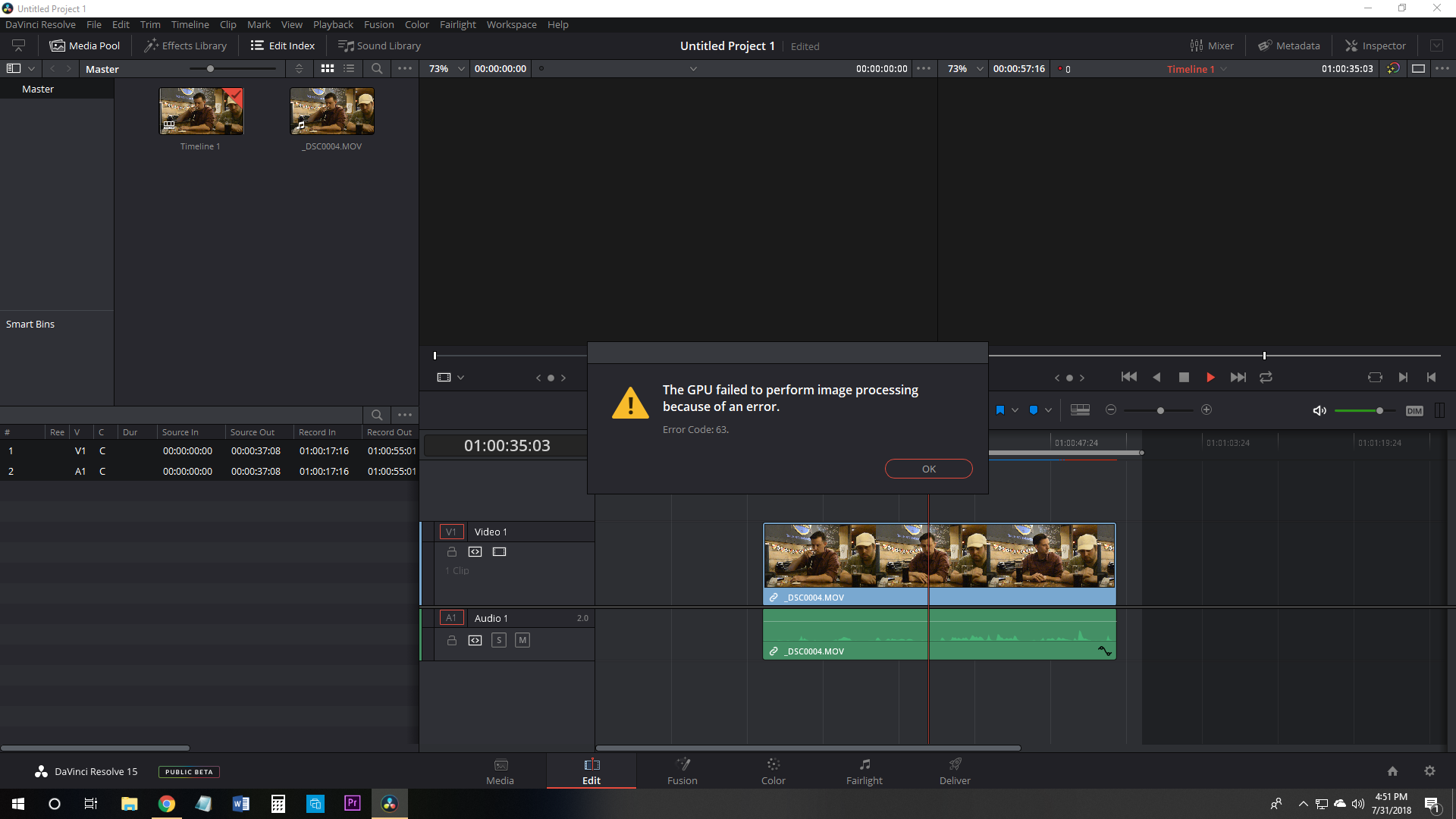
- Screenshot of error during playback.
- Untitled.png (287.34 KiB) Viewed 3490 times