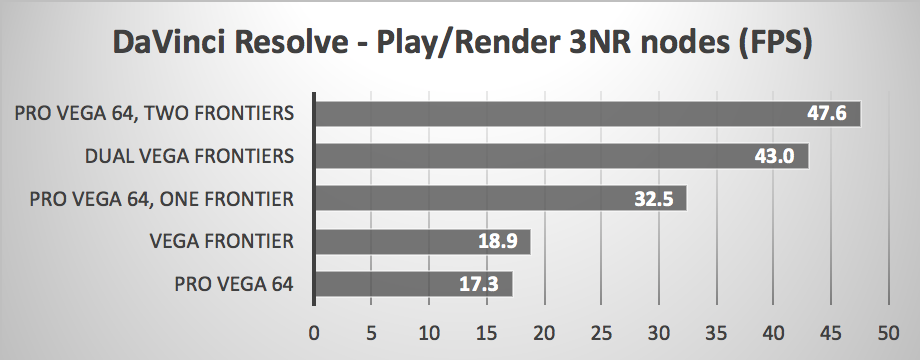- Posts: 356
- Joined: Wed Jul 13, 2016 5:04 pm
bottlenecked by gpu, anyway to push to cpu?
8 posts
• Page 1 of 1
- Posts: 1432
- Joined: Wed Aug 29, 2018 12:18 am
- Real Name: Misha Engel
- Posts: 1432
- Joined: Wed Aug 29, 2018 12:18 am
- Real Name: Misha Engel
- Posts: 356
- Joined: Wed Jul 13, 2016 5:04 pm
- Posts: 1471
- Joined: Fri Jun 16, 2017 9:13 am
8 posts
• Page 1 of 1
Who is online
Users browsing this forum: ravirai and 200 guests