Apologies if this was already posted, I couldn't find it if it was.
I upgraded to Resolve Studio 17 on my Windows machine and I'm seeing strange behavior in the red channel of my scopes for all media types. The green and blue channels look the way they should, but the red channel looks like it's all over the place, as if there's a ton of noise. I've tested several different media types (REDCODE, H264, etc), and it seems universal. I compared the REDCODE to RCX and confirmed it's not how the scope should look. Stills are attached for comparison.
Resolve:
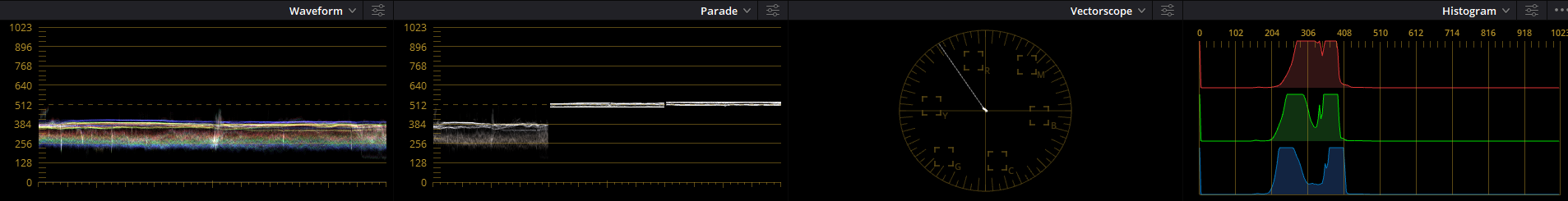
- resolve_scope.png (91.29 KiB) Viewed 367 times
RCX:
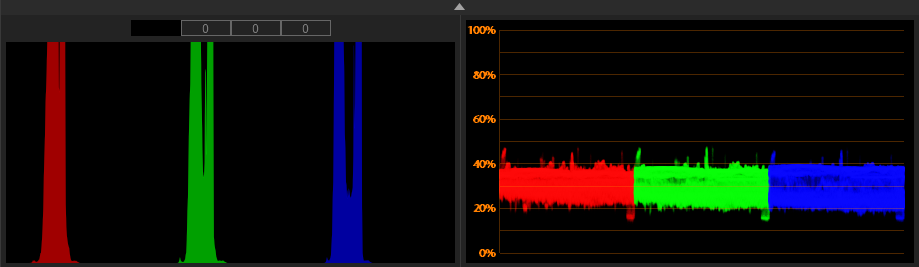
- rcx_scope.png (41.16 KiB) Viewed 367 times
Additionally, I tested the same footage in Resolve Studio 17 for Mac and I do not see this issue there.
Windows 10, GTX 2080 Super GPU.
Anyone else see this? Thanks!