I've just upgraded from Studio 17.0 to Studio 17.1 (kudos on the release guys) and projects/timelines which played back perfectly in 17.0 are now dropping frames and stuttering in 17.1
The files are all H265 shot in 6K Anamorphic mode on a GH5 de-squeezed at 1.8x
I've uninstalled 17.1 and reinstalled 17.1 - same issue
I've uninstalled 17.1 and reinstalled 17.0 - dropped frames go away and playback at 24fps is as expected
This is on Windows 10 (20H2) on an AMD Ryzen 3950X with 64GB RAM, an NVIDIA RTX2080Ti and the latest NVidia Studio Drivers (461.72)
17.0 Studio version playback of the H.265 content is fine, 17.1 Studio and playback is choppy
I've tested several timelines in 2 different projects (all projects in SQL and source material on the same CIFS mounted via 10Gig ethernet). Only change is 17.0->17.1
Is anyone else experiencing problems with H.265 playback?
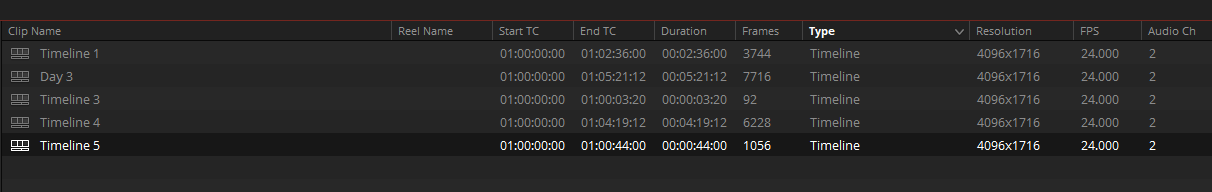
- Screenshot_2021-03-10 05_04_53-Window.png (13.18 KiB) Viewed 925 times
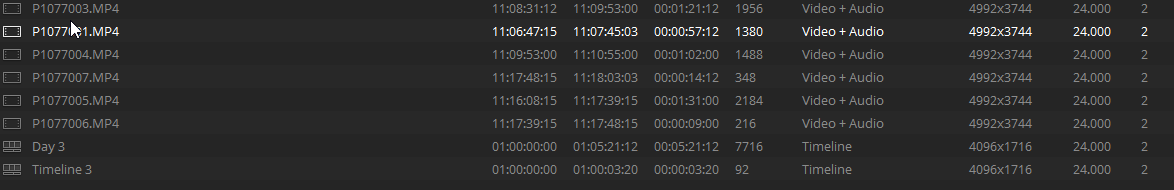
- Screenshot_2021-03-10 05_05_07-Window.png (19.63 KiB) Viewed 925 times
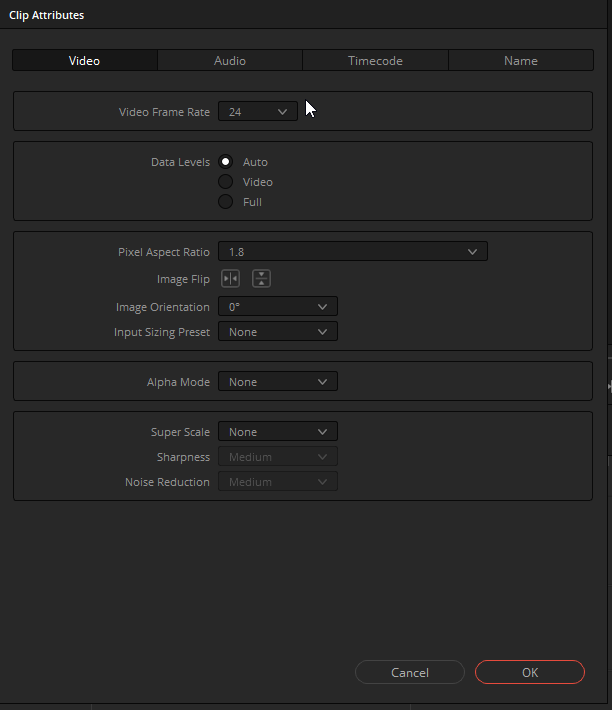
- Screenshot_2021-03-10 05_13_21-Window.png (17.84 KiB) Viewed 925 times