I am quite new on DR so forgive me if there is something I have misunderstood.
DR 17.01, Windows
I have a clip where I want to shorten the duration without removing frames. Change speed would be an ideal solution.
Reference Manual (August 2020) Chapter – 42 Speed Effects 836, section ‘Creating Simple Linear Speed Effects’:
“Change Clip Speed operations have the following options:
“Change Clip Speed parameters: Changes the speed of the selected clip by whatever
percentage, frame rate, or duration you like.”
However, when I select ‘Change Clip Speed’ field Duration is protected.
Furthermore, it shows the duration of the source clip instead of the trimmed clip. This makes no sense to me.
I would really like to be able the see and change the (real) duration of the clip to an exact value.
From older postings it seems it was possible to change duration in previous versions. A bug in r17?
Also note that sometimes when you click on different settings the window shows part of the panel behind Pitch Correction - here the Snap, Link and Position Lock icons
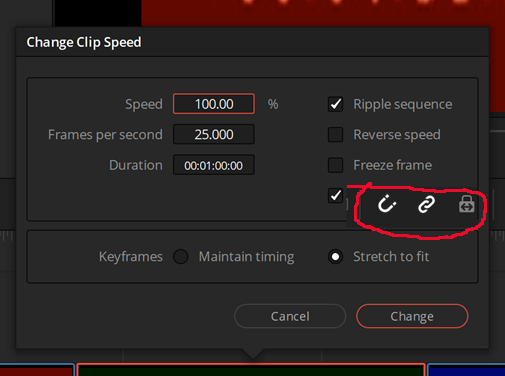
- Change Clip Speed.png (68.71 KiB) Viewed 2173 times