I've been trying to figure out something with caching to network volumes. For some reason on some of our systems, you can duplicate a timeline and it will keep the cache intact. on others - Resovle asks if we want to copy the cache files:
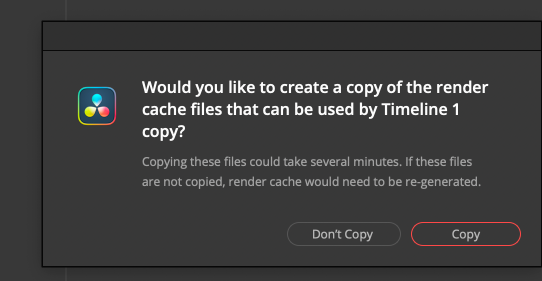
- Screen Shot 2021-05-09 at 8.43.09 PM.png (54.83 KiB) Viewed 620 times
The interesting thing is that some machines do it and others don't - even to the same storage. For the most part the windows boxes don't have an issue, but the macs do. I'm sure there is some configuration issue with how the storage is mounted or permissioned - but does anybody know what criteria is needed to trigger this dialog as opposed to just duplicating the timeline with the existing caches?