 Sun May 30, 2021 5:09 pm
Sun May 30, 2021 5:09 pm
I consider myself an educated photographer but a novice with video. I have the BMPCC4K & shoot, RAW Constant Quality, 5Q, UltraHD, 59.94fps most of the time. My bread & butter is high end real estate. I use Resolve Studio 17.
I'm struggling with the best basic and most efficient grading & color correction workflow.
1. in Project Settings CM should I use Davinci YRGB or YRGB Color Managed?
2. LUT or no LUT? LUTs seem to be destructive clipping highlights. I've tried LUT BMP4K to film to Extended Video V4 (& none Extended), at first glance they seem OK but then I can't recover the highlights, the histogram clipped across the top.
I'd appreciate some pointers on a reasonable basic workflow please.
- Attachments
-
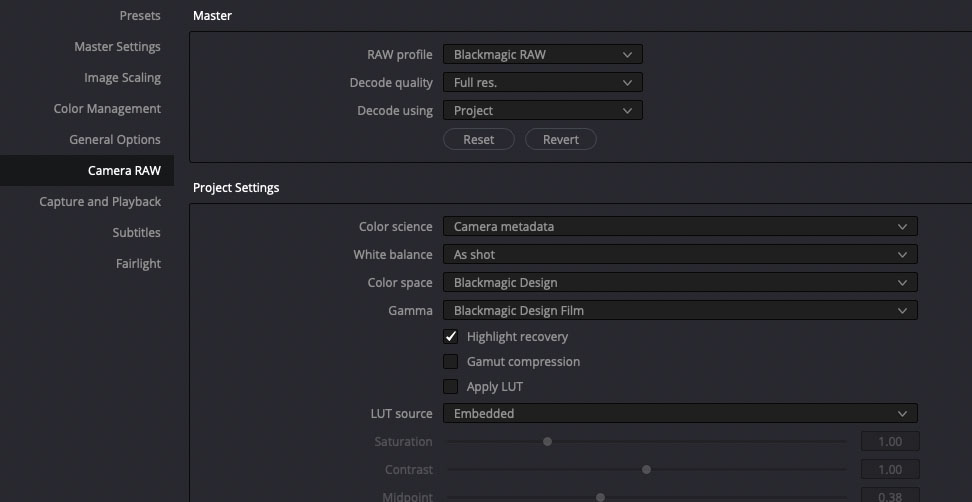
- RAW settings
- Settings.jpg (62.94 KiB) Viewed 864 times
Commercial photographer/videographer,
BM, Nikon, DJI user
Drone operator (advanced pilot certificate, Canada)
iMac retina 5k, 4.2GHz intel core i7, Radeon Pro 580, 24 GB memory.
Internal storage 3TB Fusion. Video storage LaCie 2T SSD