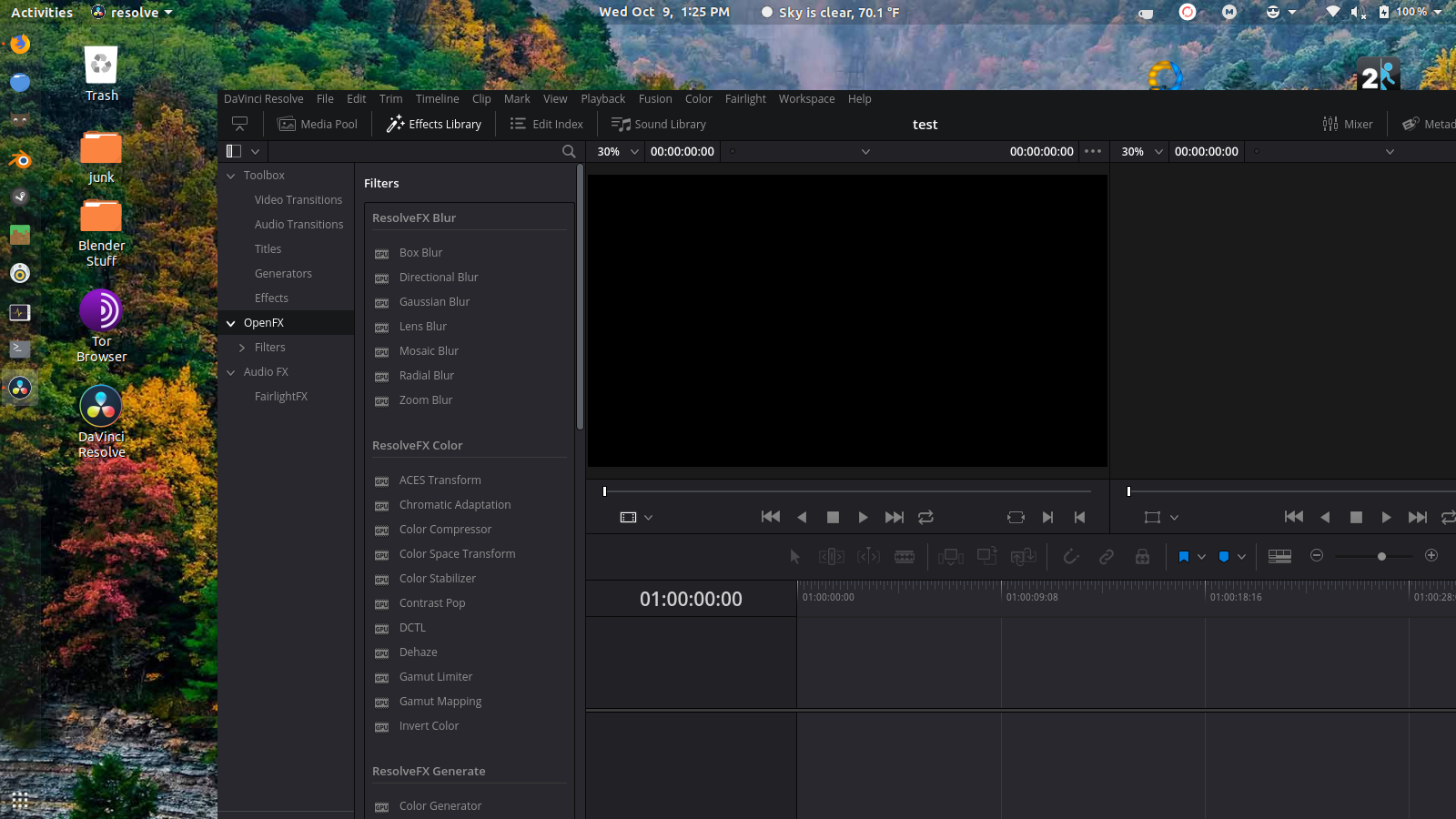The window is stuck. I can't move it.
21 posts
• Page 1 of 1
- Posts: 11329
- Joined: Thu Feb 07, 2013 5:07 pm
- Location: Pictureshop 6040 Sunset Blvd, Hollywood, CA 90028
- Posts: 11329
- Joined: Thu Feb 07, 2013 5:07 pm
- Location: Pictureshop 6040 Sunset Blvd, Hollywood, CA 90028
- Posts: 11329
- Joined: Thu Feb 07, 2013 5:07 pm
- Location: Pictureshop 6040 Sunset Blvd, Hollywood, CA 90028
- Posts: 1673
- Joined: Sat Jan 05, 2019 9:40 pm
- Real Name: Michael Andreas
- Posts: 55
- Joined: Mon Sep 24, 2018 9:43 pm
- Real Name: Aboubakr Seddik
- Posts: 55
- Joined: Mon Sep 24, 2018 9:43 pm
- Real Name: Aboubakr Seddik
- Posts: 55
- Joined: Mon Sep 24, 2018 9:43 pm
- Real Name: Aboubakr Seddik
- Posts: 1
- Joined: Wed Sep 09, 2020 7:49 pm
- Real Name: Michel J DePrez
- Posts: 1
- Joined: Tue Sep 29, 2020 6:02 pm
- Real Name: Evan Mesterhazy
- Posts: 6
- Joined: Tue Feb 02, 2021 7:38 pm
- Real Name: Tito Valentin
- Posts: 55
- Joined: Mon Sep 24, 2018 9:43 pm
- Real Name: Aboubakr Seddik
- Posts: 36
- Joined: Tue Jun 19, 2018 6:24 am
- Real Name: David Armstrong
21 posts
• Page 1 of 1
Who is online
Users browsing this forum: Acon Cheng, Baidu [Spider], Bing [Bot], Cindrivani, roger.magnusson and 273 guests