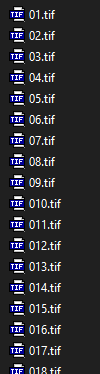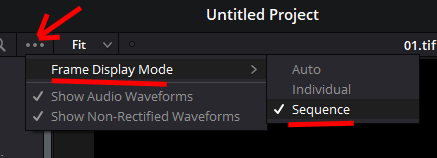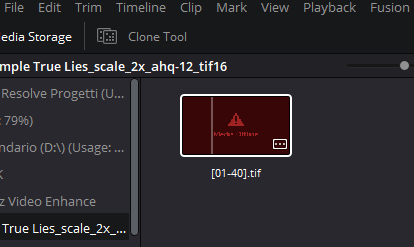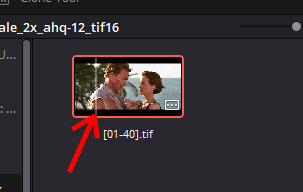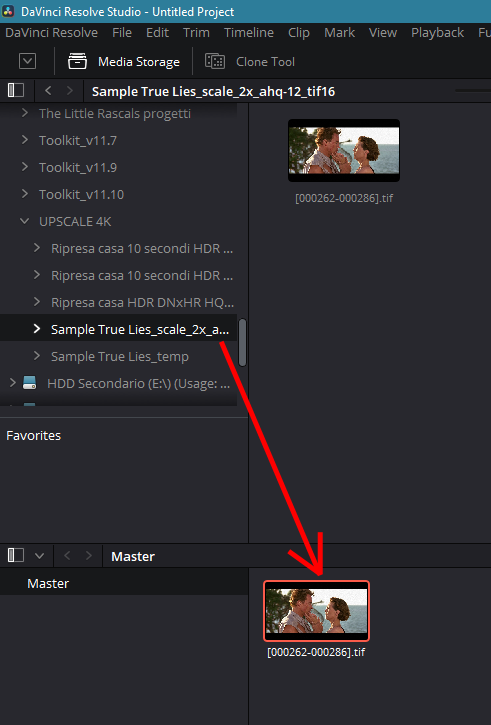Mark Foster wrote:if you want to see all single tiffs, switch to individual
you imported as sequence, and then it is a movie
.....
I don't want to see the single tiffs, but I have to import all the single tiffs as a sequence, and instead only the first one was imported.
I solved thanks
Uli Plank wrote:The numbers under your thumbnail clearly indicate that those 40 stills are used as a sequence.
That's right, I want them to be imported as a sequence, instead I get just one frame,
I solved thanks
Shrinivas Ramani wrote:Domenico,
Your files don't have the same number of digits. Try renaming the first 9 files as 001.tif ...009.tif and reimport.
Regards
Shrinivas
Although I solved the problem, it is not in the numbering 001,002, 003, etc ...
it is important that it is a progressive numbering, no matter from what number, and that there is no other additional character in the syntax, this is my example.
I solved thanks

AMD Ryzen 9 7950X | ASUS ROG Strix X670E-F Gaming WiFi | 4X G.Skill Flare X5 16 GB Kit DDR5-6000 CL32 | ARCTIC Liquid Freezer II 280 A-RGB | Gigabyte GeForce RTX 4080 16GB Gaming OC