 Fri Jan 28, 2022 10:28 pm
Fri Jan 28, 2022 10:28 pm
The latest version of DR (17.4.3 Build 10) isn't scaling like it used to so I don't have much real estate to work with. I had a dialog box popping up that my Intel acceleration wasn't working so I updated the Intel UHD 620 adapter (it has 6.4 meg). My other display adapter is the Nvidia GeForce MX150 with 2 meg. I believe it used to run fine on the Intel graphics chip but now it isn't selected in the "Memory and GPU" screen under the About page.
My main concerns are:
1) It's not using the Intel chip
2) The DR workspace doesn't have as much room as it used to due to it not using the Intel chip
My laptop is a 2018 HP Spectre with 7th Gen Intel chip.

- DR Screen Size
- DR Screen.jpg (301.37 KiB) Viewed 163 times
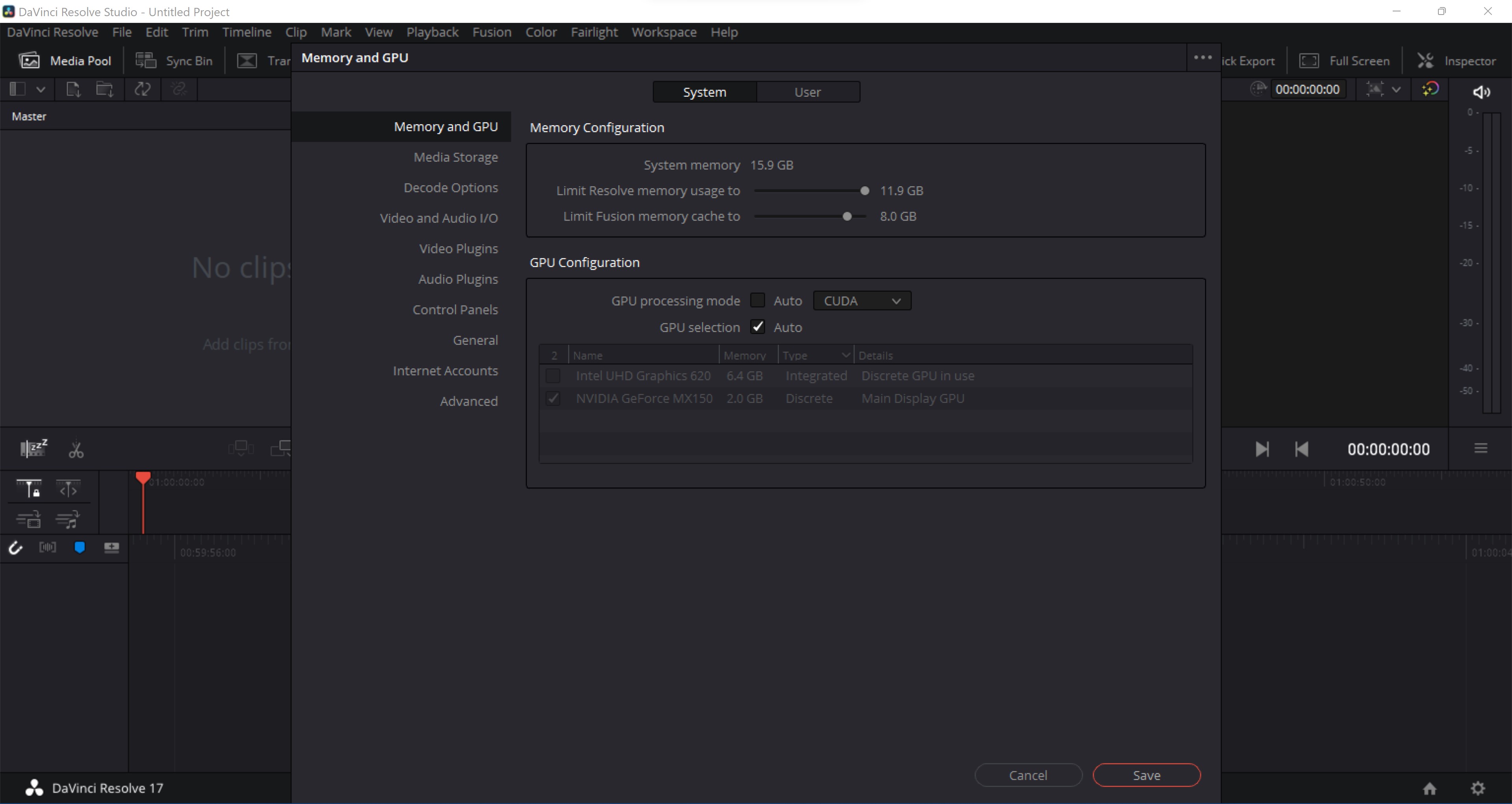
- Memory and GPU
- DR Memory and CPU.jpg (364 KiB) Viewed 163 times
Davinci Resolve 17.4.3 Studio Build 10
HP Spectre x360
Windows 11 Home 64-bit 22000.469
Intel i7-8550U CPU @ 1.80GHz
16 GB
NVIDIA GeForce MX150 - 30.0.15.1123 (1/10/2022)
Intel(R) UHD Graphics 620 - 30.0.101.1191 (12/3/2021)