- Export Tracks -
Channel Format:
(a) Multi-mono = e.g. One Stereo Track > Two Mono Files (i.e. "Filename.L.wav" + "Filename.R.wav)
(b) Interleaved (one file per Track) = e.g. Two Stereo Tracks > Two Files with Two embedded channels
(c) Interleaved - Single File = e.g. Two Stereo Tracks > 1 File with Four embedded channels
Export:
Consolidated file(s)
From:
(a) Entire Timeline = No Range required
(b) Selected Range = define Range with In (keybinding = I) and Out (keybinding = O) points.
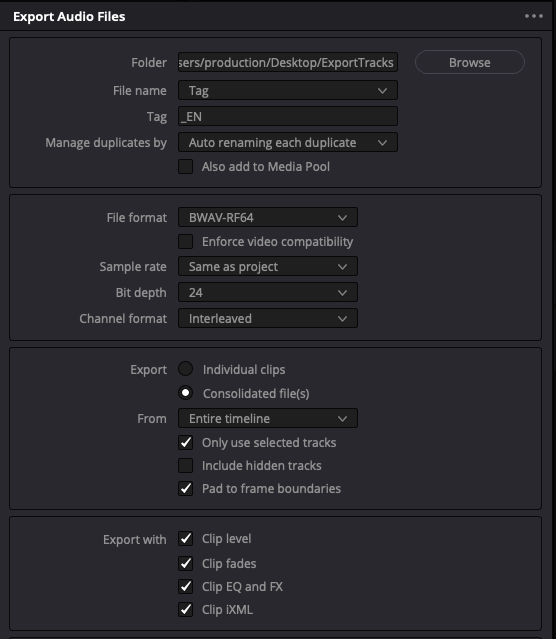
- Export Tracks.png (62.22 KiB) Viewed 5228 times
- Export Clips -
In Logic Pro 10.7.4 to move timestamped files: Edit menu > Move > To Recorded Position
Channel Format:
Multi-mono or Interleaved
Export:
Individual Clips
From:
(a) Entire Timeline = No Range required
(b) Selected Range = define Range with In and Out points.
(c) Selected Clips = mouse drag marquee to select individual Audio Clips
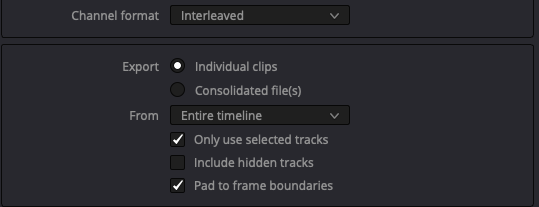
- Export Clips.png (20.29 KiB) Viewed 5228 times
TIP: Additional Options (3 dots) menu provides facility to save and recall Presets.
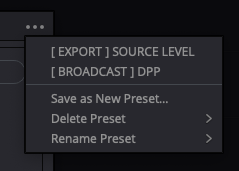
- Presets.png (15.2 KiB) Viewed 5220 times