 Sat Jun 25, 2022 11:00 pm
Sat Jun 25, 2022 11:00 pm
Following youtube video on EQ and it would be useful, as in the video to just loop a part of the clip with sound as otherwise it goes to clip with no sound, then I have to close the EQ window and back up.
So I do what he does, set the loop, click the + and drag around an area, but it doesn't loop, it goes past.
- Attachments
-
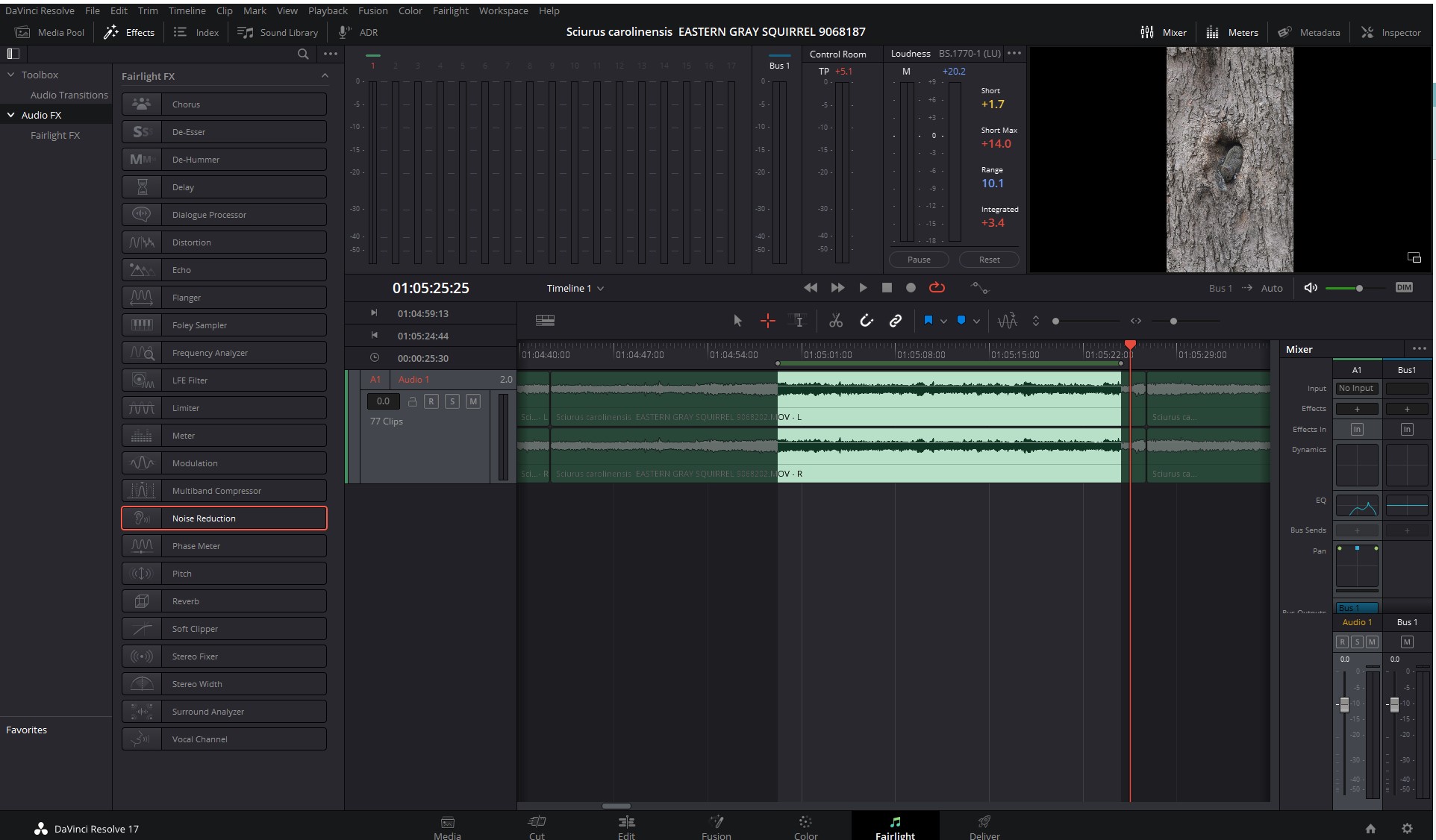
- loop not.jpg (289.25 KiB) Viewed 1374 times
Robirdman Resolve Studio 18.1.2 Build 6 | Win 11 Home | Dell XPS 8950, 64-based PC, 12th Gen Intel(R) Core(TM) i9-12900, 2400 Mhz, 16 Core(s), 24 Logical Processor(s), 32.0 GB RAM, NVIDIA GeForce RTX 3060 12GB, Seagate Internal 14t Ironwolf. C: 2T SS
