Goodnight,
I am noticing several things in the davinci 18 that as I do upgrades it gets worse and worse.
1.- The issue of having to confirm before was not there, I leave an image

- replace-gardes.JPG (172.96 KiB) Viewed 997 times
2.- The speed of editing work has dropped significantly and even though I have changed the graphics card from a 1070ti to a 3080ti with 12GB, from version 17 to 18 the speed drop is terrible. I do not understand that they say that performance has improved, for me it is certainly much worse, even making it sometimes intractable.
3.- When you put filters in Farlight, delays are produced and the biggest mistake is when you put a timeline in the preview with effects in Farlight, it goes very badly and at the wrong time.
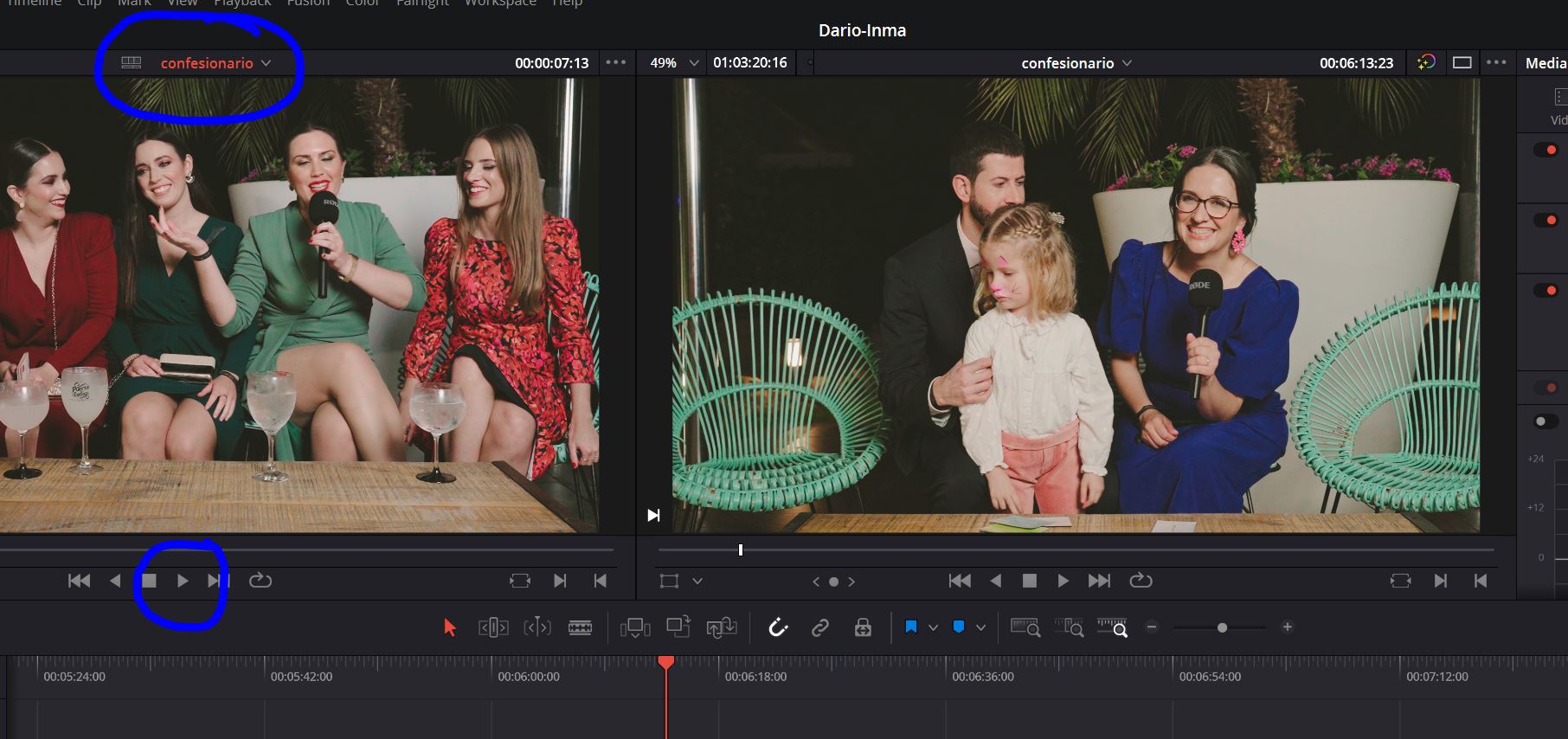
- efecto-farlight_2.JPG (203.07 KiB) Viewed 997 times
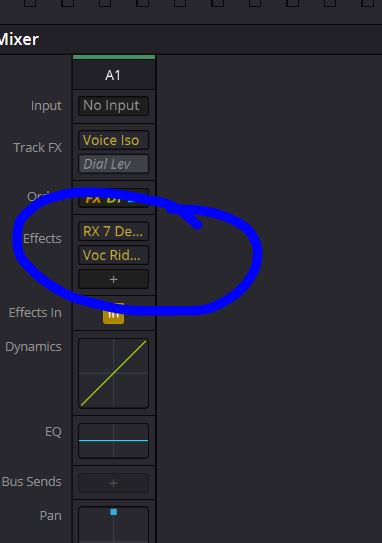
- efecto-farlight.JPG (23.78 KiB) Viewed 997 times
Is anyone else doing bad or have you noticed slowdowns, sync failures, and excessive confirmation banners on copying nodes?