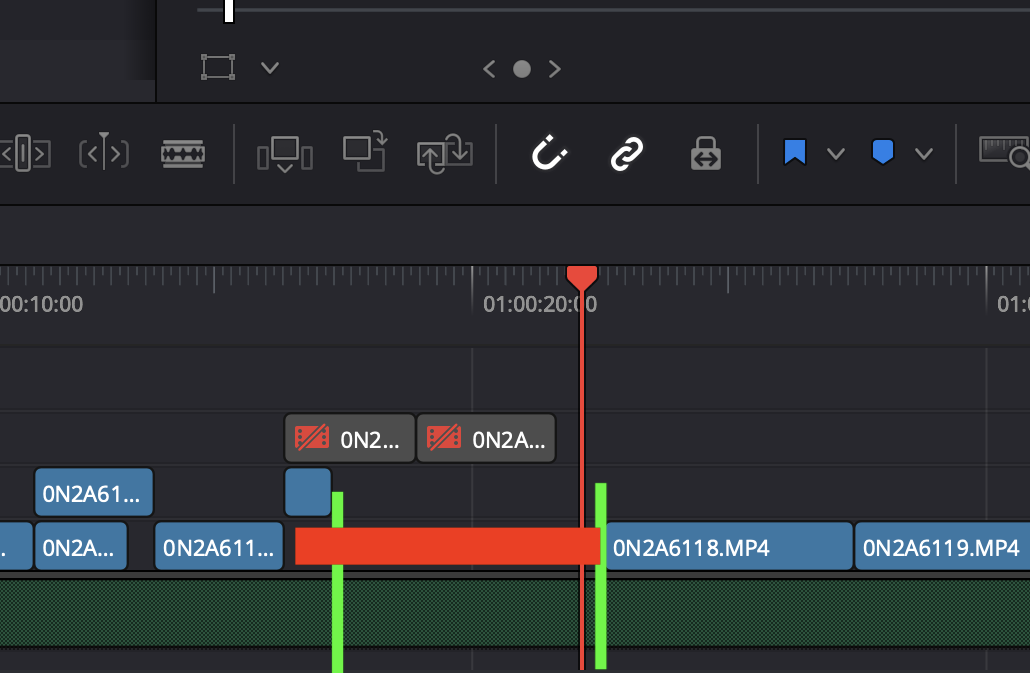For anyone else wondering the same issue, I found the solution:
- using arrow keys, move the playhead to the end of the clip in V2;
- hit Shift + V to select the underlying gap (WHOLE gap will be selected, meaning, whole area marked in red on my image);
- hit any shortcut you have mapped to "Trim end to playhead" (in my case it's W);
Voila!
Multitrack editing - how to ripple delete empty space?
3 posts
• Page 1 of 1
- Posts: 4562
- Joined: Thu Aug 23, 2012 6:45 am
- Location: Melbourne, Australia
3 posts
• Page 1 of 1
Who is online
Users browsing this forum: atmosfar, Baidu [Spider], bill5ter, billbyrnes, panos_mts and 353 guests