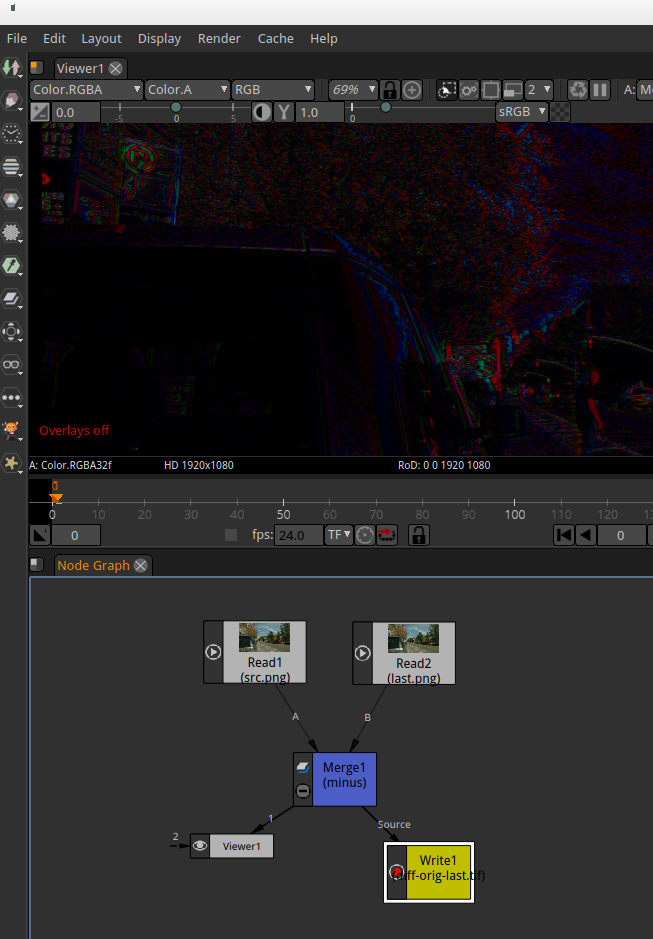'y' in YRGB?
130 posts
• Page 2 of 3 • 1, 2, 3
- Posts: 513
- Joined: Fri Apr 15, 2016 11:26 am
- Location: Montreal, Canada
- Posts: 9535
- Joined: Tue Sep 11, 2012 10:20 am
- Location: Poland
- Posts: 513
- Joined: Fri Apr 15, 2016 11:26 am
- Location: Montreal, Canada
- Posts: 9535
- Joined: Tue Sep 11, 2012 10:20 am
- Location: Poland
- Posts: 3401
- Joined: Wed Aug 22, 2012 6:53 am
- Location: Estonia
- Posts: 899
- Joined: Tue Apr 28, 2015 10:41 pm
- Posts: 513
- Joined: Fri Apr 15, 2016 11:26 am
- Location: Montreal, Canada
- Posts: 9535
- Joined: Tue Sep 11, 2012 10:20 am
- Location: Poland
- Posts: 9535
- Joined: Tue Sep 11, 2012 10:20 am
- Location: Poland
- Posts: 39
- Joined: Fri Jun 29, 2018 10:08 pm
- Real Name: Marcus Frewin-Ridley
- Posts: 899
- Joined: Tue Apr 28, 2015 10:41 pm
- Posts: 9535
- Joined: Tue Sep 11, 2012 10:20 am
- Location: Poland
- Posts: 9535
- Joined: Tue Sep 11, 2012 10:20 am
- Location: Poland
- Posts: 899
- Joined: Tue Apr 28, 2015 10:41 pm
- Posts: 3401
- Joined: Wed Aug 22, 2012 6:53 am
- Location: Estonia
- Posts: 9535
- Joined: Tue Sep 11, 2012 10:20 am
- Location: Poland
- Posts: 9535
- Joined: Tue Sep 11, 2012 10:20 am
- Location: Poland
- Posts: 9535
- Joined: Tue Sep 11, 2012 10:20 am
- Location: Poland
- Posts: 39
- Joined: Fri Jun 29, 2018 10:08 pm
- Real Name: Marcus Frewin-Ridley
- Posts: 513
- Joined: Fri Apr 15, 2016 11:26 am
- Location: Montreal, Canada
- Posts: 899
- Joined: Tue Apr 28, 2015 10:41 pm
- Posts: 9535
- Joined: Tue Sep 11, 2012 10:20 am
- Location: Poland
- Posts: 39
- Joined: Fri Jun 29, 2018 10:08 pm
- Real Name: Marcus Frewin-Ridley
- Posts: 3401
- Joined: Wed Aug 22, 2012 6:53 am
- Location: Estonia
- Posts: 9535
- Joined: Tue Sep 11, 2012 10:20 am
- Location: Poland
- Posts: 513
- Joined: Fri Apr 15, 2016 11:26 am
- Location: Montreal, Canada
- Posts: 513
- Joined: Fri Apr 15, 2016 11:26 am
- Location: Montreal, Canada
- Posts: 9535
- Joined: Tue Sep 11, 2012 10:20 am
- Location: Poland
- Posts: 513
- Joined: Fri Apr 15, 2016 11:26 am
- Location: Montreal, Canada
- Posts: 39
- Joined: Fri Jun 29, 2018 10:08 pm
- Real Name: Marcus Frewin-Ridley
- Posts: 4557
- Joined: Thu Aug 23, 2012 6:45 am
- Location: Melbourne, Australia
- Posts: 513
- Joined: Fri Apr 15, 2016 11:26 am
- Location: Montreal, Canada
130 posts
• Page 2 of 3 • 1, 2, 3
Who is online
Users browsing this forum: John Preval, oxybundy, panos_mts, Topassi and 319 guests