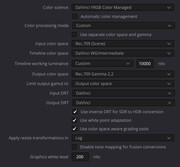Well, I have done the test another time to make sure that I haven't done anything wrong during the process.
Please find the following documentation about my workflow and conclusions.
DaVinci Resolve - Project settings :
I have set everything to Rec.709 Gamma 2.2 to simplify the process and to be sure that we are only working in this very color space and gamma.
During the entire test, I have double checked that the input color space on all the files in the color page is correctly set to Rec.709 Gamma 2.2 (which is defined in the project settings).
DaVinci Resolve Timeline :A simple SMPTE color bars generated by Resolve.
DaVinci Resolve - Export settings :Color Space Tag : Rec.709
Gamma Tag : Rec.709-A
This results in the following NCLC tag : 1-1-1Color Space Tag : Rec.709
Gamma Tag : Gamma 2.2
This results in the following NCLC tag : 1-4-1I have exported both files and re-imported them inside Resolve, they look the same.
So it's behaving as expected. There is no issue at this point.
You can check the comparison here :
From Resolve to YouTube :Then, I upload both files to YouTube and check the results in the YouTube video player.
You can check both files via the link below.
[A] Gamma 2.2 tagged 1-1-1 uploaded here :
[B] Gamma 2.2 tagged 1-4-1 uploaded here :
As you can see, the
[B] video tagged 1-4-1 is darker than the
[A] video tagged 1-1-1.
I have checked on both web browsers, Safari and Chrome. The result is the same.
First conclusion :
YouTube is considering the NCLC tag of the video file to modify how it's displayed.
From YouTube back to Resolve :Let's do the another test of downloading the videos back from YouTube and reimporting them inside Resolve.
As we know, the
[B] 1-4-1 video has been retagged 1-1-1.
So we have two videos with the same tag and supposedly the same gamma 2.2.
Comparaison of both videos within Resolve :
Now this is interesting, the original
[A] 1-1-1 video file is correctly displayed, similar to the SMPTE color bars generated inside Resolve.
However the
[B] video retagged 1-1-1 is not the same anymore when imported in Resolve.
The
[B] video is darker even inside Resolve, so it is showing similar to how it was when streamed on YouTube.
Second conclusion :YouTube is not only changing the NCLC tag of the downloaded video file, forcing it to be 1-1-1.
YouTube is also changing the video gamma, definitively, after its conversion (based on the original NCLC tag) once the video file is uploaded.
It is impossible to retrieve the original gamma of the file that's been uploaded.
I have checked again and again but I don't see any error on my test...
So I am wondering, did you follow the same workflow Olivier?
I hope this can help to better understand what's going on.