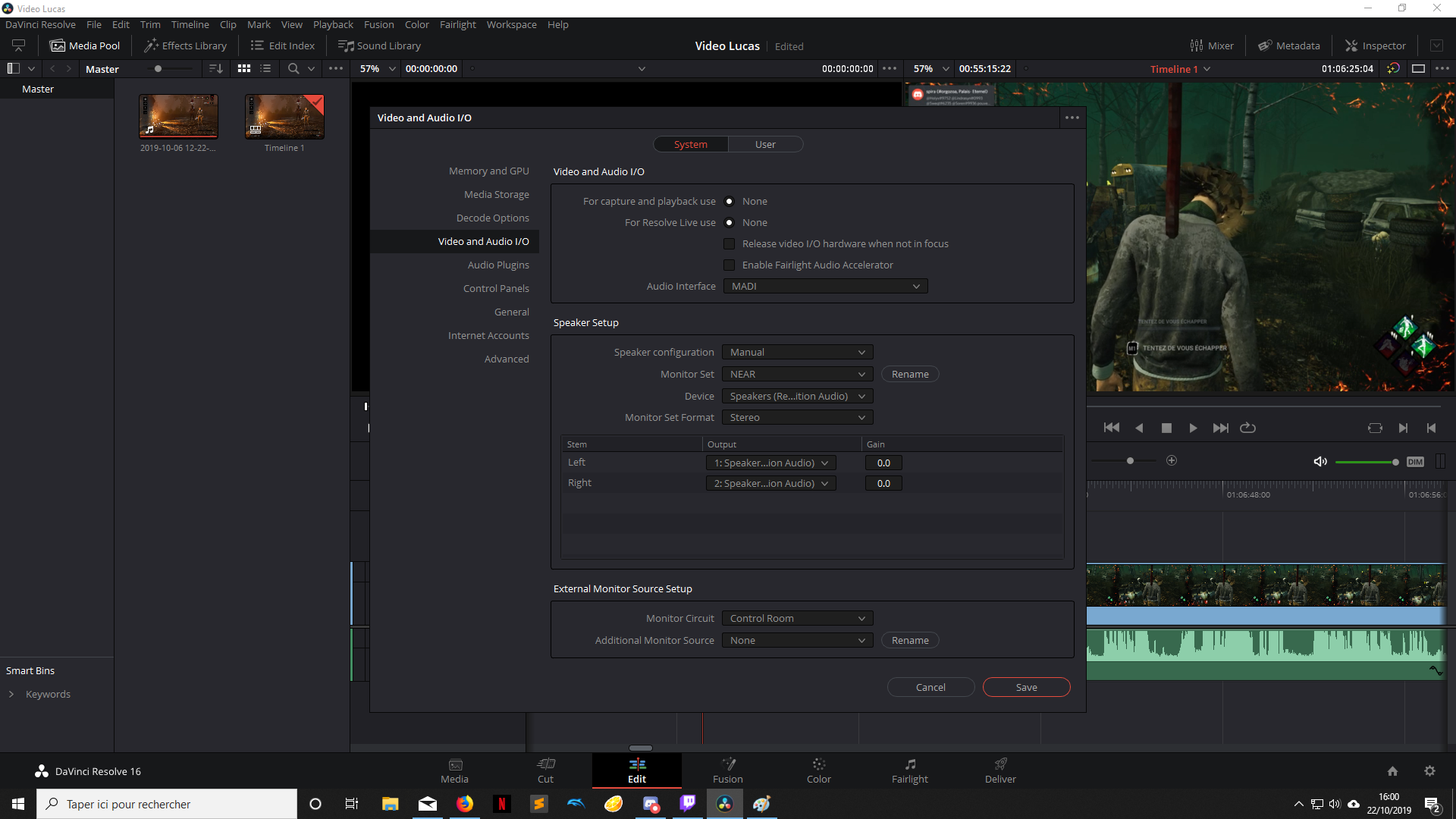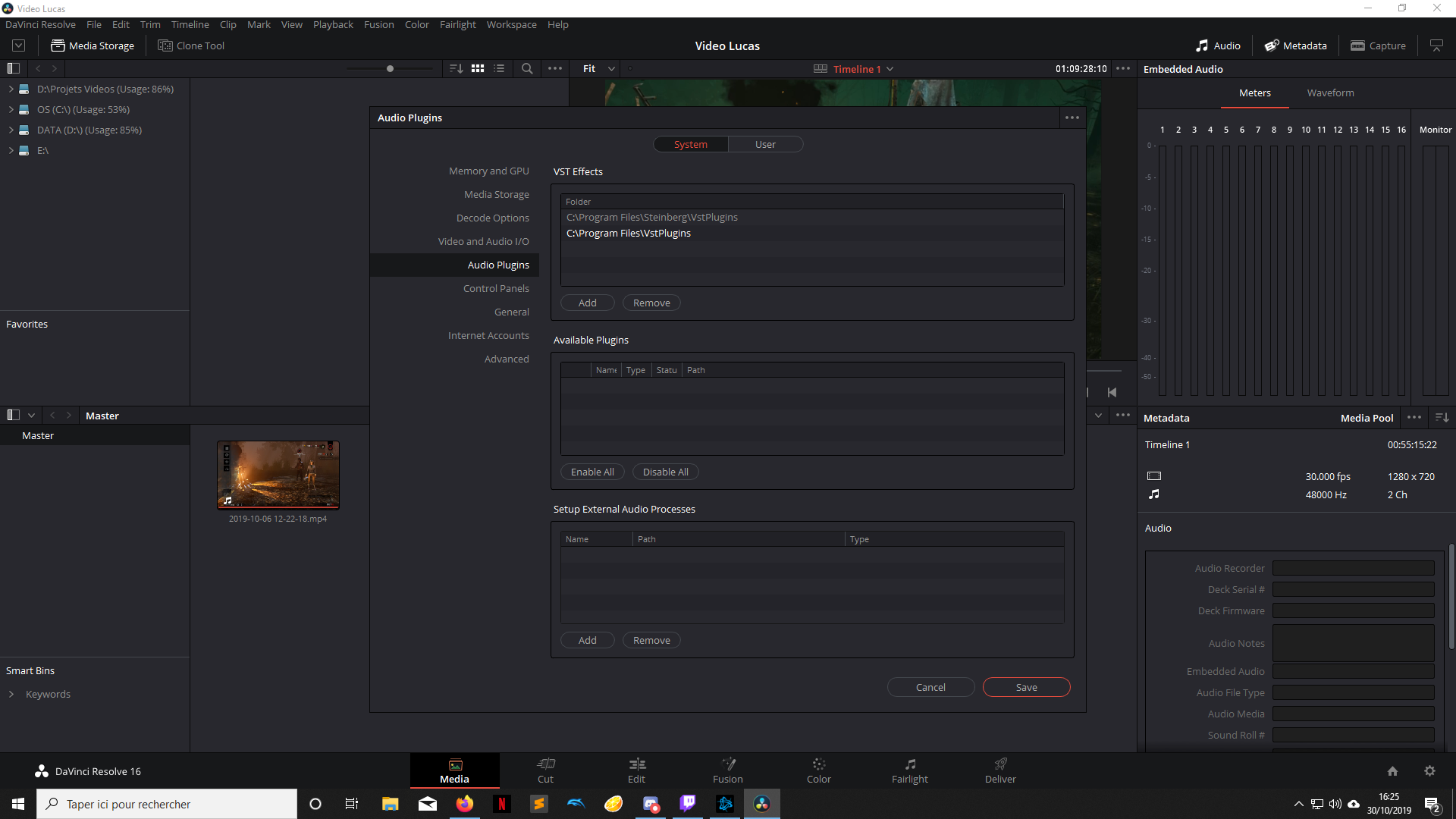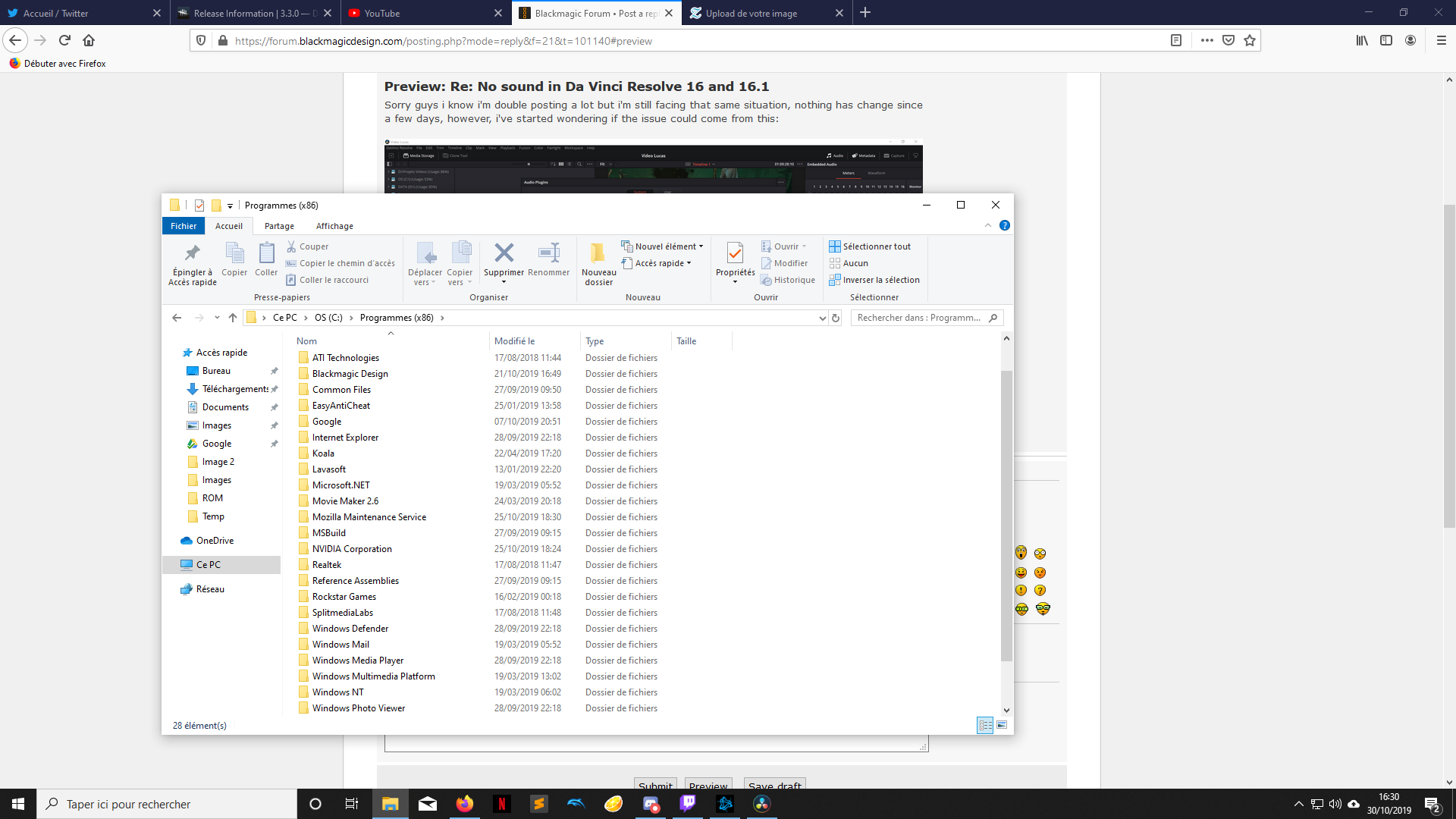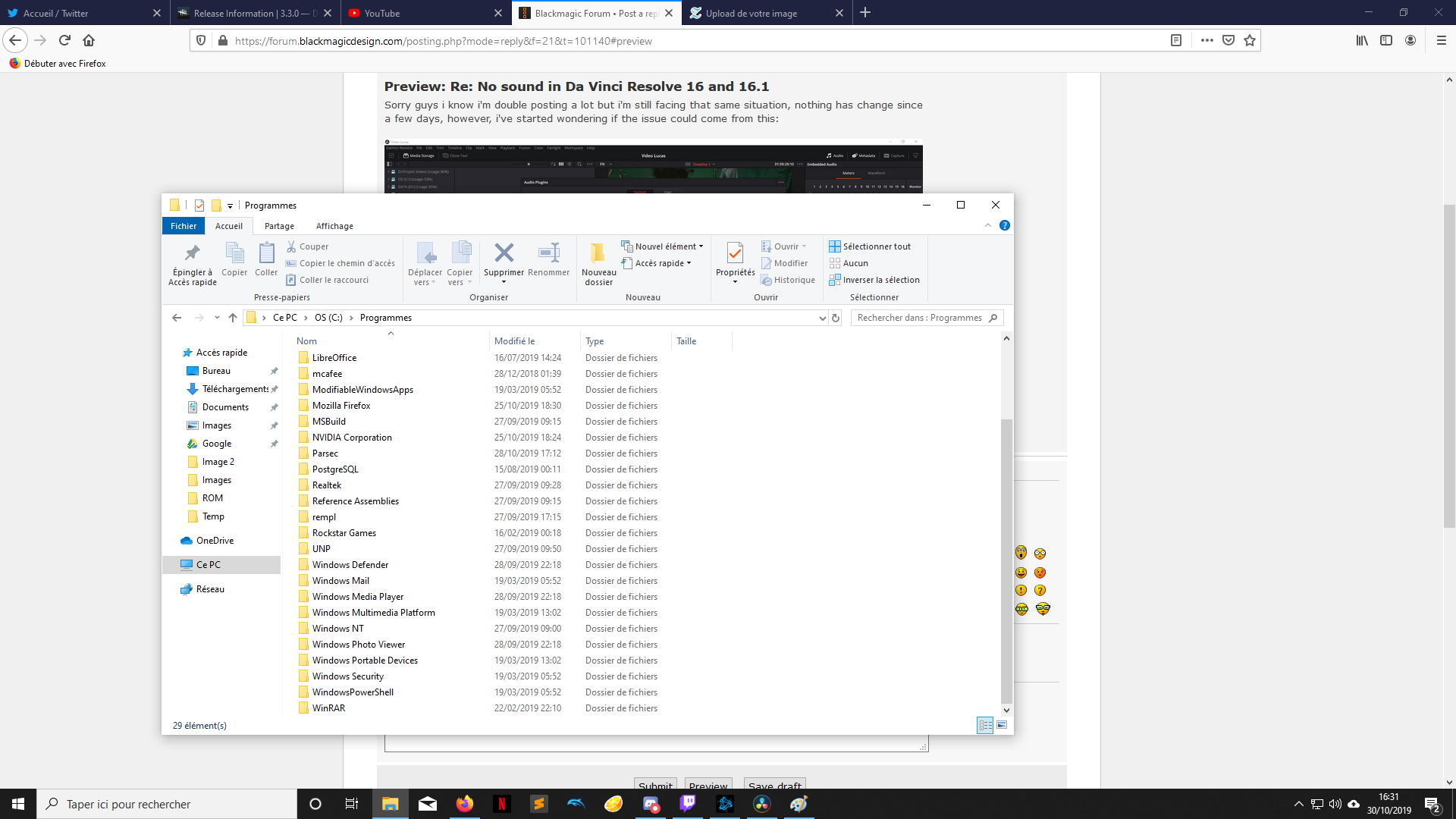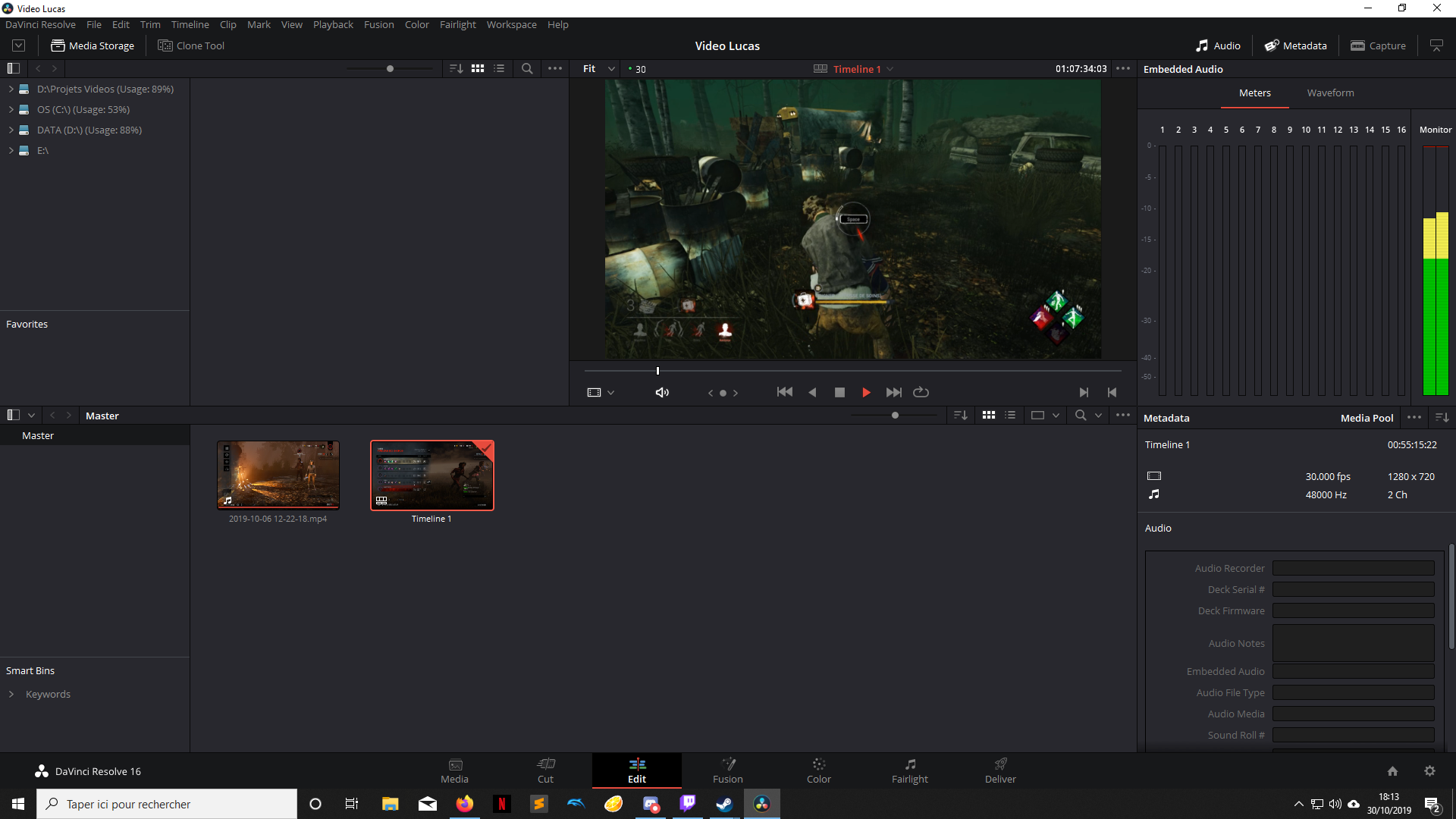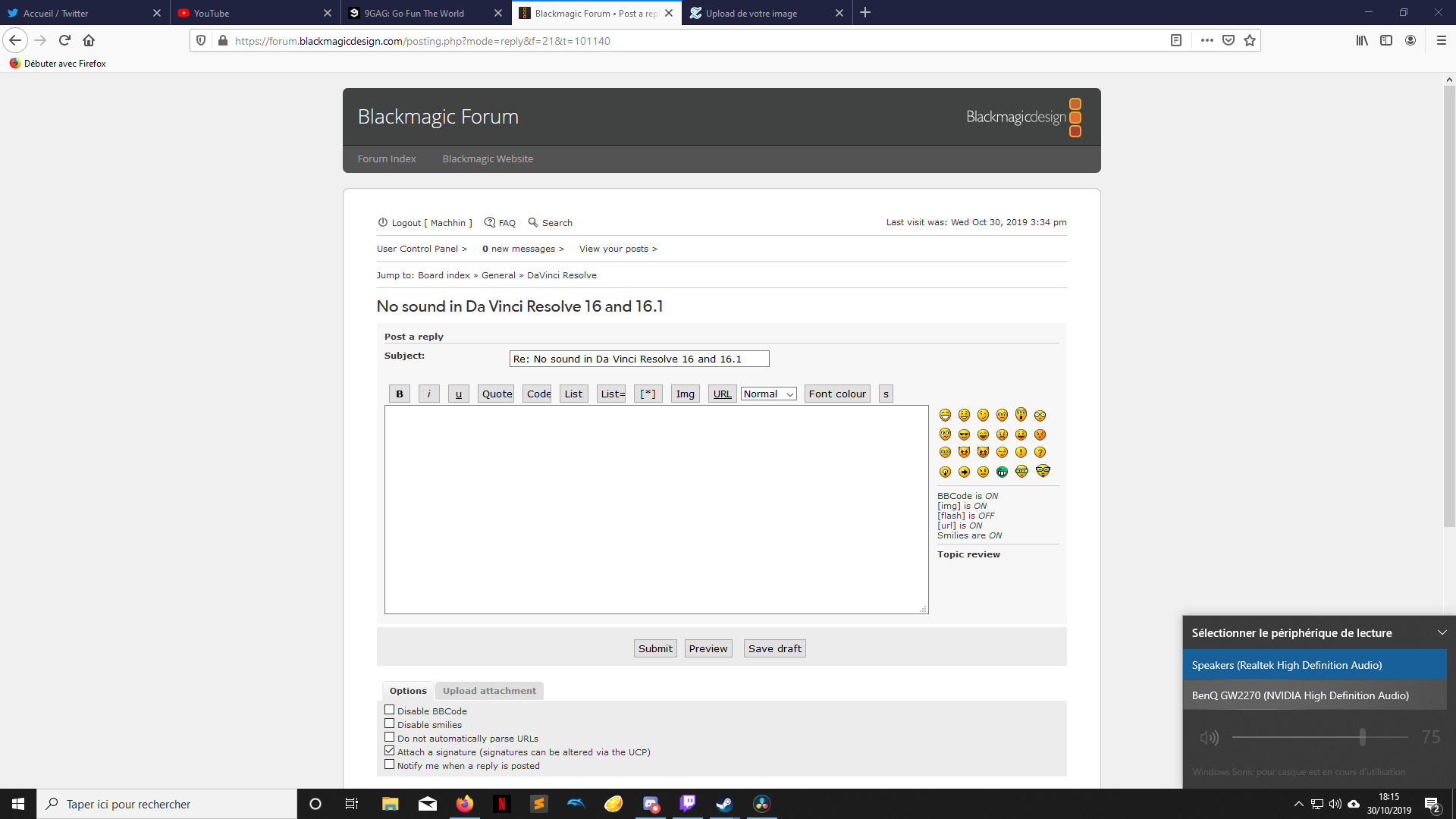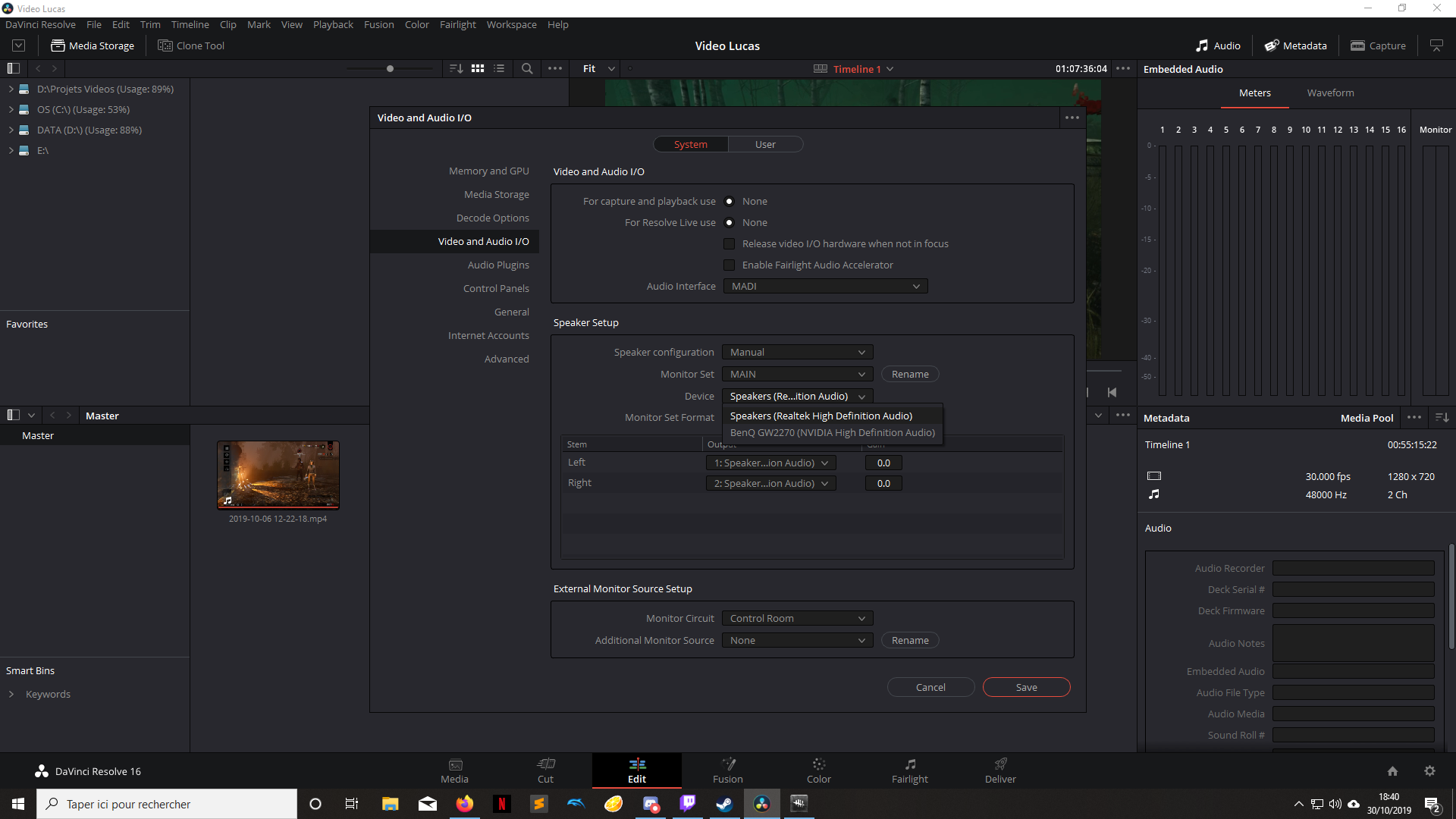- Posts: 9
- Joined: Tue Oct 22, 2019 1:53 pm
- Real Name: Thomas Leblond
No sound in Da Vinci Resolve 16 and 16.1
41 posts
• Page 1 of 1
- Posts: 9
- Joined: Tue Oct 22, 2019 1:53 pm
- Real Name: Thomas Leblond
- Posts: 5026
- Joined: Sun May 28, 2017 9:34 am
- Posts: 3075
- Joined: Mon Apr 23, 2018 5:21 am
- Real Name: Eric Eisenmann
- Posts: 9
- Joined: Tue Oct 22, 2019 1:53 pm
- Real Name: Thomas Leblond
- Posts: 9
- Joined: Tue Oct 22, 2019 1:53 pm
- Real Name: Thomas Leblond
- Posts: 3075
- Joined: Mon Apr 23, 2018 5:21 am
- Real Name: Eric Eisenmann
- Posts: 1672
- Joined: Sat Jan 05, 2019 9:40 pm
- Real Name: Michael Andreas
- Posts: 9
- Joined: Tue Oct 22, 2019 1:53 pm
- Real Name: Thomas Leblond
- Posts: 9
- Joined: Tue Oct 22, 2019 1:53 pm
- Real Name: Thomas Leblond
- Posts: 9
- Joined: Tue Oct 22, 2019 1:53 pm
- Real Name: Thomas Leblond
- Posts: 3075
- Joined: Mon Apr 23, 2018 5:21 am
- Real Name: Eric Eisenmann
- Posts: 9
- Joined: Tue Oct 22, 2019 1:53 pm
- Real Name: Thomas Leblond
- Posts: 3075
- Joined: Mon Apr 23, 2018 5:21 am
- Real Name: Eric Eisenmann
- Posts: 9
- Joined: Tue Oct 22, 2019 1:53 pm
- Real Name: Thomas Leblond
- Posts: 3075
- Joined: Mon Apr 23, 2018 5:21 am
- Real Name: Eric Eisenmann
- Posts: 1
- Joined: Sun Mar 22, 2020 11:45 am
- Real Name: Mr Christopher R Ware
- Posts: 2
- Joined: Sun Mar 08, 2020 3:01 pm
- Real Name: Hans Karlsson
- Posts: 1
- Joined: Sat Apr 18, 2020 4:12 am
- Real Name: Harto Siahaan
- Posts: 1
- Joined: Sat May 02, 2020 9:10 am
- Real Name: Josh Macphee
- Posts: 1
- Joined: Fri May 22, 2020 6:37 pm
- Real Name: Randy Gochnour
- Posts: 1
- Joined: Fri Jul 10, 2020 12:15 am
- Real Name: Rosie Spooner
- Posts: 1
- Joined: Thu Jul 16, 2020 8:48 pm
- Real Name: Ivan Rovder
- Posts: 1
- Joined: Tue Aug 04, 2020 8:46 pm
- Real Name: John Albano
- Posts: 1
- Joined: Sun Aug 09, 2020 12:33 pm
- Real Name: Kassidy M. Kearey
- Posts: 5
- Joined: Thu May 07, 2020 6:10 am
- Real Name: Alex Gorloff
- Posts: 1
- Joined: Thu Oct 15, 2020 11:42 am
- Real Name: Tom Meraw
- Posts: 9
- Joined: Thu Feb 22, 2018 2:23 pm
- Real Name: Nils Gensert
- Posts: 1
- Joined: Sun Nov 15, 2020 6:53 pm
- Real Name: Amilcar Gramacho
- Posts: 1
- Joined: Thu Dec 10, 2020 5:19 am
- Real Name: Jack Hizman
- Posts: 1
- Joined: Thu Jan 07, 2021 2:45 pm
- Real Name: Steven Mead
- Posts: 5
- Joined: Tue Jun 16, 2020 4:57 pm
- Real Name: Matthias Balwierz
- Posts: 165
- Joined: Tue Apr 10, 2018 10:57 pm
- Real Name: Duke Sweden
- Posts: 18
- Joined: Sun Jun 23, 2019 2:26 pm
- Real Name: John Clarkson
- Posts: 13
- Joined: Thu Apr 23, 2015 11:35 pm
- Location: Australia
41 posts
• Page 1 of 1
Who is online
Users browsing this forum: AustinBMedia, Bing [Bot], John Paines, Michel Rabe, MooseKoda, panos_mts, samstuder, Simnut and 277 guests