Hello,
I'm a beginner with video editing and trying to do travel videos for YouTube.
I ran into an issue with my Audio Tracks.
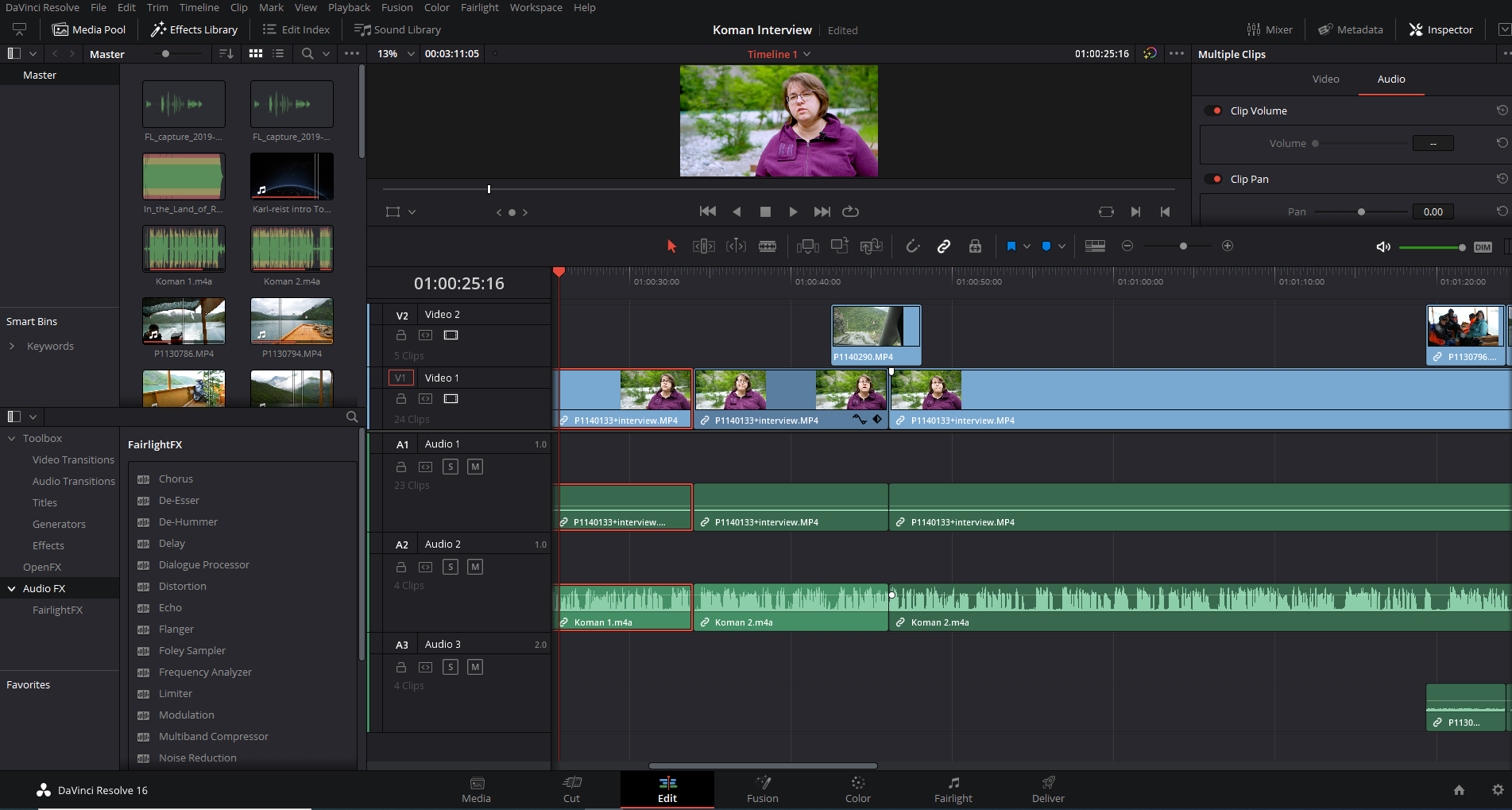
- ScreenshotResolve.png (354.96 KiB) Viewed 912 times
The two upper audio tracks and corresponding clips are mono but the tracks seem to be divided in the middle and the clips only use the lower half.
I can drag another clip in the upper half of an track and the clip then stacks on top of the other but both get squashed and sit in the lower half of the track.
The normal behavior I would expect is that the clips should use full track height and when dragging one over the other the old one should either be moved sideways or overwritten.
I've tried googling but can't get behind what's the problem here.
I'm using the latest stable resolve 16.1 update on an 2019 Lenovo legion laptop with Nvidia graphics and windows 10.
When I originally edited this project with an earlier version of resolve everything was as I would have expected.
I tried doing an empty project which shows the same behavior as described.
Also I tried resetting the system and user preferences which also didn't help.
Please help me out.
Best regards
Sebastian