Page 1 of 1
Help before despair pls -Avid Artist Color - Resolve presets

Posted:
Tue Jan 07, 2020 10:23 pmby davo_me
Hello everyone,
I know. It's 2020 and I'm still trying to get the Avid Artist Color to work.
After jumping through all of the hoops in the world, the panel is showing up on my computer.
Now, I can assign the keys 1-9 to various things in Davinci. This is wonderful.
BUT the balls and rings aren't working.
Can anyone share a preset or suggest a reason that DaVinci can listen to the panel but apparently not the parts of it that would seem to be obvious that it should be using.
Thanks as ever in advance,
D
Re: Help before despair pls -Avid Artist Color - Resolve pre

Posted:
Tue Jan 07, 2020 10:32 pmby Dwaine Maggart
What type of system and OS are you using?
What version of Eucon do you have installed?
What version of Resolve are you using?
Re: Help before despair pls -Avid Artist Color - Resolve pre

Posted:
Tue Jan 07, 2020 10:34 pmby davo_me
Thanks Dwaine!
Macbook Pro, Sierra 10.12.6
DaVinci Resolve 15.2.2
EUCon 19.12.0.71
Re: Help before despair pls -Avid Artist Color - Resolve pre

Posted:
Wed Jan 08, 2020 3:08 amby Dwaine Maggart
According to the EuControl Compatibility doc:
http://avid.force.com/pkb/articles//Com ... popup=trueYou need High Sierra for that version of Eucon. Try an earlier Eucon version that's supported in Sierra.
Re: Help before despair pls -Avid Artist Color - Resolve pre

Posted:
Wed Jan 08, 2020 12:18 pmby davo_me
Thanks Dwaine!
I have just tried every version of EUControl from 3.7 to 19.9 but none made any difference.
Is there anything else obvious it could be?
Thanks
Re: Help before despair pls -Avid Artist Color - Resolve pre

Posted:
Wed Jan 08, 2020 6:33 pmby Dwaine Maggart
If you right click the E icon, and open the EuControl Settings window, what do you see on the Surfaces tab? Do you see the MC Color panel, and is it available? Or is it claimed by anything?
Below are screen shots of what a working scenario looks like. Do you see the same or different? If different, please provide screen shots of what you see.
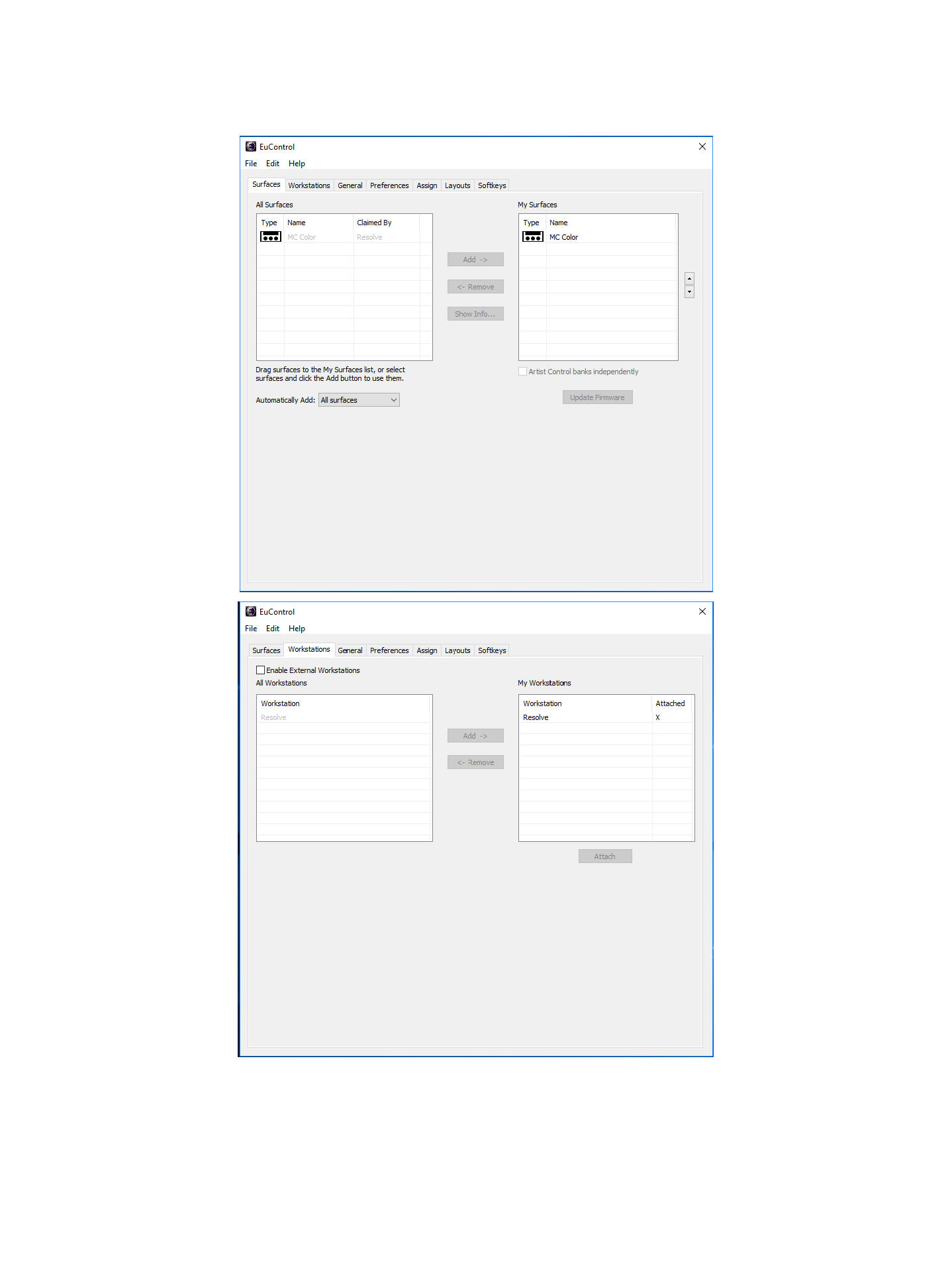
- eucontrol_tabs.png (44.17 KiB) Viewed 7500 times
Re: Help before despair pls -Avid Artist Color - Resolve pre

Posted:
Wed Jan 08, 2020 6:34 pmby davo_me
Hi Dwaine,
I see that working scenario, yes. The MC Color is claimed by My Surfaces.
I can control parts of DaVinci with the Color – I can assign the 1-9 keys, for instance, and the Application button works.
But the balls and wheels don't. Thanks again
Re: Help before despair pls -Avid Artist Color - Resolve pre

Posted:
Wed Jan 08, 2020 6:40 pmby Dwaine Maggart
Claimed by My Surfaces seems incorrect. It need to be claimed by Resolve, as shown, and on the Workstations tab, in the My Workstations area on the right, it needs to list Resolve with an X in the Attached column. Is that what you have?
Re: Help before despair pls -Avid Artist Color - Resolve pre

Posted:
Wed Jan 08, 2020 6:49 pmby davo_me
Ah – rather than show "DaVinci" as claiming it, it is claimed by the name of my computer
Is this incorrect?
I don't appear to have a way of changing this
Re: Help before despair pls -Avid Artist Color - Resolve pre

Posted:
Wed Jan 08, 2020 7:38 pmby Dwaine Maggart
You should be able to select that, and then click Remove.
Re: Help before despair pls -Avid Artist Color - Resolve pre

Posted:
Thu Jan 09, 2020 9:49 amby davo_me
Thanks but when I remove my computer, there is no option to then add DaVinci to claim it
Re: Help before despair pls -Avid Artist Color - Resolve pre

Posted:
Thu Jan 09, 2020 6:10 pmby Dwaine Maggart
OK, you've forced me to break out my Artist Color panel and connect it to a Mac running High Sierra.
First off, the name shown on the Workstations tab, is the actual workstation name. It's unfortunate that on my sample screen shot, the workstation happened to be named Resolve, which might be a bit confusing.
So, I've installed Eucon 18.3.0.244 onto my High Sierra Mac.
When you connect the Artist panel, and it's talking to the Eucon app, the AVID Icons on the Artist panel display should go away, and be replaced by empty rectangle icons. Are you seeing that?
If so, Eucon is communicating with the panel.
Now in Resolve Preferences - System - Control Panels: select Avid Artist Color. Then save the preferences and restart Resolve. Resolve won't see the panel until you restart Resolve after selecting and saving the Artist panel in prefs.
As soon as you launch Resolve, you should see the empty rectangles on the Artists display be replaced with Resolve control labels. Do you see that happening? If not, Resolve is not talking to the panel for some reason.
As an aside, the Apple App Store version of Resolve can not use the Artist panel. But I assume you are not using the App Store version, because the Avid Artist option is grayed out and not selectable on that.
Re: Help before despair pls -Avid Artist Color - Resolve pre

Posted:
Fri Jan 10, 2020 11:41 amby davo_me
Thank you Dwaine! I really appreciate you going that extra mile.
Yes, great RE the Workstations. All good.
The Avid icons go away and the empty rectangles are there yes.
I have selected Artist Color in Resolve.
But when launching Resolve, the rectangles do not change.
So EU Control can record key shortcuts and macros and control Resolve that way, but yes it appears they are not communicating / connecting otherwise.
I'm not using the App Store version, no.
Re: Help before despair pls -Avid Artist Color - Resolve pre

Posted:
Fri Jan 10, 2020 6:46 pmby Dwaine Maggart
OK, a couple of things.
I've installed Eucon 19.9.1.17, because 18.3.0.244 was doing bad things anytime I made a change that required a Eucon restart. It would just crash instead. 19.9.1.17 seems much better behaved and is still Sierra compatible for your system.
In the past, I've seen a few instances where the Resolve app needed to be added to the Eucon Preferences window, in Mac System Preferences, as per this screen shot:
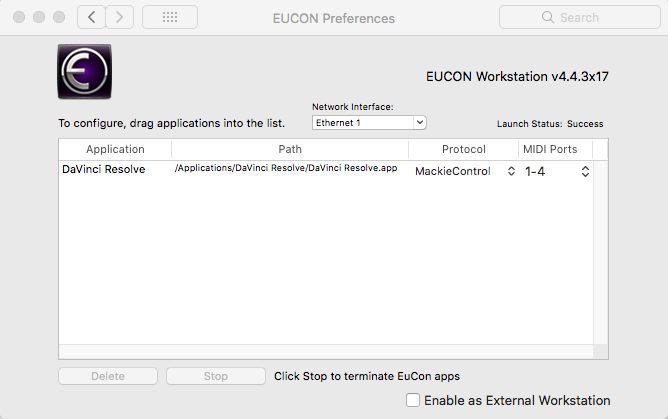
- Eucon Preferences.png (50.71 KiB) Viewed 7378 times
Just drag the DaVinci Resolve.app from the Applications/DaVinci Resolve folder into the Eucon Preferences window. Once it's there, back out of the Eucon Preferences area, and it should warn you that Eucon needs to be restarted. It will stop the EuControl app, but doesn't restart it. So you'll need to do that using the EuControl app in the Applications folder.
On my system, the panel works with or without Resolve in the Eucon Preferences window. Hopefully adding it will make your system work.
Also note that in the Eucon Preferences window, in the Protocol column for DaVinci Resolve, you have a choice of MackieControl (as shown above) or HUI. Either seems to work as far as the panel working with Resolve.
If this still doesn't help, generate a Resolve log file from the Resolve Help menu: Create Diagnostics Log on Desktop menu, and provide a link to that.
Re: Help before despair pls -Avid Artist Color - Resolve pre

Posted:
Tue Jan 14, 2020 12:59 pmby davo_me
Thanks Dwaine!
For one glorious afternoon, it worked.
The issue – for anyone else facing it – was finding the *exact* right version of EUControl that would make everything work together.
So the one Dwaine suggested was correct, and the Artist Color burst into life on my MacBook.
However, given that life makes fools of us all, I am now onset and nothing has changed but the Artist Color is now not working.
This time, in the EUCON preference pane, Thunderbolt Ethernet is no longer available as a Network Interface, only WiFi.
Same cables, same ports... no idea why.
I've tried resetting network settings in OSX but nothing has worked yet...!
We were so close. While the Artist Color worked, it was great.
Is there anything I can check, do you know? I'm aware that at this point it is an Avid issue. Thanks!
Re: Help before despair pls -Avid Artist Color - Resolve pre

Posted:
Mon Nov 02, 2020 7:17 pmby davo_me
Hi Dwaine,
Sorry to drag this one up from the past, but I've followed all the instructions below and nothing is working.
Artist Color panel is showing the rectangles.
Weirdly, just now I started DaVinci Resolve Studio with it connected, and for one second it showed the Holy Grail: the Contrast, Pivot, Saturation controls instead of the rectangles.
Any idea what this suggests for where the problem in the chain might be? Thankyou!!
Dwaine Maggart wrote:OK, a couple of things.
I've installed Eucon 19.9.1.17, because 18.3.0.244 was doing bad things anytime I made a change that required a Eucon restart. It would just crash instead. 19.9.1.17 seems much better behaved and is still Sierra compatible for your system.
In the past, I've seen a few instances where the Resolve app needed to be added to the Eucon Preferences window, in Mac System Preferences, as per this screen shot:
Eucon Preferences.png
Just drag the DaVinci Resolve.app from the Applications/DaVinci Resolve folder into the Eucon Preferences window. Once it's there, back out of the Eucon Preferences area, and it should warn you that Eucon needs to be restarted. It will stop the EuControl app, but doesn't restart it. So you'll need to do that using the EuControl app in the Applications folder.
On my system, the panel works with or without Resolve in the Eucon Preferences window. Hopefully adding it will make your system work.
Also note that in the Eucon Preferences window, in the Protocol column for DaVinci Resolve, you have a choice of MackieControl (as shown above) or HUI. Either seems to work as far as the panel working with Resolve.
If this still doesn't help, generate a Resolve log file from the Resolve Help menu: Create Diagnostics Log on Desktop menu, and provide a link to that.
Re: Help before despair pls -Avid Artist Color - Resolve pre

Posted:
Tue Nov 03, 2020 12:55 amby Dwaine Maggart
What OS version are you now using, and what Eucon version? And what Resolve version?
Re: Help before despair pls -Avid Artist Color - Resolve pre

Posted:
Tue Nov 03, 2020 9:28 amby davo_me
Dwaine Maggart wrote:What OS version are you now using, and what Eucon version? And what Resolve version?
Hi!
Catalina 10.5.7
Eucon 19.9.1.17
Resolve Studio 16.2.6
Re: Help before despair pls -Avid Artist Color - Resolve pre

Posted:
Tue Nov 03, 2020 5:55 pmby Dwaine Maggart
OK. I have an iMac running MacOS 10.15.7. It's never had Eucon installed on it.
I installed Eucon 19.9.1.17. Restarted the iMac after installation, as instructed by the Eucon installer.
After the restart, I got a popup message that Eucon wanted Accessibility control. I clicked OK and it opened System Preferences - Security & Privacy, with the Accessibility area selected. I clicked the Lock icon and entered my password. EuControl.app was already in the list, and I checked it's checkbox. Then went back to System Preferences home.
EUCON was at the bottom of the list. But the Eucon app was not running, as there was no E in the circle icon at the top. Launched the EuControl.app from the Applications folder. Now I had the E in the circle at the top, and opened EuControl Settings.
I have multiple Resolve computers on a network, and I plugged the Artist panel Ethernet into my network switch. The panel was already set to DHCP mode. As soon as I powered it up, I got the rectangles on the display. But the Eucontrol app showed it was one of the other computers on the network connected to it. I shut Eucontrol down on that system, and power cycled the panel. This time it connected to another computer on the network. Shut Eucontrol down on that. Power cycled the panel, and now the iMac finally connected. Yay.
On the Surfaces tab of Eucontrol Settings, I selected the panel in My Surfaces, and selected Update Firmware. And it did want to update the fw. I had 1.1.10.0 installed, and it updated that to 1.1.11.0.
Power cycled the panel and got rectangles.
Installed Resolve Studio 16.2.6 (It had 16.3b2) and set the panel prefs to Avid Artist Color, saved the prefs and restarted Resolve, and the panel menus appeared on the panel, and it's working as expected.
I did NOT have to add Resolve to the Applications list in EUCON Preferences. That list is empty.
So some suggestions for you:
First, you're not using the Apple App Store version of Resolve, correct? It doesn't work with the panel.
Second, is EuControl.app added in the System Preferences Security & Privacy Accessibility list, and checked?
Third, is the panel firmware up to date?
Fourth, is Avid Artist Color selected in Resolve Preferences - System - Control Panels?
Fifth, if you have it on a network with multiple computers, are you sure the desired computer is connected to the panel? The EuControl Settings app, on the Surfaces tab, in the All Surfaces area, will show you what's currently connected to the panel, or as they call it, Claimed By.
If all the above is good, and it's not working, I'm out of ideas.
Re: Help before despair pls -Avid Artist Color - Resolve pre

Posted:
Mon May 23, 2022 11:26 amby GuillemV
I've had issues in different machines. The Lock to Application is compulsory!
But it was greyed out. My trick was right after install, and on the first time opening Resolve after restart, when the "Contrast, Pivot Sat hue Lum Mix" shows up... THEN lock to application. if I'd open a project the MC Color would lock with the squares and become unusable.
I hope this helps someone!
Re: Help before despair pls -Avid Artist Color - Resolve pre

Posted:
Wed Oct 19, 2022 1:59 pmby Julien Souloumiac
Hi,
I'm rising this topic from the grave, cause I'm currently struggling to have my Avid Artist Color V2 working on my new Win 11 pro workstation (coming from an old Mac Pro, I'm couldn't try it with Win 10 for now).
I read everything I can find on the net about this, but no way for me to have my panel working with Resolve (currently 17.4.6, but I also tried v16 without success...).
Tried several EuControl version, from 2.7 to the last one, connection through DHCP or static IP, managed to have my panel locked to Resolve since it now seems compulsory, etc etc, each time, even if my panel is correctly attached and locked to Resolve in EuControl, and seems to we working with Windows (I can map soft keys, the Nav button is ok, etc), I only have blank rectangles (and no control) when launching Resolve... Ah and the panel is set up in Resolve prefs.
So my question is quite, does anyone here have a working Avid Artist Color under Windows 11 ? Or should I consider something get broken in Windows 11, and reinstall my station from scratch under Windows 10 ?
Thanks a lot for your help or advice
Best
Re: Help before despair pls -Avid Artist Color - Resolve pre

Posted:
Wed Oct 19, 2022 5:11 pmby Dwaine Maggart
I'll try to do a test. What version of Eucon are you using and what build of Windows 11?
And you are using Resolve 17.4.6?
Re: Help before despair pls -Avid Artist Color - Resolve pre

Posted:
Wed Oct 19, 2022 6:39 pmby Julien Souloumiac
Thanks a lot Dwaine for your support and help.
I'll send you tomorrow a resume, as concise as possible, of my current system, and various attempts (I tried different versions of EuControl and Resolve) to solve this.
Thanks again a lot for your help
Best
Julien
Re: Help before despair pls -Avid Artist Color - Resolve pre

Posted:
Thu Oct 20, 2022 12:12 pmby Julien Souloumiac
Hello Dwaine
Hope you're fine.
So here are my specs and set up :
I'm running the last version of Windows 11 Pro, 22H2.
My panel is directly connected to my computer (no router). I tried both DHCP and static IP, no difference, each time my panel was recognized in EuControl and attached to my workstation (so, it seems it's not the issue here).
For EuControl, I tried many different versions...
2.7.1,
3.2.1,
3.4.1,
3.7.1,
2018.0.3
2019.9.1,
One of the 2021
And the very last one...
Each time it was the same, my panel seems to be recognized by EuControl, but not working with Resolve.
If possible, I would prefer to stay around and older version of EuControl (like 3.6.1 or 3.7.1), as I noticed the newer one introduced an issue with my Logitech mouse and my Wacom tablet...
For Resolve, I'm currently using 17.4.6. I tried with 16.4.3 too, same issue...
About EuControl, first time I tried to lock the panel to Resolve in the Assign tab, the option was greyed out. I then found the EuControl Préférences. Added Resolve there and setup a Mackie Controller. I was then able to lock the panel to Resolve, but still not working...
These are all the tests I ran, do not hesitate to let me know if you need more info.
Thanks a lot for your help and support
Best
Julien
Re: Help before despair pls -Avid Artist Color - Resolve pre

Posted:
Thu Oct 20, 2022 4:57 pmby Dwaine Maggart
I think you are being extremely optimistic that such an old Eucon version will work with such a new Windows version, but I'll test with some old and current Eucon versions and Resolve 17.4.6 and 18.0.4 and let you know what I find.
Re: Help before despair pls -Avid Artist Color - Resolve pre

Posted:
Thu Oct 20, 2022 5:07 pmby Julien Souloumiac
Good evening Dwaine
Thanks a lot for your answer.
Yes I agree that seems optimistic.
But I wanted to try every options...
And on various forums (LGG, lowepost), I found people using such old versions with Windows 10, so...
As for me, I'll try to install a temporary dual boot with Windows 10, to see if that helps solving this issue (although I would prefer using Windows 11 in the long term)
Once again thanks a lot for your help and support
Best
Julien
Re: Help before despair pls -Avid Artist Color - Resolve pre

Posted:
Sat Oct 22, 2022 7:40 amby Dwaine Maggart
Here's what I find. This is using Eucon versions that are currently on the Avid support site.
3.7 does not work. 18.3 is the next oldest. It does work. I also tested the newest 2022.9.0.4 and it also works. I didn't test all the ones in between.
Here are a few things I ran across to check if none of those are working:
First, with Resolve NOT running, go to this folder in File Explorer:
C:\Program Files\Blackmagic Design\DaVinci Resolve
And double click the EuphonixPanelDaemon file to run it. That should open a big black text window with this text in the top:
Opening communication to resolve..
Resolve communication is open and waiting..
If you see that, that's good. It indicates the panel daemon works and that the Resolve app should be able to communicate with the Artist panel, if Eucon is working. If you see the window working, you can close it. If you don't see that, you might see some sort of error as to why the app can't launch.
Next, when I updated from a working Win10 system to Win11, I got a warning message that Core Isolation was blocking the EuVkbd.sys process from running, and the Artist panel was not working, even though Eucon and the MC Client app appeared to be happy. Doing a bit of Googling, the EuVkbd.sys process is a Eucon virtual keyboard driver. The Window Core Isolation warning had a helpful info box suggesting how to fix the issue. Suggestions were to update the driver or disable Memory Integrity in Windows Core Isolation. Not having a better driver, I disabled Memory Integrity, rebooted, and the Artist panel was working again.
I should also mention I have the panel on my house network in DHCP mode. But as long as you are getting squares on the panel, then Eucon is talking to it, so the network connection, whatever it is, is working.
I hope this is helpful in getting your panel going. Bottom line: It CAN work with Windows 11 22H2 and Resolve 17.4.6 Studio and Eucon 18.3
I also tested all the above with Resolve 18.0.4 Studio.
Re: Help before despair pls -Avid Artist Color - Resolve pre

Posted:
Sat Oct 22, 2022 1:13 pmby Julien Souloumiac
Hello Dwaine
Hope you're fine and thanks a lot for your help.
Just to let you know that my panel is actually working now !
But in the process, I encountered a few issues that may intérest you (and other people using an Avid Panel).
So I first installed EuControl 18.3, but had an issue with Bonjour... So I installed the last version, which solved this problem.
I then checked my Memory Integrity, which seemed disabled my default on my workstation.
Eventually I launched the EuphonixPanelDaemon, and things became interesting...
Indeed, 2 pop-up windows opened, saying 2 DLL were missing :
MSVCR100
and MSVCP100
After a quick Googling, I downloaded them, copied-pasted them to my Resolve directory, relaunched EuphonixPanelDaemon which was now working as expected !
Launched Resolved, set my control panel to Avid Artists in the preferences, restarted, and Hourra, my panel was recognized !!!
So my issue was related to these 2 missing DLL, preventing my EuphonixPanelDaemon to work.
By the way, no need to lock the panel to Resolve or to add it to Eucon Preferences, with these 2 DLL installed, it was almost plug and play.
Once again thanks a lot for your help and support, hope this can help you or other users later
Best
Julien
Re: Help before despair pls -Avid Artist Color - Resolve pre

Posted:
Mon May 22, 2023 6:41 amby StephenAbbott
Quick +1 on this: Julien's solution worked perfectly for me when using:
- WIndows 11 (22h2)
- Resolve 18.1.4
- EuControntrol 2022.12.1.34
Dropping those 2 DLLs into the Resolve app folder at C:\Program Files\Blackmagic Design\DaVinci Resolve\ did the trick!
Re: Help before despair pls -Avid Artist Color - Resolve pre

Posted:
Wed Apr 09, 2025 7:53 amby StephenAbbott
Resurrecting this thread as I'm no longer able to use the Avid Artist Color:
- Windows 11, 24H2
- Resolve 19.1.4
- Core isolation Memory integrity is disabled
EuControl can see the Artist Color panel fine, but Resolve cannot. The DLL trick mentioned above was no help this time.
Tried various EuControl versions, all same non-functioning behaviour:
- 2022 9 0 44
- 2022 12 1 34
- 2023 6 0 103
- 2025 3 0 14
When I try to run EuphonixPanelDaemon.exe from the Resolve application folder, I get the following error:
- The application was unable to start correctly (Oxc0000279).
Any ideas on a fix?
Re: Help before despair pls -Avid Artist Color - Resolve pre

Posted:
Mon Apr 14, 2025 6:55 pmby Dwaine Maggart
I happened to have EUCON_WorkstationUnifiedInstallWindows_18_3_0_244 installed on one Windows 11 machine, running 23H2. And it seems to work fine with Resolve Studio 19.1.4.
Will test newer versions when I get a chance.
ChatGPT says your error message from running EuphonixPanelDaemon.exe is related to:
**********
That error code 0xc0000279 is a Windows application launch failure code that typically maps to:
STATUS_MEDIA_LIBRARY_FAILURE
Or in plain English:
"The application failed to start because Windows Media Foundation components were missing or corrupt."
This error most often happens when:
You're running Windows N or KN edition (these don't include Media Foundation)
The app relies on mfplat.dll or related components, but they’re missing
Media Foundation is disabled by policy or registry
A Windows update broke or removed Media Foundation.
********
I can't get any of my Win11 machines to update to 24H2, so I don't know if that may be related or not.