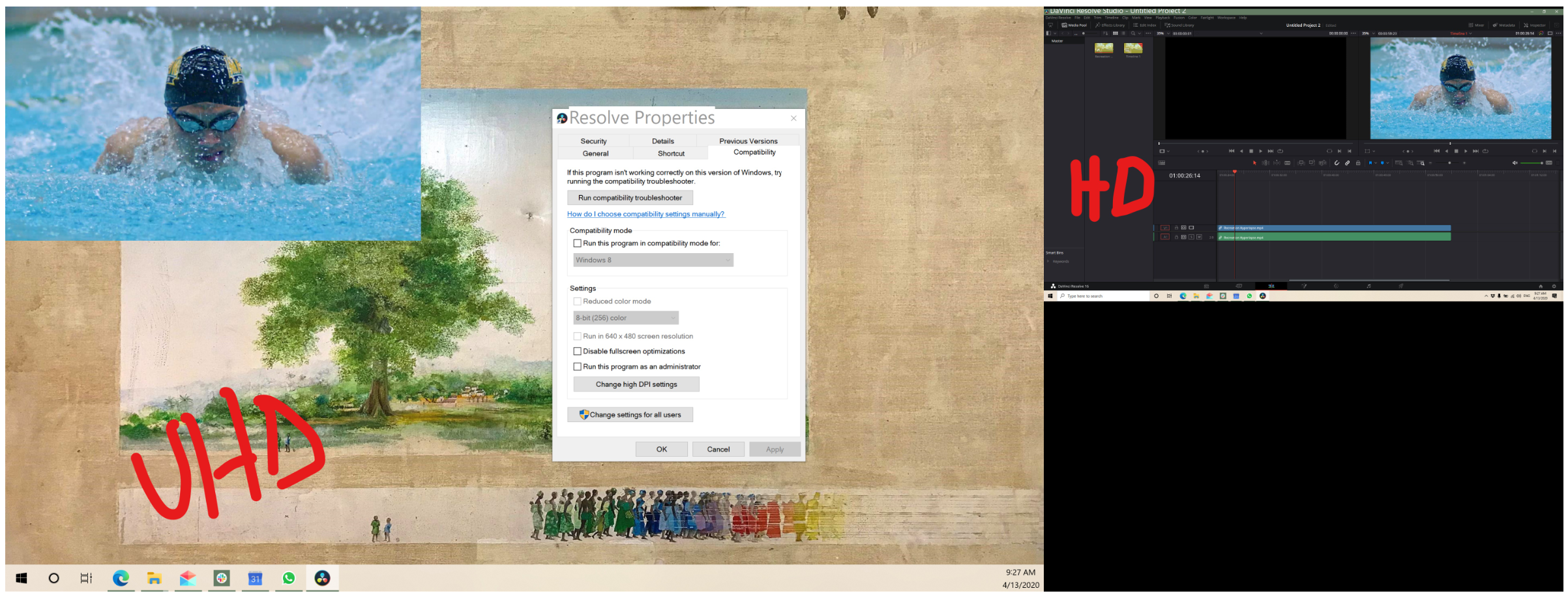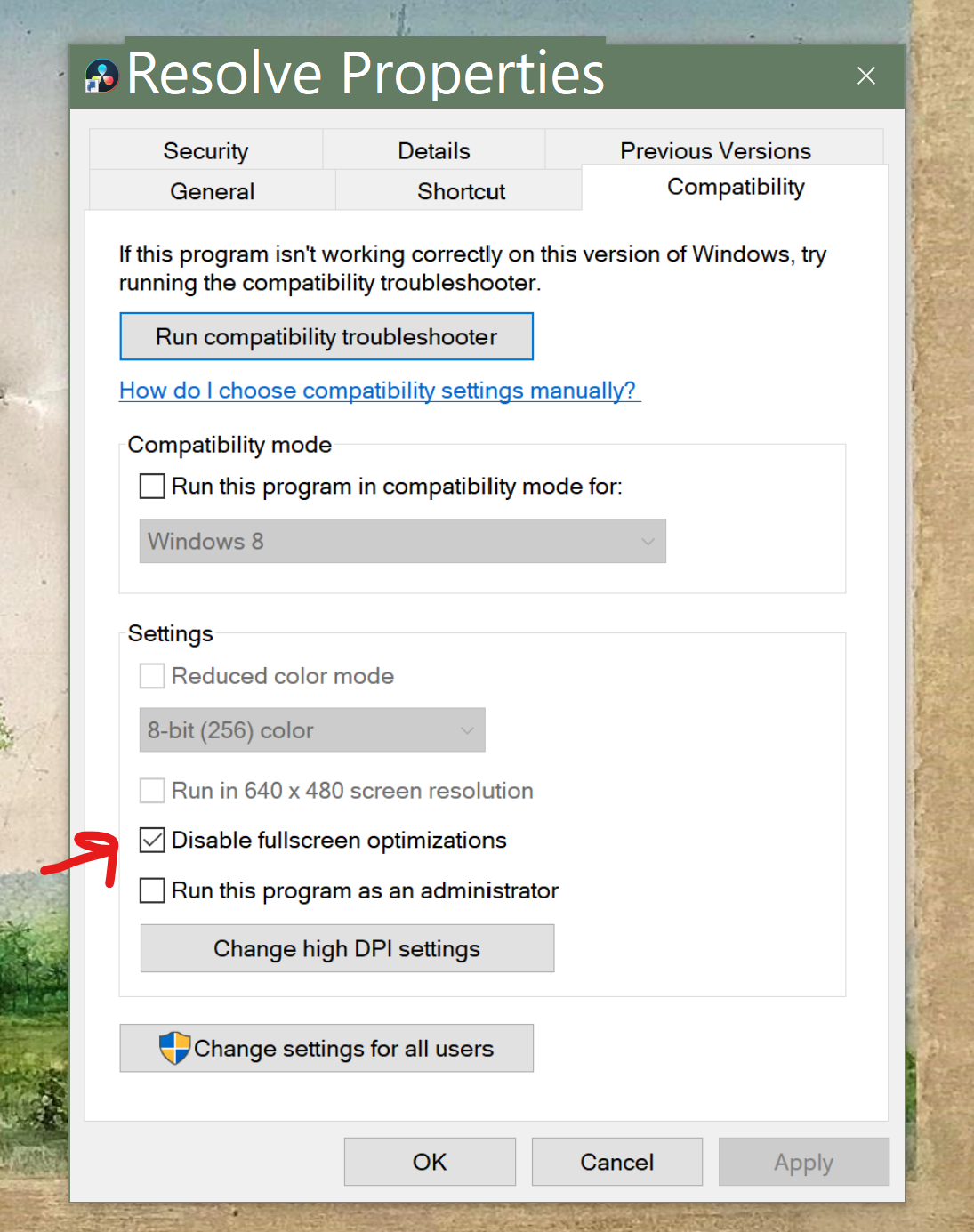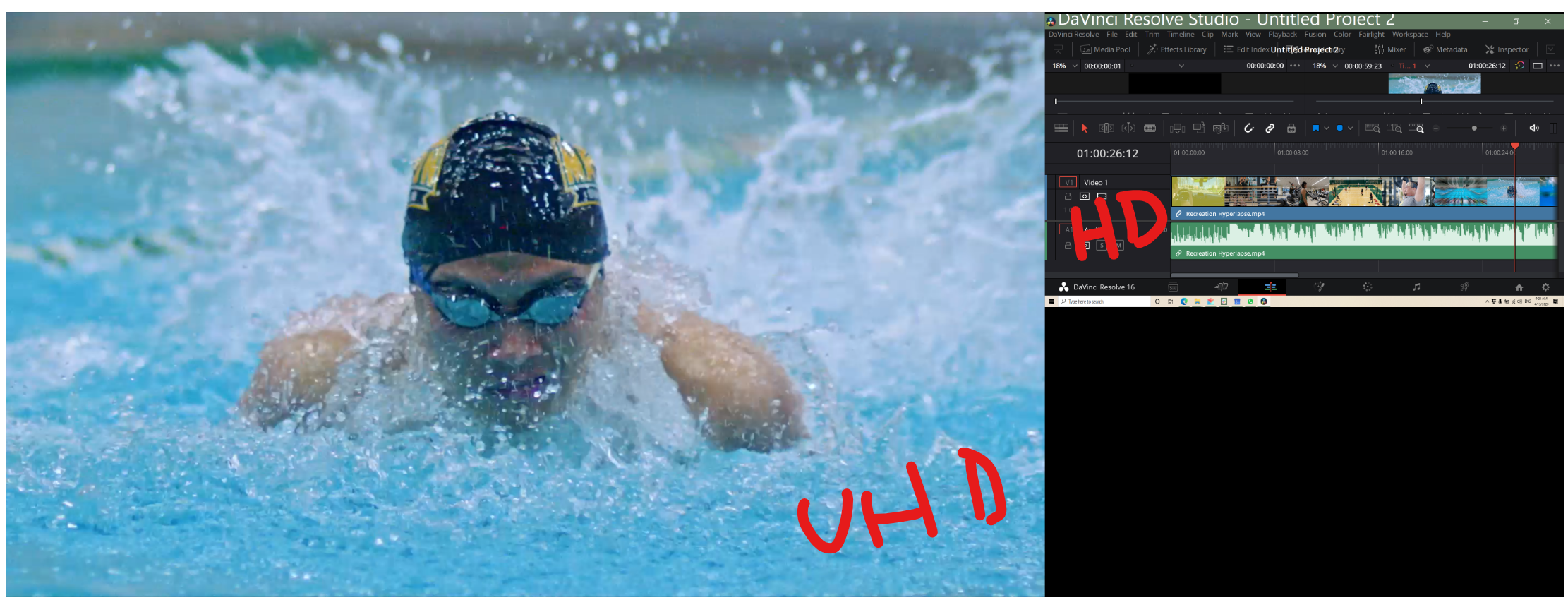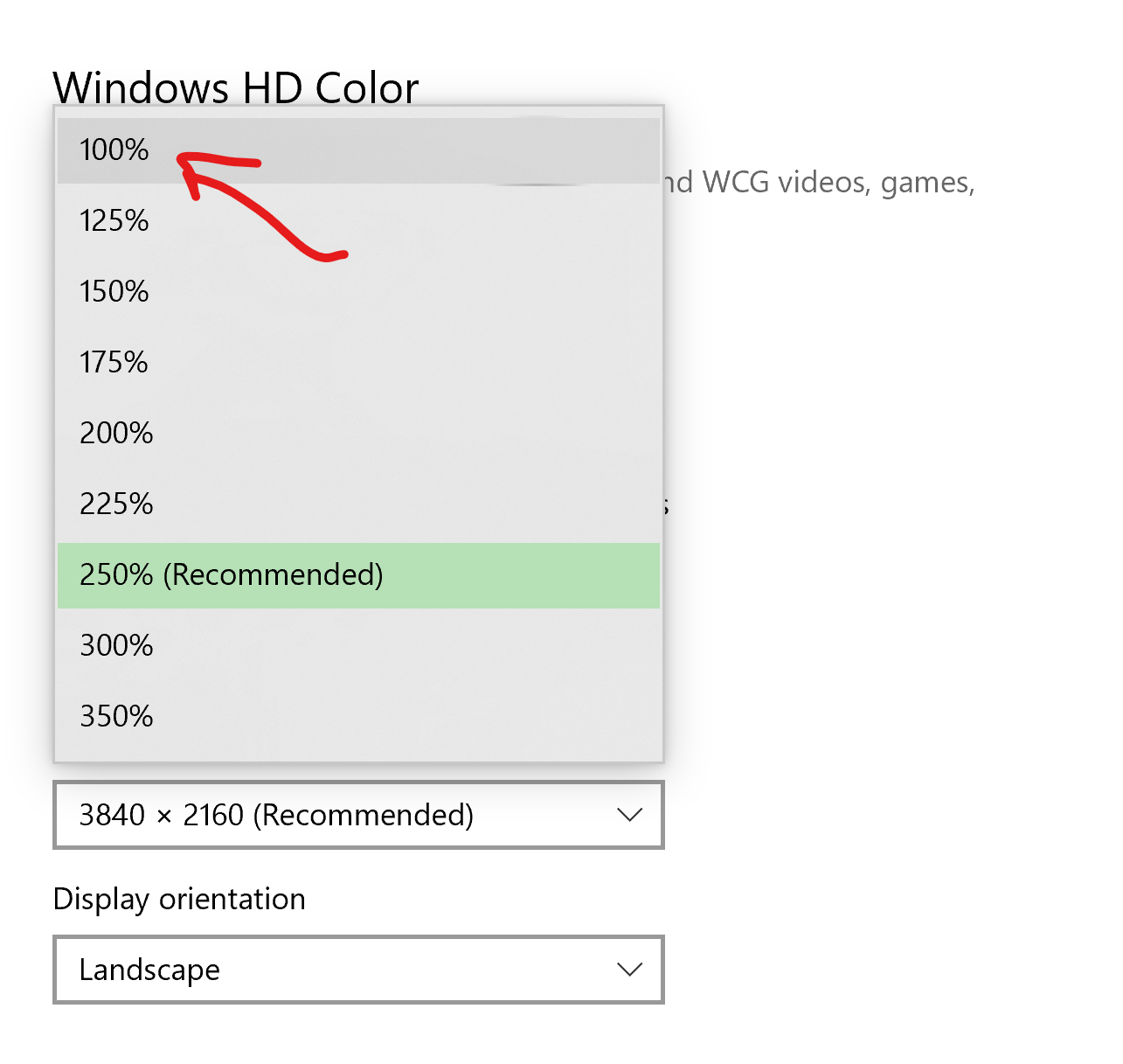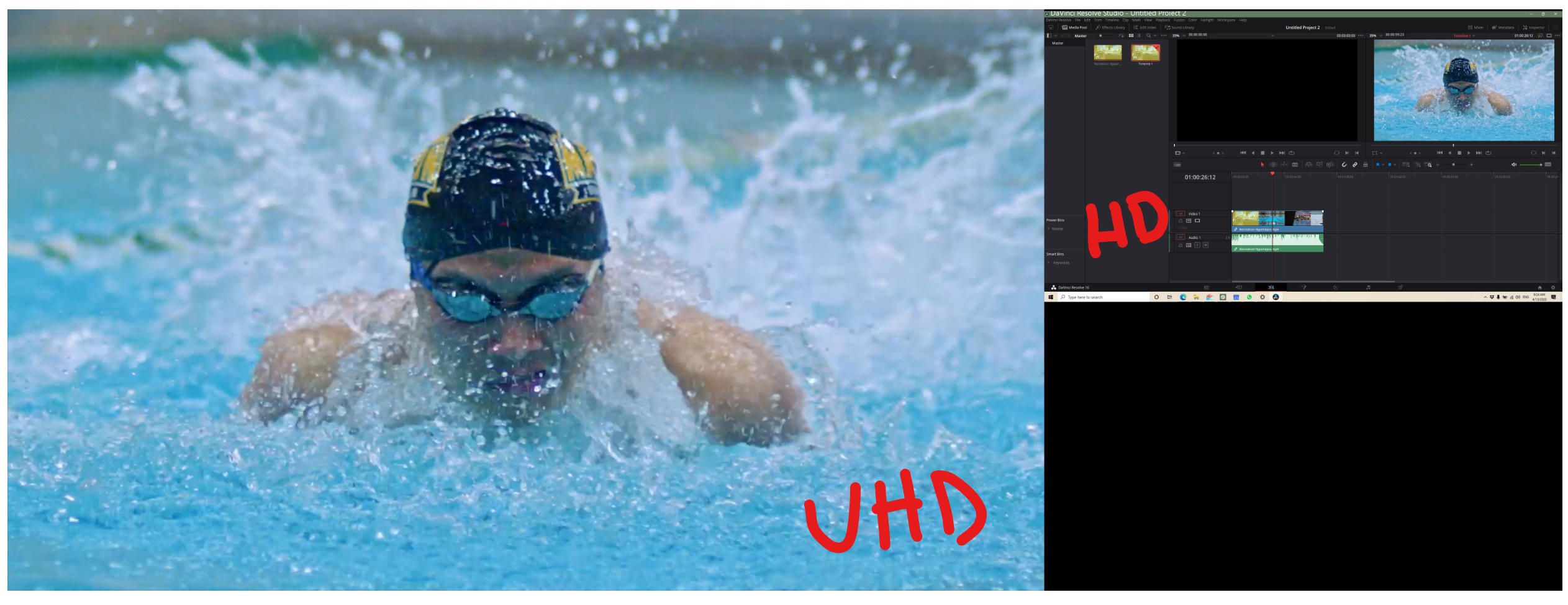- Posts: 4
- Joined: Mon Sep 26, 2016 8:35 pm
*Issue resolved while typing this - solution below*
Having a weird issue with the clean feed feature.
I have the workstation connected to an LG C9 TV as a client/editor playback monitor. When the TV is set to 3840x2160, the clean feed video frame is roughly 1/4 the size of the screen (though bigger than 1080 and smaller than 2560x1440), with the regular desktop background taking up the rest. It functions normally, just is obviously not displaying correctly.
When I switch the TV to 2560x1440 the clean feed is the correct size and displays fine. Footage tested is 3840x2160 UHD.
I've looked through the scaling settings in the project settings and also the playback section of the user preferences. None seem to have any impact on the size of the output signal through the clean feed.
Also the playout is the same whether viewing source clips or timeline clips, they all are coming up at a smaller than full res playback.
Turns out that the playback was being affected by the Windows scaling setting (which was set to 175%). So I guess the clean feed was scaled down by 175%??
Anyway setting the scaling to 100% fixed the issue initially, even better - setting the Resolve app scaling to be determined by Application rather than System allowed for Windows to stay on 175%.
Those settings are found in compatibility of the application file itself in Windows.
Having a weird issue with the clean feed feature.
I have the workstation connected to an LG C9 TV as a client/editor playback monitor. When the TV is set to 3840x2160, the clean feed video frame is roughly 1/4 the size of the screen (though bigger than 1080 and smaller than 2560x1440), with the regular desktop background taking up the rest. It functions normally, just is obviously not displaying correctly.
When I switch the TV to 2560x1440 the clean feed is the correct size and displays fine. Footage tested is 3840x2160 UHD.
I've looked through the scaling settings in the project settings and also the playback section of the user preferences. None seem to have any impact on the size of the output signal through the clean feed.
Also the playout is the same whether viewing source clips or timeline clips, they all are coming up at a smaller than full res playback.
Turns out that the playback was being affected by the Windows scaling setting (which was set to 175%). So I guess the clean feed was scaled down by 175%??
Anyway setting the scaling to 100% fixed the issue initially, even better - setting the Resolve app scaling to be determined by Application rather than System allowed for Windows to stay on 175%.
Those settings are found in compatibility of the application file itself in Windows.