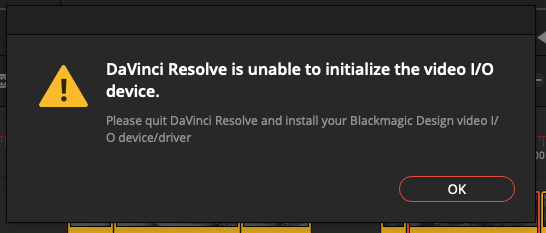Fri Jan 24, 2020 10:44 am
Fri Jan 24, 2020 10:44 am
Hi there!
Recently my Decklink Mini 4K gets randomly disconnected during editing in Resolve.
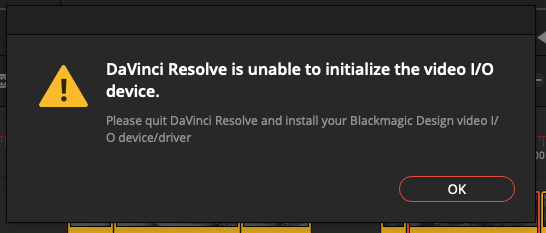
This happens from time to time (4-5 times a day) during editing or grading in the edit-room or color-tab.
The Decklink Mini is still recognized by the OS (i can see it in the Apple System-Settings) and after restarting Resolve it will work again for some time.
I changed the TB3-Cable and switched the TB-ports on my mac, but this issues still appears.
Im on a MacPro 2019 (OS 10.15.2) with 28-Cores, 192GB RAM and Radeon Pro Vega Duo.
Decklink-Driver is the latest from the BM Support-Page and I'm on Resolve 16.1.2
Any ideas?? Thanks!!
Crash-Logs:
http://dbsonic.s3.amazonaws.com/DaVinci ... 113135.zipDaniel Boist
dbSONIC Media
Germany
4 Installations of DR Studio / Fusion Studio
2 x MacStudio Ultra , 128 GB
2 x MacBook Pro, M1 Max, 32 GB