Page 1 of 1
Ripple timeline markers does not fully work

Posted:
Thu Mar 05, 2020 5:26 pmby David Cherniack
Yes it works when you have the timeline menu switch on and when you ripple delete a clip(s). But it does not work at all in a very common editing situation: when you select all clips on all tracks to the right of the timeline position indicator and drag them to the left. This is a very common task when re-editing and fine cutting a long complex timeline. The markers should move with all clips on unlocked tracks.
Re: Ripple timeline markers does not fully work

Posted:
Thu Mar 05, 2020 6:54 pmby Dmitry Kitsov BMD
Hello, David,
may not be 100% what you are looking for, but with the understanding that the empty space can be rippled what you are trying to achieve is possible, at least for some cases. As the name of the setting implies, markers will ripple as you use the ripple tool, even if you ripple the empty space as is the case in my screenshot.
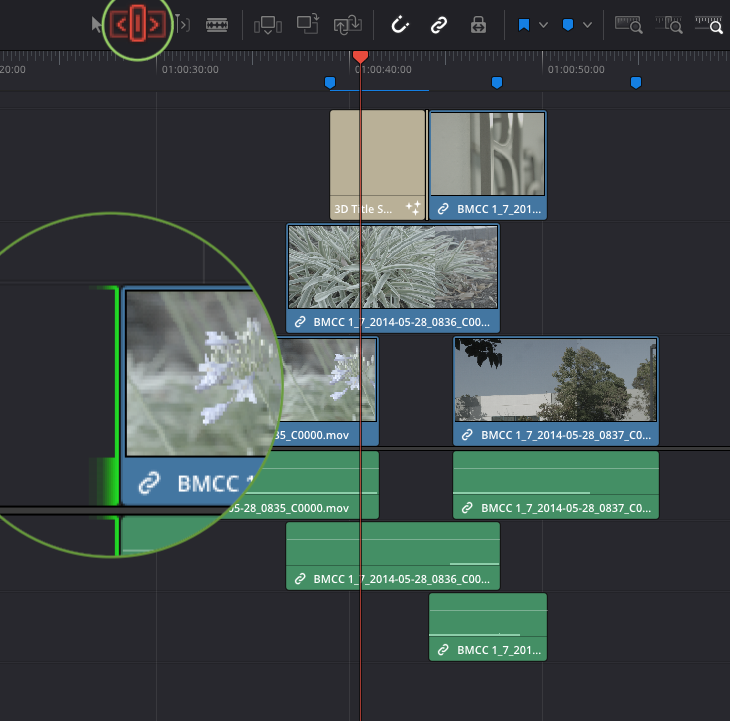
- Screenshot 2020-03-05 10.46.37.png (233.59 KiB) Viewed 2224 times
Re: Ripple timeline markers does not fully work

Posted:
Thu Mar 05, 2020 11:35 pmby Jim Simon
I would not want makers to move under those conditions. Dragging clips around is just too common an activity. I think moving makers for that would cause more problems than it solves.
Re: Ripple timeline markers does not fully work

Posted:
Fri Mar 06, 2020 1:06 amby David Cherniack
Dmitry Kitsov BMD wrote:Hello, David,
may not be 100% what you are looking for, but with the understanding that the empty space can be rippled what you are trying to achieve is possible, at least for some cases. As the name of the setting implies, markers will ripple as you use the ripple tool, even if you ripple the empty space as is the case in my screenshot.
Screenshot 2020-03-05 10.46.37.png
Dmitry, as you point out, I've seen that it doesn't work in all situations. It depends on the complexity of the clips behind it.
Re: Ripple timeline markers does not fully work

Posted:
Fri Mar 06, 2020 1:14 amby David Cherniack
Jim Simon wrote:I would not want makers to move under those conditions. Dragging clips around is just too common an activity. I think moving makers for that would cause more problems than it solves.
Jim, This is a common procedure to open up and close a complex timeline, before and after inserting or deleting material. What I'm proposing would only work to move markers when ALL clips to the right of the timeline indicator on all unlocked tracks are selected. If that's not the case, and you're just dragging some clips around, then of course you wouldn't want markers to move.
Re: Ripple timeline markers does not fully work

Posted:
Sun Sep 20, 2020 6:35 pmby vegasprouser
Hey, I'm also very much interested, if this can be achieved somehow. Cause when you have a bunch of markers on the timeline, and all objects stuck together, and you want to separate objects at a certain point, you would probably "Select Clips Forward on All Tracks", and then move them only to find that now all markers are offset. What a pity.
Re: Ripple timeline markers does not fully work

Posted:
Sun Dec 04, 2022 3:36 pmby imagefact
+1
Want to move all clips to the right but have markers move with this action.