Page 1 of 1
Move video to another track without moving the audio

Posted:
Sun Mar 15, 2020 12:32 pmby Zywel Zill
Hello!, I've been searching for an option to move a video clip to another track without moving the audio in the edit page, when I drag the clip both video and audio move to another track, I just want to move video or audio separetly, BUT NOT unlink them.
I can achieve this by unlinking them, then moving the video/audio to the desired track in the exact same position and then link them again, but it's a bit slow and annoying with multiple clips, is there a faster/easier way to do this or is the "unlink/link" option the only one?
Re: Move video to another track without moving the audio

Posted:
Sun Mar 15, 2020 1:49 pmby panos_mts
You can select the video without the audio by holding the alt key
Re: Move video to another track without moving the audio

Posted:
Sun Mar 15, 2020 2:38 pmby Zywel Zill
panos_mts wrote:You can select the video without the audio by holding the alt key
Thanks!, but I don't want to drag from Media Pool, I want to move an already placed clip (video and audio) to another track without unlinking. E.g. move the video to video track 3 and left the audio of that clip in the audio track 1.
Re: Move video to another track without moving the audio

Posted:
Sun Mar 15, 2020 3:09 pmby twainrichardson
Hold down Alt and select the clip. Then hold down Alt and press the up arrow key to move the clip up one video track or the down arrow key to move it down one video track. To move it one frame to the left press the comma , and to move it one frame to the right press the full stop .
Please note that moving the clip up or down, left or right is destructive, meaning, if you're moving the clip to track 3 and there is already a clip on track 3, it will overwrite the clip.
Also, for the move up and downing the Alt+up/down arrow, I think I had customized my keyboard to add it. You can find it as Move Clips Up/Down in the keyboard preferences.
Re: Move video to another track without moving the audio

Posted:
Sun Mar 15, 2020 3:21 pmby Jim Simon
Little things like this are well covered in the training for Resolve. It's well worth doing the lessons.
https://www.blackmagicdesign.com/produc ... e/training
Re: Move video to another track without moving the audio

Posted:
Sun Mar 15, 2020 3:36 pmby Zywel Zill
twainrichardson wrote:Hold down Alt and select the clip. Then hold down Alt and press the up arrow key to move the clip up one video track or the down arrow key to move it down one video track. To move it one frame to the left press the comma , and to move it one frame to the right press the full stop .
Please note that moving the clip up or down, left or right is destructive, meaning, if you're moving the clip to track 3 and there is already a clip on track 3, it will overwrite the clip.
Also, for the move up and downing the Alt+up/down arrow, I think I had customized my keyboard to add it. You can find it as Move Clips Up/Down in the keyboard preferences.
Ooh thanks, It works the way you say, but not exactly what I was looking for, thanks anyway!

Jim Simon wrote:Little things like this are well covered in the training for Resolve. It's well worth doing the lessons.
Ok got it! I'll check it for sure, thanks

Re: Move video to another track without moving the audio

Posted:
Mon May 02, 2022 6:37 amby okiewardoyo
Anyone has solution for this basic thing?
Re: Move video to another track without moving the audio

Posted:
Sun Apr 21, 2024 5:40 amby joebelfiore
I'm interested in this too.
I can't figure out any way to take a linked audio/video clip (on timeline), and move JUST THE AUDIO to A2 track. this is important/valuable because I'd like to extend the audio from a clip out over the start of the NEXT clip (so both are playing) .. but I want the video clips to abut each other on the video track for a cross fade.
is there a way to do this?
thanks!
Re: Move video to another track without moving the audio

Posted:
Sun Apr 21, 2024 5:53 amby Marc Wielage
joebelfiore wrote:I can't figure out any way to take a linked audio/video clip (on timeline), and move JUST THE AUDIO to A2 track.
I thought this was a trick question. I just tried it on an open audio/video file in Resolve 19, and I selected the audio clip and chose option -> down-arrow. Is that what you mean? Now there's a hole in A1, but A2 now had the track. If I wanted a duplicate of the track on A2, I'd option-click-drag down to A2. All these audio clips are linked to the video.
That's unless I'm misunderstanding.
Re: Move video to another track without moving the audio

Posted:
Sun Apr 21, 2024 10:30 amby Charles Bennett
With nothing selected in the timeline click on the link/unlink icon so that it is not highlighted.
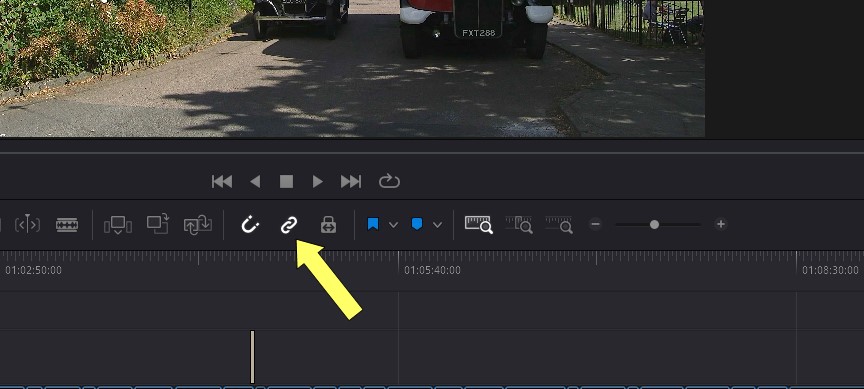
- Link - Unlink Icon.jpg (65.76 KiB) Viewed 3827 times
Hold down the Shift key then click on and drag the audio down. It will be placed onto a new track.
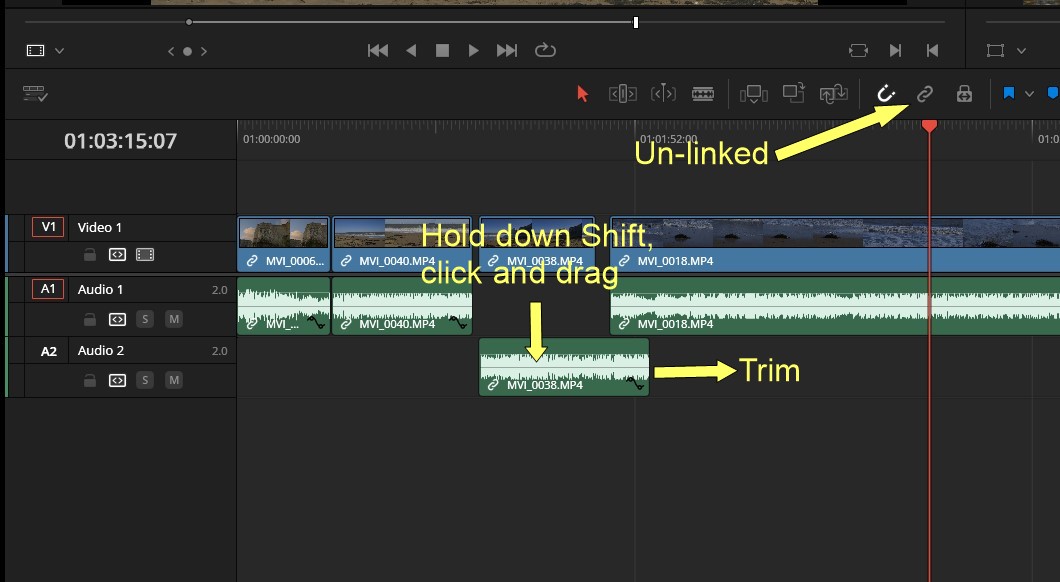
- Move Unlinked Audio1.jpg (95.87 KiB) Viewed 3827 times
After extending the audio don't forget to relink the tracks again.
Re: Move video to another track without moving the audio

Posted:
Sun Apr 21, 2024 10:44 amby Charles Bennett
Just to add, holding down the Shift key stops the clip that is being moved from moving away from its horizontal position. If you already have tracks beneath the one you are dragging from you can drag the clip down to any one of them.
You can do this with just the video part as well. In this case you would drag it upwards.
Re: Move video to another track without moving the audio

Posted:
Sun Apr 21, 2024 5:58 pmby joebelfiore
THANK YOU ALL! I didn't realize I had the linked selection mode on the whole time... when that's off this works fine.

Re: Move video to another track without moving the audio

Posted:
Sun Jun 08, 2025 10:49 pmby p24peter
DR 20 - I want to be able to move the audio portion of a clip to a different track independently of the video portion (i.e., the video portion shouldn't jump tracks) WITHOUT UNLINKING THE CLIPS. Moving from a higher/lower track without unsyncing the audio/video of a clip. It doesn't make sense to me to have to unlink and then relink clips just to move one portion to a higher or lower track. Is this possible?
EDIT: I figured it out: uncheck Timeline>video>"linked move across tracks"