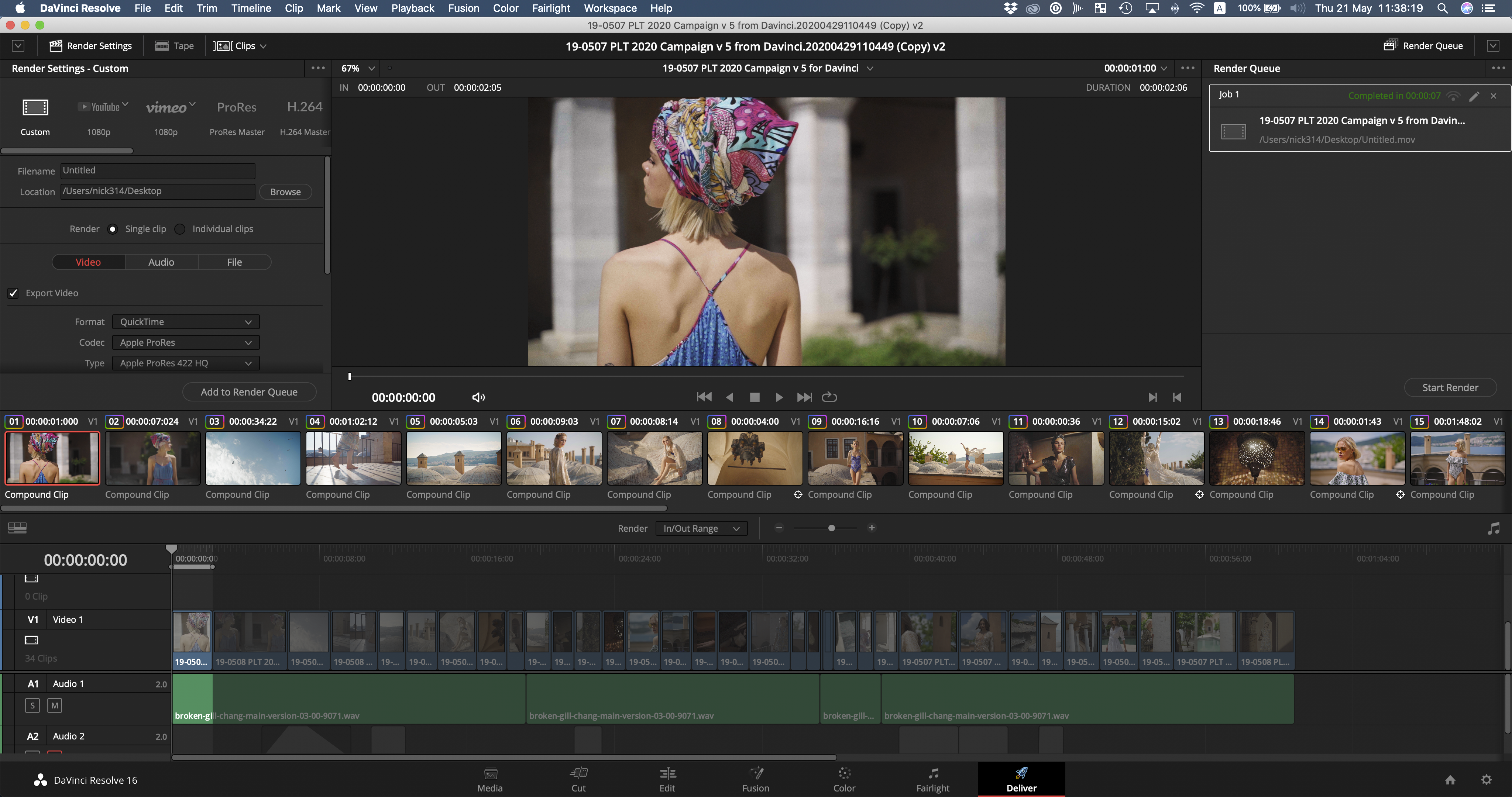Page 1 of 2
A new colorspace/gamma option named Rec.709-A

Posted:
Tue May 19, 2020 5:25 amby Peter Chamberlain
Resolve 16.2.2 introduces a new colorspace/gamma option named Rec.709-A which is compatible with how Apple frameworks handle Rec.709 Scene (1-1-1) tagged QuickTime files.
If you have a clip stored with the 1-1-1 profile and are using Resolve Color Management, please tag the input clip in media pool with the new Rec.709-A option.
If you are not using Resolve Color Management, you can set the timeline to Rec. 709-A.
The Resolve viewer should then match the QuickTime Player output. Please make sure “Use Mac Viewer Color Profile” in Preferences is enabled.
This new option can also be used for the output color space and will generate 1-1-1 tagged QuickTime files which should look the same when viewed in QuickTime Player. You can continue to use the 2.4 gamma as well, but it might not be compliant with some 3rd party apps which do not handle the 1-2-1 color profile tag.
Additionally there is a new preference to automatically tag clips Rec.709 Scene clips added to the Media Pool as Rec.709-A. This option will set the input color space of Rec.709 1-1-1 tagged clips as Rec.709-A and will match the look on products such as QuickTime player.
Re: A new colorspace/gamma option named Rec.709-A

Posted:
Tue May 19, 2020 10:05 amby Andrew Kolakowski
Problem is that by using 2.4 gamma you are grading to proper standard gamma, but by using Rec.709-A you are grading to 1.96 gamma which is custom value to make OSX preview matching Resolve. It's again way more like a hack than a real solution.
As far as I understand it, Rec.709-A should be never used if you have proper monitoring setup and grading for TV etc. It has no meaning there and will be simply wrong. Maybe there should be a warning about it.
Re: A new colorspace/gamma option named Rec.709-A

Posted:
Tue May 19, 2020 12:59 pmby cameraguysi
Just as a clarification point, is this fix in response to the gamma shift issue experienced by Mac (in particular iMac) users for some time now? Im using a kind-of fix by uploading my content to online channels using Firefox, which strangely bypasses the tags that form part of the file and cause the issue.
Re: A new colorspace/gamma option named Rec.709-A

Posted:
Tue May 19, 2020 1:25 pmby Rohit Gupta
You can always render to 2.4 gamma, and the clip will be viewed consistently on a broadcast monitor, and also Quicktime Player (as it handles the 1-2-1 tag with 2.4 gamma correctly).
The only reason to render to Rec.709-A gamma (which is tagged as 1-1-1) is for compatibility with apps on macOS which don't handle the 1-2-1 tag correctly (some Mac only NLEs don't support it correctly and if you are still using a workflow where you need to round-trip out from Resolve you might need this).
Again, this is an option, and you are not forced to use it. Rec.709 2.4 gamma and also Rec.709 (Scene) are still available.
On the input side, you need this if you want to have the starting point the same as what Quicktime Player X, and other Mac apps show.
Re: A new colorspace/gamma option named Rec.709-A

Posted:
Tue May 19, 2020 2:24 pmby Andrew Kolakowski
Yes, another option, but I can already see it can be a dangerous/misleading one.
I rather preferred Apple to step-in in and solve math behind their OSX color engine, as real problem is there, not in Resolve.
Re: A new colorspace/gamma option named Rec.709-A

Posted:
Wed May 20, 2020 6:38 amby George Atanassov
Peter Chamberlain wrote:The Resolve viewer should then match the QuickTime Player output. Please make sure “Use Mac Viewer Color Profile” in Preferences is enabled.
Hi,
Thank you for the update and the info. Just to make sure I understand. In order to see the same color and gamma in QTX and the Resolve viewer (on any page) I need to have the following:
1. Set "Use Mac Viewer Color Profile" in general tab of the settings
2. Set Timeline Color Space to "Rec.709-A" (by the way what is the A for)
3. Export
Bonus question I have a project that I worked on with the previous version of Resolve (before 16.2.2) I open the exported h264 master in QTX and compare the Resolve viewer when the Timeline colourspace is set to Rec.709-A and they don't look the same. Difference is notable by eye. So does this not work for already exported material or am I not understanding something here?.
Thank you Peter.
Re: A new colorspace/gamma option named Rec.709-A

Posted:
Wed May 20, 2020 7:25 pmby RUBEN SALAZAR
Hi. Thank you for the updates!
We have working with several combinations, several months with 709 2.4... also sRGB, and finally, with version 16.2.1, got the correct matching color from
DaVinci,
Quicktime, and
Wistia! Our final screen is the internet.
Tag 1-1-1 was the answer, and Rec.709 (Scene) the only way for matching, deactivating the use of system profile in DV preferences, and avoiding 10bits viewers.
Nor 1-2-1, 1-4-1 neither 1-13-1 tags working... in Wistia.
I installed 16.2.2 yesterday. Checked Rec.709-A but doesn't match, although it was exported as 1-1-1 tag.
But curiously the color of HEVC H265 8bits differs of a H265 10bits file. Both in 709 and 709-A.
I can understand it since compressed file may change. But it's quite different from older versions results...
In the other hand my MacBook 16" with AMD Radeon Pro 5300M 4 GB and T2 chip jumped from rendering 10u HEVC .mov at
1fps to
47fps in UHD (from a ProRes 422 HQ UHD 25fps) but not matching 709 Scene.
iMac i9 with Vega 48 is not using this implementation.
I also noticed that automatic profile is unfortunately assigned when importing files from Pocket 6K, based in metadata I guess.

Re: A new colorspace/gamma option named Rec.709-A

Posted:
Thu May 21, 2020 4:00 amby DeezTones
Thank you for the updates! Lovin' DaVinci, learning new things everyday, the Quicktime gamma thing is a bit of a nightmare, I've kinda given up, but this looks promising.
Just curious, has Black Magic Design ever thought of just releasing their own player so we can all ditch quicktime? I mean the RAW player works great!.
Re: A new colorspace/gamma option named Rec.709-A

Posted:
Thu May 21, 2020 8:26 amby kronikstudio
This color space was much needed for an FCPX workflow. In addition I have seen that whatever FCPX shows, Youtube/Vimeo shows in different browsers, whereas rec-709 output (or even sRGB) from DaVinci resulted in gamma shifts with YT. So Apple must be tagging something right.
I noticed that though colours now match in davinci & quicktime/fcpx viewers exactly (finally!) when entering the full screen viewer (by hitting P in a single monitor setup) the gamma seems right but the colors are overly saturated. Use mac color profiles is enabled, and the timeline is set to rec709-a. Any ideas if there's a way to fix this (or is it a bug)?
Re: A new colorspace/gamma option named Rec.709-A

Posted:
Thu May 21, 2020 8:56 amby kronikstudio
RUBEN SALAZAR wrote:Hi. Thank you for the updates!
We have working with several combinations, several months with 709 2.4... also sRGB, and finally, with version 16.2.1, got the correct matching color from DaVinci, Quicktime, and Wistia! Our final screen is the internet.
Tag 1-1-1 was the answer, and Rec.709 (Scene) the only way for matching, deactivating the use of system profile in DV preferences, and avoiding 10bits viewers.
Nor 1-2-1, 1-4-1 neither 1-13-1 tags working... in Wistia.
I installed 16.2.2 yesterday. Checked Rec.709-A but doesn't match, although it was exported as 1-1-1 tag.
But curiously the color of HEVC H265 8bits differs of a H265 10bits file. Both in 709 and 709-A.
I can understand it since compressed file may change. But it's quite different from older versions results...
For me it matches perfectly all the way from QT/FCPX through to youtube, but only when the DaVinci viewer is not full screen. Perhaps you're exporting with "Retain sub-black and super-white data". For me exporting with data levels Auto
CS&Gamma Tag -> Same as project
and the timeline settings are at rec709-a (non color managed)
"Use mac display color profiles for viewers" enabled
and automatically tag rec709 scene as 709-a enabled.
Re: A new colorspace/gamma option named Rec.709-A

Posted:
Thu May 21, 2020 8:59 amby kronikstudio
Re: A new colorspace/gamma option named Rec.709-A

Posted:
Thu May 21, 2020 2:08 pmby Vit Reiter
Great! Now there is no reason not to return back the Transfer Characteristics parameter for Rec.709 Gamma 2.4 export, right? Can we count on it in future versions? Thank you.
Re: A new colorspace/gamma option named Rec.709-A

Posted:
Thu May 21, 2020 3:45 pmby Andrew Kolakowski
Full screen looks not color managed

Probably a bug.
Re: A new colorspace/gamma option named Rec.709-A

Posted:
Thu May 21, 2020 7:55 pmby bradhillproduction
This is working perfectly for me for having my exports match quicktime/vimeo/youtube etc! However I notice that importing screenshots do not look the way they originally did and no amount of colorspace management settings finagling seems to fix this.
Re: A new colorspace/gamma option named Rec.709-A

Posted:
Thu May 21, 2020 10:16 pmby bradhillproduction
bradhillproduction wrote:This is working perfectly for me for having my exports match quicktime/vimeo/youtube etc! However I notice that importing screenshots do not look the way they originally did and no amount of colorspace management settings finagling seems to fix this.
Ok so converting the input color space of the screenshot to P3-D65 sRGB Gamma (on my macbook P3 display) either through colour management or a colorspace transform node seems to fix this.
Though in the process I noticed that imported footage into Davinci Resolve takes on a slight green cast in comparison to how it looked in quicktime/final cut. This isn't a big deal as it retains this green cast when exported from Davinci Resolve so you can easily color correct for it. It is odd though but again easily worked around.
Re: A new colorspace/gamma option named Rec.709-A

Posted:
Fri May 22, 2020 9:16 amby Vit Reiter
Andrew Kolakowski wrote:Full screen looks not color managed

Probably a bug.
Color Management in Full screen mode works correctly on my Mac.
Re: A new colorspace/gamma option named Rec.709-A

Posted:
Fri May 22, 2020 4:02 pmby Supermachoalpha
THANK YOU! THANK YOU, Blackmagic for creating Rec. 709-A and listening to the feedback from your users! This fixed that horrible gamma shift when exporting my files on my iMac. Now my files look exactly the same on quicktime as my Resolve viewer! You guys are awesome!
Re: A new colorspace/gamma option named Rec.709-A

Posted:
Sat May 23, 2020 6:13 amby Dmytro Shijan
kronikstudio wrote:Here is the issue with screenshots:
In some rare situations that i can not really explain for myself, when i take screenshot from Resolve UI or from Fullscreen preview, Resolve intercepts macOS color management system ICC profile and use sRGB instead of display profile for screenshot.
I guess difference may be only in screenshots, but it reality.
But it also could be a bug in resolve viewer. It really should be tested further somehow.
Re: A new colorspace/gamma option named Rec.709-A

Posted:
Sat May 23, 2020 8:27 amby kronikstudio
Thank you for this, however it is not the case here, since I visually see exactly what the screenshots have captured. The full screen over saturated (but with correct gamma), and the rest of the views/exports proper.
Dmitry Shijan wrote:kronikstudio wrote:Here is the issue with screenshots:
In some rare situations that i can not really explain for myself, when i take screenshot from Resolve UI or from Fullscreen preview, Resolve intercepts macOS color management system ICC profile and use sRGB instead of display profile for screenshot.
I guess difference may be only in screenshots, but it reality.
But it also could be a bug in resolve viewer. It really should be tested further somehow.
Re: A new colorspace/gamma option named Rec.709-A

Posted:
Sat May 23, 2020 12:36 pmby Amsterford
Thank you BMD for REC.709-A! It helps a lot!
But one thing drives me crazy. Have no idea what I'm doing wrong. Source video file opened in QT doesn't match to DVR Viewer.

- Project Settings
- Screen Shot 2020-05-23 at 15.18.41.jpeg (69.94 KiB) Viewed 212834 times

- General Settings
- Screen Shot 2020-05-23 at 15.19.02.jpeg (69.72 KiB) Viewed 212834 times

- Source file and DVR Viewer comparison
- Screen Shot 2020-05-23 at 15.27.47.jpg (502.49 KiB) Viewed 212834 times
There is obvious difference in contrast. Tire on the right is darker.
On every new project with such settings I experience that trouble. DVR Viewer shows more contrast image than QT Player.
iMac 2019 i9 Radeon Pro Vega 48 8GB
Re: A new colorspace/gamma option named Rec.709-A

Posted:
Sat May 23, 2020 4:39 pmby RUBEN SALAZAR
Amsterford wrote:Thank you BMD for REC.709-A! It helps a lot!
But one thing drives me crazy. Have no idea what I'm doing wrong. Source video file opened in QT doesn't match to DVR Viewer.
Screen Shot 2020-05-23 at 15.18.41.jpeg
Screen Shot 2020-05-23 at 15.19.02.jpeg
Screen Shot 2020-05-23 at 15.27.47.jpg
There is obvious difference in contrast. Tire on the right is darker.
On every new project with such settings I experience that trouble. DVR Viewer shows more contrast image than QT Player.
iMac 2019 i9 Radeon Pro Vega 48 8GB
Maybe it is the change from Rec.709 to Rec.709-A. Gamma is different. So I guess you must check and change the Color Space for the clip after activating Color Managed.
Re: A new colorspace/gamma option named Rec.709-A

Posted:
Sat May 23, 2020 8:04 pmby Tom Early
Amsterford wrote:Source video file opened in QT doesn't match to DVR Viewer.
If your goal is for Resolve to match the source files in the viewer when Mac Display Profiles is enabled, then Rec709-A as a timeline setting will only match QTX if the source file is tagged 1-1-1 (you can check this in Get Info in the Finder, there's a section on colour information).

- Color Profile.png (23.64 KiB) Viewed 212782 times
If QTX is showing the picture lighter with those settings, then I suspect the file has a Gamma 2.2 tag (1-4-1), which QTX shows lighter than 1-1-1 for some reason/bug.
Re: A new colorspace/gamma option named Rec.709-A

Posted:
Sat May 23, 2020 8:19 pmby Amsterford
Thanks for reply, Tom.
Yes, my goal is to see the exact same image on any step: import/edit/export.
Just checked it out, color profile is 1-11-1. Sony A7 III video file.

- color_profile.jpg (32.93 KiB) Viewed 212780 times
Re: A new colorspace/gamma option named Rec.709-A

Posted:
Sat May 23, 2020 8:25 pmby Andrew Kolakowski
11 means xvYCC, which is wide gamut video based on IEC 61966-2-4 format. Sony like to use this format more than anyone else.
Re: A new colorspace/gamma option named Rec.709-A

Posted:
Sat May 23, 2020 8:35 pmby Amsterford
Nikos, the thing is exported file matches DaVinci Resolve Viewer now, it's ok here. I've got a mismatch when I compare original video file opened in QT Player and image in DVR Viewer.
As I was told it's something unique thanks to Sony.

Re: A new colorspace/gamma option named Rec.709-A

Posted:
Tue May 26, 2020 11:50 amby RUBEN SALAZAR
kronikstudio wrote:RUBEN SALAZAR wrote:Hi. Thank you for the updates!
We have working with several combinations, several months with 709 2.4... also sRGB, and finally, with version 16.2.1, got the correct matching color from DaVinci, Quicktime, and Wistia! Our final screen is the internet.
Tag 1-1-1 was the answer, and Rec.709 (Scene) the only way for matching, deactivating the use of system profile in DV preferences, and avoiding 10bits viewers.
Nor 1-2-1, 1-4-1 neither 1-13-1 tags working... in Wistia.
I installed 16.2.2 yesterday. Checked Rec.709-A but doesn't match, although it was exported as 1-1-1 tag.
But curiously the color of HEVC H265 8bits differs of a H265 10bits file. Both in 709 and 709-A.
I can understand it since compressed file may change. But it's quite different from older versions results...
For me it matches perfectly all the way from QT/FCPX through to youtube, but only when the DaVinci viewer is not full screen. Perhaps you're exporting with "Retain sub-black and super-white data". For me exporting with data levels Auto
CS&Gamma Tag -> Same as project
and the timeline settings are at rec709-a (non color managed)
"Use mac display color profiles for viewers" enabled
and automatically tag rec709 scene as 709-a enabled.
The handicap in our case is Wistia. After several uploads the 1-1-1 tag is the only one that works. Previously we tried 1-13-1, from sRGB. No problems matching DV with QT despite the profile used.
Re: A new colorspace/gamma option named Rec.709-A

Posted:
Wed May 27, 2020 12:35 amby Leonardo Levy
I guess I'm both a little dense and inexperienced, but can anyone explain exactly what problem this was designed to fix? Perhaps they could just point to a Link that explains it.
Also what is Tag 1-1-1 as opposed to 1-2-1 , 1-4-1, 1-13-1 etc.?
Re: A new colorspace/gamma option named Rec.709-A

Posted:
Wed May 27, 2020 8:21 amby Stewart Hemley
Not dense Leonardo. It's hardly intuitive but a quick search of this forum and an even quicker google will reveal all. Enjoy.
Re: A new colorspace/gamma option named Rec.709-A

Posted:
Thu May 28, 2020 2:18 pmby RUBEN SALAZAR
Leonardo Levy wrote:I guess I'm both a little dense and inexperienced, but can anyone explain exactly what problem this was designed to fix? Perhaps they could just point to a Link that explains it.
Also what is Tag 1-1-1 as opposed to 1-2-1 , 1-4-1, 1-13-1 etc.?
Check the picture attached.
In Quicktime, from MacOS, you can see the code. For example, REC709 gamma Scene is 1-1-1, sRGB gamma sRGB is 1-13-1, REC709 2.4 is 1-2-1, sRGB 2.2 is 1-4-1,...
In VLC you can see detailed Color Primaries, Transfer Function -gamma- and Colour Matrix info.
Not all platforms can read the tag in order to show and match the same color.
Re: A new colorspace/gamma option named Rec.709-A

Posted:
Fri May 29, 2020 3:09 amby Leonardo Levy
Thanks Reuben , I don't understand all of that, but I get enough and can see how to learn the rest.
Re: A new colorspace/gamma option named Rec.709-A

Posted:
Tue Jun 02, 2020 11:53 pmby AlexWalker47
Trying to wrap my head around this. For me, I’m using ACES and my viewer matches QTX perfectly. Yet opening the same file in VLC and I see slightly different gamma. Same thing happens once I’ve uploaded to YouTube. What’s going on here?
Re: A new colorspace/gamma option named Rec.709-A

Posted:
Wed Jun 03, 2020 12:22 amby Dmytro Shijan
AlexWalker47 wrote:Trying to wrap my head around this. For me, I’m using ACES and my viewer matches QTX perfectly. Yet opening the same file in VLC and I see slightly different gamma. Same thing happens once I’ve uploaded to YouTube. What’s going on here?
It is always a difference between color managed (Quicktime, Safari, macOS, iOS) and non color managed (VLC, Firefox, Windows, Androd) video players/browsers. This difference is not directly related to Rec.709-A.
Read Final Explanation of Gamma and Color Shift Problems
viewtopic.php?f=21&t=101253
Re: A new colorspace/gamma option named Rec.709-A

Posted:
Fri Jun 12, 2020 3:54 pmby Normann
Amsterford wrote: Have no idea what I'm doing wrong. Source video file opened in QT doesn't match to DVR Viewer.
The same issue still persists in my system.
Using "Mac Viewer Color Profile" and timeline to "Rec. 709-A" doesn't make any difference at all for my 2019 iMac 27". No matter if importing AVCHD, XAVC, MP4 or MOV, the Resolve-viewer is always extremely oversaturated and dark compared to
every other application on the Mac. All browsers (Firefox, Safari) and players (QT,VLC,IINA,Adobe) just as iMovie, Lightroom, Luminar and DXO are showing very similar, respectively identical colors and contrast, but Resolve does not. Applying any Luts to the Color Lookup Table doesn't help and switching from Resolve 16.1 to 16.2.2 even made it worse. Under these circumstances, it seems questionable to lay all the blame on the Mac, isn't it?
I started using Resolve this year, loving it so much, but this problem is getting me down. I'm not a professional and color profile-evaluating isn't easy stuff to me. However- there is no issue with export of files. Ignoring the color edit in Resolve or just import-export files isn't causing any problems. Source files and rendered files always look the same, no matter what player will be activated. It's just the Resolve-viewer driving me crazy...
Regarding your screenshot-samples, I wonder about the very little differences between them. I would be glad having that! In my case, I would have to lower color saturation from 50 to 35 in the Resolve color module just for playback to match the colors of QT-, IINA- or VLC-player. Exporting this way would result in an almost black and white movie, so I have to readjust, guess and estimate whatever I'm doing with color grading and edit in Resolve.
What am I doing wrong?
Thank you very much in advance for any help!
Normann
Re: A new colorspace/gamma option named Rec.709-A

Posted:
Sat Jun 13, 2020 9:55 amby MagicZ24
Do I need to change the monitor icc file to HD709-A in macOS preferences? If I am using an iMac with a P3 wide color gamut display.
Re: A new colorspace/gamma option named Rec.709-A

Posted:
Tue Jun 16, 2020 10:30 pmby chfilm
Hey guys,
I‘m relatively new to Resolve and trying to wrap my head around the issue.
I have a Mac Pro with XDR Display. My current workflow looks like this:
Set the Display to Rec 709 Reference mode in system preferences.
Set the Resolve Timeline to Rec 709.
Have the „use mac system color profiles in viewer“ option turned OFF.
Import the footage and work with it normally, not using any import luts or so.
Export ProRes using both color and gamma tag Rec 709. This results to absolute consistency from Resolve to QTX, to Premiere (if premiere color management is turned off) and after effects. If I export a h264 from my Prores it still looks the same and even after uploading it it still looks pretty much the same.
If I don‘t use the new tags, QTX displays my Prores exports with more contrast, but if I then make a h264 from them, they look like in Resolve again.
Do I do it right? Is there a mistake in my chain? Of course it‘s a bit annoying having to limit my gorgeous display to Rec 709, because everything looks just so washed out and dark in comparison to the standard P3 profile, but if I work in P3 I suffer from the same problems like all of you with iMacs and macbooks and apple color space- picture in Resolve looks oversaturated in comparison to the Quicktime playout because QT tries to present a more realistic picture which is more like a Rec709 image would look like on an average screen, while Resolve uses the full color space of our macs.
But If I grade in Rec709 Reference mode in a dark room and then go to P3 and watch the video in QT Player in a bright environment or on my ipad, the visual impression is similar.
But maybe someone can shed some light on this again. I was reading the entire other thread but still have some questionmarks above my head, because it appears everyone is just trying to go around their displays that are set to P3, instead of looking at a REC 709 screen, and the XDR display is the first apple screen that allows for that by default, correct?
Re: A new colorspace/gamma option named Rec.709-A

Posted:
Wed Jun 17, 2020 1:08 amby Dmytro Shijan
chfilm wrote:Hey guys,
I‘m relatively new to Resolve and trying to wrap my head around the issue.
I have a Mac Pro with XDR Display.
Try this:
Set Apple XDR display in preferences to P3 color gamut (or some default native macOS color settings)
YRGB project setting.
Set Timeline to Rec.709-A
Turn ON "Use Mac display Colour profiles for viewers"
Log to Rec709 CST node or color transform LUT in the end.
Re: A new colorspace/gamma option named Rec.709-A

Posted:
Wed Jun 17, 2020 7:48 amby chfilm
Dmitry Shijan wrote:chfilm wrote:Hey guys,
I‘m relatively new to Resolve and trying to wrap my head around the issue.
I have a Mac Pro with XDR Display.
Try this:
Set Apple XDR display in preferences to P3 color gamut (or some default native macOS color settings)
YRGB project setting.
Set Timeline to Rec.709-A
Turn ON "Use Mac display Colour profiles for viewers"
Log to Rec709 CST node or color transform LUT in the end.
Hry , thanks, but could you please elaborate on that?
What do we hope to solve by this, or why do you suggest this over my current setup? Just trying to understand everything

And in the CST Node (never used that one before, just read about the whole color management in resolve thing yesterday), what should I put in there? My Footage is a mixed bag of some unknown sony log and GoPro on my test project.
What the XDR Display does when you put it into Rec 709 Reference mode is, it limits the otherwise INSANE standard brightness to 100 nits, which seems reasonable. I wouldnt have that if I was working in native P3 mode.
Re: A new colorspace/gamma option named Rec.709-A

Posted:
Fri Jun 19, 2020 7:53 pmby Christopher Dobey
Hello chfilm,
If you plan on tagging your files with Rec.709-A, change your XDR display to the Pro Display XDR mode (P3-1300 nits) and turn down the brightness in System Preferences. You do not want the HDTV mode because it references a Rec.709 Color Gamut and BT.1886 Gamma [Gamma 2.4] (1-2-1) instead of the Rec.709 Gamma 1.96 (1-1-1) tag that you're after if trying to match to QuickTime.
Rec.709-A is essentially remapping Rec.709 (1-1-1) correctly to Apple's P3 Gamut - sRGB Gamma 2.2 displays.
In a better situation the International Telecommunications Union will release a tag solely for ITU-R BT.1886 Gamma and the Pro Display XDR will work correctly for QuickTIme files in HDTV mode but since there's a push to HDR (9-16-9) and (9-18-9) I don't see that happening. Right now the tag (1-2-1) is 'Unspecified' and can be loaded to Gamma 2.4 but that doesn't guarantee all media players will treat it the same at the moment. Plus if you upload your content to YouTube for example it will get tagged as Rec.709 (1-1-1) anyway. This can be checked by downloading one of your own videos from the YouTube Studio page.
Re: A new colorspace/gamma option named Rec.709-A

Posted:
Fri Jun 19, 2020 9:25 pmby chfilm
Christopher Dobey wrote:Hello chfilm,
If you plan on tagging your files with Rec.709-A, change your XDR display to the Pro Display XDR mode (P3-1300 nits) and turn down the brightness in System Preferences. You do not want the HDTV mode because it references a Rec.709 Color Gamut and BT.1886 Gamma [Gamma 2.4] (1-2-1) instead of the Rec.709 Gamma 1.96 (1-1-1) tag that you're after if trying to match to QuickTime.
Rec.709-A is essentially remapping Rec.709 (1-1-1) correctly to Apple's P3 Gamut - sRGB Gamma 2.2 displays.
In a better situation the International Telecommunications Union will release a tag solely for ITU-R BT.1886 Gamma and the Pro Display XDR will work correctly for QuickTIme files in HDTV mode but since there's a push to HDR (9-16-9) and (9-18-9) I don't see that happening. Right now the tag (1-2-1) is 'Unspecified' and can be loaded to Gamma 2.4 but that doesn't guarantee all media players will treat it the same at the moment. Plus if you upload your content to YouTube for example it will get tagged as Rec.709 (1-1-1) anyway. This can be checked by downloading one of your own videos from the YouTube Studio page.
Want now you got me confused - I would have tagged the exports with Rec709 2.4 Tags. Red 2709 2.4 all the way through I had thought.
What I did try was, I created my own Rec 709 mode On the prodisplay with Rec709 Color Gammut, 100 nits peak brightness but Gamma 2.2. With that I got pretty solid results, but I‘m not sure if that is a legit workflow haha.

If I would work in P3 mode with brightness turned down, I would still see false colors, no?
I could create a custom Rec709 Reference mode with Gamma 1.96 as well of course.. but would that serve a purpose? Just dont want to grade in the „wrong“ color mode. If I grade in P3 and export to QuickTime, my colors look washed out because QT is trying to emulate the look on a SRGB/Rec709 screen from my understanding, so I thought I‘d be better of to look at the colors through that reference mode in the first place to not get confused..?
Re: A new colorspace/gamma option named Rec.709-A

Posted:
Mon Jul 06, 2020 2:30 pmby Piotr Naumowicz
Hi,
I have support questions related to the correct tag. What I want to understand is two things. What is a proper viewing and export tag.
My setup is:
iMac 2019 p3 retina 5k + Ultrastudio HD mini conected via HDMI to HP DreamColor z27x.
My imac screen is calibrated with Xrite i1 Display Pro Brightness 100 or 120 depends on the lightning scenario (measured).
My z27x is calibrated (in a monitor via xrite) to brightnees to 120 rec709 gamma 2.2 and second profile 120 / rec709 / 2.4.
Inside Resolve is setup:
Preferences: 10 bit precision / Use mac profiles for viewers.
Timeline (non color managed): REC709-A
Export tags: Color space: rec709 / Gamma: rec709
Result: The shot in Resolve (full screen), z27x rec709 2.2 120 via Ultrastudio and youtube (safari) looks the 98% same (Resolve Viewer / z27x rec709 2.2 (120) / QTX / Youtube (safari)). On Youtube in Chrome - colours are different. On youtube app on ipad / iphone it looks like in safari.
Issue 1:
Viewer in Resolve (not in full screen) less saturation / less contrast - lifted blacks.
If I use a rec709 gamma 2.2 timeline. then Viewer looks same as z27x rec709 2.2 when not in full screen. Full screen is more saturated and a bit to dark in black it matches z27x rec709 2.4 settings.
If I leave timeline in rec709 2.4. Then viewer is way too dark and export is totally wrong on QuickTime (too dark, crushed) and VLC (too staurated).
If I use z27x calibrated to rec709 2.4 and export with rec709/rec709 tags (1-1-1 or 1-4-1), the exported file looks different (in QTX / VLC / YOUTUBE / VIMEO) than in the z27x preview.
Questions:
1. What are proper export tags for web / pc screen delivey (youtube, vimeo, wistia, offline viewing via the player on windows and mac)?
2. What is a proper export tags for broadcast SDR and if thags are different then why?
3. If I don't know what the delivery will be (web or broadcast) how to set up export page?
4. What settings should I use on z27x if it is connected to Ultrastudio HD mini?
5. Finally more general question: What should be a proper monitoring / delivery workflow to keep the look consistend and right for web and broadcast?
Thanks in advance.
Re: A new colorspace/gamma option named Rec.709-A

Posted:
Mon Jul 06, 2020 2:55 pmby Andrew Kolakowski
Piotr Naumowicz wrote:If I use z27x calibrated to rec709 2.4 and export with rec709/rec709 tags (1-1-1 or 1-4-1), the exported file looks different (in QTX / VLC / YOUTUBE / VIMEO) than in the z27x preview.
If you grade to 2.4 gamma (and you have all calibrated) then exported file should look in QTX (and in Resolve preview) the same as on z27x preview.
Your tag can't be 1-4-1 though, but 1-2-1+ gamma set to 2.4.
1-4-1 is tag for 2.2 gamma, but QTX doesn't understand it properly, so it's not going to work as expected in OSX. If you want 2.2 gamma you have to set tag to 1-2-1+ gamma tag as 2.2 (similar as you do for 2.4 gamma). Of course only OSX engine+ Resolve+ Baselight will read it properly.
Re: A new colorspace/gamma option named Rec.709-A

Posted:
Mon Jul 06, 2020 3:46 pmby Piotr Naumowicz
Andrew Kolakowski wrote:Piotr Naumowicz wrote:If I use z27x calibrated to rec709 2.4 and export with rec709/rec709 tags (1-1-1 or 1-4-1), the exported file looks different (in QTX / VLC / YOUTUBE / VIMEO) than in the z27x preview.
If you grade to 2.4 gamma (and you have all calibrated) then exported file should look in QTX (and in Resolve preview) the same as on z27x preview.
Your tag can't be 1-4-1 though, but 1-2-1+ gamma set to 2.4.
1-4-1 is tag for 2.2 gamma, but QTX doesn't understand it properly, so it's not going to work as expected in OSX. If you want 2.2 gamma you have to set tag to 1-2-1+ gamma tag as 2.2 (similar as you do for 2.4 gamma). Of course only OSX engine+ Resolve+ Baselight will read it properly.
If I setup z27x to rec709 2.4 and timeline to 709 2.4, and export same as project (or space rec709 / gamma 2.4) then Resolve viewer and z27x is very simialar (for a sake of this conversation let's say the same), but the export in QT and Youtube is way off. Blacks are crushed.
Re: A new colorspace/gamma option named Rec.709-A

Posted:
Mon Jul 06, 2020 4:10 pmby Dmytro Shijan
As it was described many times before in "Final Explanation of Gamma and Color Shift Problems"
viewtopic.php?f=21&t=101253 thread - It always be a slight difference between macOS system wide color managed apps (QTX, Safari, Quicklook, Resolve viewer with "Use Mac display Colour profiles for viewers" ON) and non color managed apps (VLC, Firefox, Resolve viewer with "Use Mac display Colour profiles for viewers" OFF).
Formally it is Apple's fault. Apple reads simplified 1.961 gamma instead of precise ITU-R 709 transfer function which is produce system wide gamma shift between color managed QuickTome player and other non color managed video players and apps.
"Part 8. Gamma shift between macOS QuickTime player and other apps:
Even with proper tagged Rec.709 source you still may see slight gamma shift between macOS and VLC. Color management logic just very different between those apps (systems) and there is nothing we can do with it except to adjust gamma during grading to provide the gamma look somewhere in between."
Re: A new colorspace/gamma option named Rec.709-A

Posted:
Mon Jul 06, 2020 4:13 pmby Andrew Kolakowski
Piotr Naumowicz wrote:
..., but the export in QT and Youtube is way off. Blacks are crushed.
when watched on OSX ? This is "normal" as OSX will apply conversion based on 1.96 gamma, not proper 2.4 as your file was graded (this is where whole problem is coming from).
If you watch same youtube video on PC then it should be better as most likely it will be converted using 2.2/sRGB gamma (still not ideal but should be closer).
If you want "best mid point" (for TVs/OSX/PCs etc.) then best mid point is around 2.2. PC may be spot on, on Mac it will be 1.96 vs 2.2 on TVs 2.4 (or 2.2 depending on TV) vs original 2.2.
Re: A new colorspace/gamma option named Rec.709-A

Posted:
Mon Jul 06, 2020 4:15 pmby Andrew Kolakowski
Dmitry Shijan wrote:Formally it is Apple's fault. Apple reads simplified 1.961 gamma instead of precise ITU-R 709 transfer function which is produce system wide gamma shift between color managed QuickTome player and other non color managed video players and apps.
Precise ITU-R 709 (or estimated 1.96 pure curve) is not going to change anything here as original video was graded to 2.4 gamma and this needs to be applied during inverse conversion (but there is no easy way to achieve this with youtube etc.).
All Netflix/Apple TV content has crushed blacks.
Re: A new colorspace/gamma option named Rec.709-A

Posted:
Mon Jul 06, 2020 4:23 pmby Piotr Naumowicz
Andrew Kolakowski wrote:Dmitry Shijan wrote:Formally it is Apple's fault. Apple reads simplified 1.961 gamma instead of precise ITU-R 709 transfer function which is produce system wide gamma shift between color managed QuickTome player and other non color managed video players and apps.
Precise ITU-R 709 (or estimated 1.96 pure curve) is not going to change anything here as original video was graded to 2.4 gamma and this needs to be applied during inverse conversion.
OK so maybe I asked too much questions at the same time. Let's work it one by one.
What is a proper gamma tag on export for youtube/vimeo/web?
Re: A new colorspace/gamma option named Rec.709-A

Posted:
Mon Jul 06, 2020 5:29 pmby Andrew Kolakowski
It depends how are you going to watch it- Mac, PC or TV?
It's not about tag itself, but more about what gamma you grade it to.
Re: A new colorspace/gamma option named Rec.709-A

Posted:
Mon Jul 06, 2020 6:31 pmby Piotr Naumowicz
Andrew Kolakowski wrote:It depends how are you going to watch it- Mac, PC or TV?
It's not about tag itself, but more about what gamma you grade it to.
Maybe I don't understand something but what you are saying makes no sense to me. Don't get me wrong I understand that my workflow should be set properly and that's why I'm asking those questions, but you're saying that if I upload the video let's say on youtube and then play it on windows, mac or tv it should have different gamma and space tag? I hove no control how on on what device my video will be watched.
I'm trying to understand what are the proper settings for web delivery. And what gamma tag should be backed into the file to make it look the same on windows, mac and web (youtube, vimeo).
The problem I have is if I set my timeline to rec 709 2.4, my z27x via Ultrastudio to rec709 2.4 and I turn on mac display colour for viewers then my export looks different in Resolve (both viewer and external monitor) and different in QT (crushed blacks), VLC and elmedia (too saturated), Youtube - washed out.
From what I read YT discards 1-2-1 or 1-4-1 and replace it with 1-1-1.
Till now the only workflow that has expected results is to set a timeline to rec709-A. Z27x to rec709. 2.2 (video levels) and set space and gamma tag on export to rec709 which gives me 1-1-1 file that looks the same as in resolve. But I'm not sure if this is a coincidence or in fact a proper workflow.
Maybe someone can help me understand it and set it right. I'm not a very technical person, but not stupid either. I simply can't believe that this is soo hard to setup, yet it doesn't work as advertised so maybe I'm

My setup:
iMac 2019 5k + ultrastudioHD mini + HP DreamColor z27x (you can calibrate it in the monitor itself using xrite - rec709 2.4 or rec709 2.2.
My iMac is calibrated using good practices for iMac delivered by xrite support. My Ambient light is measured between 100 and 120 brightness.
Re: A new colorspace/gamma option named Rec.709-A

Posted:
Mon Jul 06, 2020 6:34 pmby Andrew Kolakowski
Piotr Naumowicz wrote:
Maybe I don't understand something but what you are saying makes no sense to me. Don't get me wrong I understand that my workflow should be set properly and that's why I'm asking those questions, but you're saying that if I upload the video let's say on youtube and then play it on windows, mac or tv it should have different gamma and space tag? I hove no control how on on what device my video will be watched.
It's all mess so yes- it will look about always different on OSX, PC and TV. If you know your main audience is eg. Mac then you can make it look "properly" on Mac, etc.
If you care just about Mac (and people who watch it with Safari) then Rec.709-A will work well- this is why it was introduced. Such a file is not a properly graded file as per broadcast standards/needs though.
Re: A new colorspace/gamma option named Rec.709-A

Posted:
Thu Jul 30, 2020 7:32 pmby JasonHan
Andrew Kolakowski wrote:Full screen looks not color managed

Probably a bug.
I'm getting this same issue when using Full Screen on resolve. It's much more saturated... I had to revert back to 16.0, is this a known bug?