Glitch artifact in H264 export

Posted:
Thu Sep 03, 2020 3:54 pmby Shadow Roses
I keep getting these glitches in cross dissolve transitions after the file is rendered, in resolve the glitches do not occur, its only in the final rendered video, any ideas?
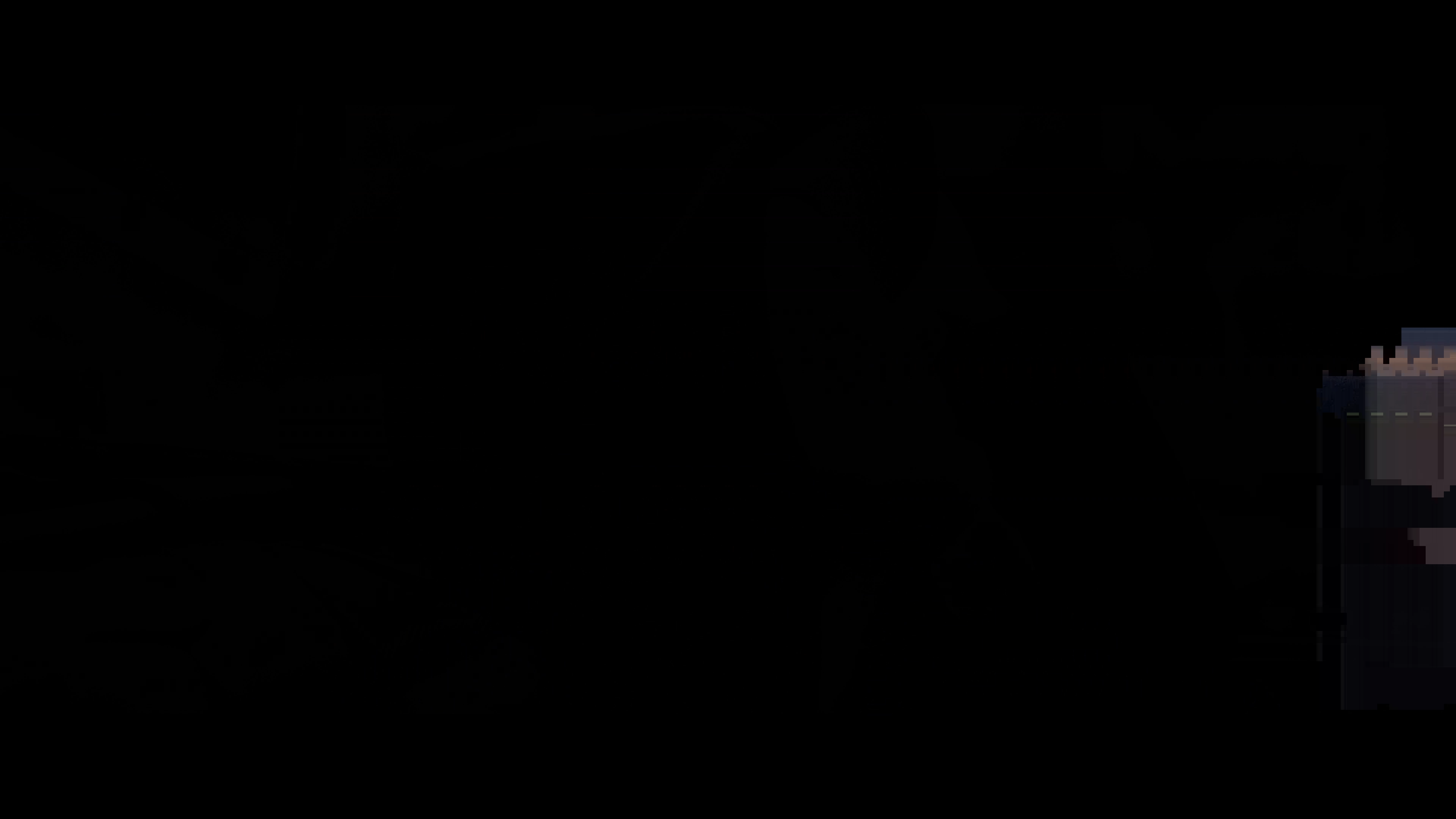
- Untitled.mov_snapshot_00.08.708.png (268.78 KiB) Viewed 1451 times
Re: Glitch artifact in H264 export

Posted:
Thu Sep 03, 2020 3:59 pmby Jim Simon
I've only ever see glitches like that when using H.264 source media.
It's just one of the reasons I don't use H.264 source media.
You might try a Transcode to Cineform copies if you are using H.264 originals.
Re: Glitch artifact in H264 export

Posted:
Thu Sep 03, 2020 4:10 pmby Shadow Roses
Jim Simon wrote:I've only ever see glitches like that when using H.264 source media.
It's just one of the reasons I don't use H.264 source media.
You might try a Transcode to Cineform copies if you are using H.264 originals.
In a longer version of the video i rendered, those glitches didn't happen...so i'm unsure why its happening now
Re: Glitch artifact in H264 export

Posted:
Sun Mar 07, 2021 1:08 amby jammin
I'm getting them right now in 17. (Studio version)
All actual video footage is braw from a pocket 4k.
But in this case, the dissolve is between a plain text title (with white background), and a still image (jpg).
Still, no H.264 sources anywhere. I got this consistently with any H.264 output in 16. Finally gave up on it and rendered everything to DNxHD, then transcoded with ffmpeg.
17 appeared promising, exports to H.264 seemed to be working fine. But I changed how I'm doing that title a little bit, and... now it does it again.
At any rate, I'm not buying the "only happens with H.264 sources" bit. I never use H.264 sources either, yet I can't seem to escape the glitchy output.
Re: Glitch artifact in H264 export

Posted:
Sun Mar 07, 2021 1:38 amby Uli Plank
Did you try to switch to native encoding instead of hardware?