Page 1 of 4
Unsupported GPU Processing Mode Resolve 17 Public Beta

Posted:
Tue Nov 10, 2020 6:14 amby cadland
Hello
I have installed the Davinci Resolve 17 Public Beta and when I start the program a message that says I have an Unsupported GPU Processing Mode set and that I should update my configuration.

- DV17 Error 1.PNG (18.79 KiB) Viewed 89475 times
When I make the change and save, Resolve closes.
Windows 10OS build 19041.572
GPU AMD Radeon RX580 Series VRAM
8192 MB
GDDR5 2000 MHz
Driver Version 20.9.1
CPUCPU
Intel(R) Core(TM) i9-9820X CPU
@ 3.30GHz 10 Cores
RAM64 GB
DaVinci Resolve 16 ran without issue prior to upgrading to Resolve 17. Is anybody else having a similar issue with AMD GPU's.
Re: Unsupported GPU Processing Mode Resolve 17 Public Beta

Posted:
Tue Nov 10, 2020 6:15 amby Dwaine Maggart
In a File Explorer window, go to:
C:\Program Files\Blackmagic Design\DaVinci Resolve
and run CaptureLogs
This will place a Resolve log file named similar to this on your Windows desktop: DaVinci-Resolve-logs-20181228_140434.zip (You may not see the .zip extension if your system is set to hide known extensions).
Then open Windows System Information and do a File - Save (Not a File Export), which will generate a .NFO file.
Place both those files on a file sharing site and provide links to the files here.
If you are a new Forum user, you may not be allowed to post URLs. If this happens, just put a space near the front of the URL, so the system doesn't think it's a URL.
Re: Unsupported GPU Processing Mode Resolve 17 Public Beta

Posted:
Tue Nov 10, 2020 6:41 amby cadland
Re: Unsupported GPU Processing Mode Resolve 17 Public Beta

Posted:
Tue Nov 10, 2020 8:35 amby Dwaine Maggart
Looks similar to the type of hang caused by a USB device that Resolve doesn't like.
As a troubleshooting step, please remove all USB devices from the system, other than a standard wired keyboard and mouse. This includes cameras, audio devices and Bluetooth dongles.
Does that allow Resolve to launch?
Re: Unsupported GPU Processing Mode Resolve 17 Public Beta

Posted:
Tue Nov 10, 2020 11:14 amby Autodidact
DaVinci Resolve 16 ran without issue prior to upgrading to Resolve 17. Is anybody else having a similar issue with AMD GPU's.
Another one her unfortunately.
Possibly because the NUC computer ain't capable enough.
If so, then I suppose my Surface Pro 4 ain't usable either. :/
Do you offer an educated guess Dwaine?
Can't post links (yet). :/
Re: Unsupported GPU Processing Mode Resolve 17 Public Beta

Posted:
Tue Nov 10, 2020 9:48 pmby bart_uk
I also have the same problem with Resolve Studio 17 Beta 1.
It says "Unsupported GPU Processing Mode", then under GPU Configuration I have GPU grayed out with details saying "Unknown not supported".
COMPUTER
Laptop MSI GS65 Stealth Thin 8RF (2019)
OS
Windows 10 PRO 64bit (1909)
OS Build: 18363.1139
GPU
NVIDIA GeForce 1070 with Max-Q Design
Memory: 8GB
Drivers tested:
- older one: 451.xx (?)
- newest one: 457.30 (DCH WHQL "Game" drivers)
- newest one: 456.71 (DCH WHQL "Studio" drivers)
CPU
Intel i7-8750H
RAM
32GB
Additional info:
- Resolve 16 Studio worked perfect
- Fusion 16 Studio and Fusion 17 Studio work perfect
- tried run with no additional USB devices
- initially I "upgraded to v17"
- tried completely uninstall all previous Resolve with registry clean-up, then clean install v17
Nothing makes any difference.
Does anyone have any idea what else to try next?
Many thanks in advance,
Bart
Re: Unsupported GPU Processing Mode Resolve 17 Public Beta

Posted:
Tue Nov 10, 2020 9:51 pmby Dwaine Maggart
In a File Explorer window, go to:
C:\Program Files\Blackmagic Design\DaVinci Resolve
and run CaptureLogs
This will place a Resolve log file named similar to this on your Windows desktop: DaVinci-Resolve-logs-20181228_140434.zip (You may not see the .zip extension if your system is set to hide known extensions).
Then open Windows System Information and do a File - Save (Not a File Export), which will generate a .NFO file.
Place both those files on a file sharing site and provide links to the files here.
If you are a new Forum user, you may not be allowed to post URLs. If this happens, just put a space near the front of the URL, so the system doesn't think it's a URL.
Re: Unsupported GPU Processing Mode Resolve 17 Public Beta

Posted:
Tue Nov 10, 2020 10:10 pmby bart_uk
Hi Dwaine,
It has been sent to you via PM.
Thanks again for hands-on approach!
Kind Regards,
Bart
Re: Unsupported GPU Processing Mode Resolve 17 Public Beta

Posted:
Wed Nov 11, 2020 5:32 amby cadland
Hello Dwaine
I have removed all usb devices as asked and restarted the computer. Unfortunately I still receive the same GPU Processing Mode error.
Regards
Colin
Re: Unsupported GPU Processing Mode Resolve 17 Public Beta

Posted:
Wed Nov 11, 2020 7:58 amby mikefize
bart_uk wrote:I also have the same problem with Resolve Studio 17 Beta 1.
It says "Unsupported GPU Processing Mode", then under GPU Configuration I have GPU grayed out with details saying "Unknown not supported".
COMPUTER
Laptop MSI GS65 Stealth Thin 8RF (2019)
OS
Windows 10 PRO 64bit (1909)
OS Build: 18363.1139
GPU
NVIDIA GeForce 1070 with Max-Q Design
Memory: 8GB
Drivers tested:
- older one: 451.xx (?)
- newest one: 457.30 (DCH WHQL "Game" drivers)
- newest one: 456.71 (DCH WHQL "Studio" drivers)
CPU
Intel i7-8750H
RAM
32GB
Additional info:
- Resolve 16 Studio worked perfect
- Fusion 16 Studio and Fusion 17 Studio work perfect
- tried run with no additional USB devices
- initially I "upgraded to v17"
- tried completely uninstall all previous Resolve with registry clean-up, then clean install v17
Nothing makes any difference.
Does anyone have any idea what else to try next?
Many thanks in advance,
Bart
Do you have an external display connected? I had some issues with DR17 crashing when I ran it on my internal display while having an external display connected as well.
Re: Unsupported GPU Processing Mode Resolve 17 Public Beta

Posted:
Wed Nov 11, 2020 10:58 amby SteveStreet
Hi, I found this thread after searching for a solution to the same problem after upgrading to 17.
I have run CaptureLogs, it said it had saved a zip file to my desktop but when I check, it's not there, even after several tries, refreshing etc.
Also, the system information window does not give me an option to File-Save?
Here is a screenshot of my system dropbox.com/s/rqlf63t7urp1sn0/Windows%20Information.jpg?dl=0
I'm normally quite good with this stuff so I'm either missing something or eventually losing it, lol.
Thanks for all your help Dwaine
Re: Unsupported GPU Processing Mode Resolve 17 Public Beta

Posted:
Wed Nov 11, 2020 9:14 pmby Dwaine Maggart
Anyone having issues with 17, we did a silent update overnight and updated from build 6 to build 7.
Download Resolve 17 again and install it over your existing version.
There is no need to uninstall the existing version first, even for Windows users. Just download and install today.
If issues persist, please provide a Resolve log and system info file.
Re: Unsupported GPU Processing Mode Resolve 17 Public Beta

Posted:
Wed Nov 11, 2020 10:35 pmby TheRVAddict
It might be too soon to post this but i solved my issue.
I was using a USB to HDMI dongle for my second monitor.
I unplugged that USB converter and DR17 started right up for me.
I CAN plug that USB monitor back in once DR is running but it MUST be unplugged to get DR17 to open
without an error.
I will fix this issue by getting a display port cable to my first monitor and run both monitors from my 2080 SUPER card.
I hope this information helps.
Re: Unsupported GPU Processing Mode Resolve 17 Public Beta

Posted:
Fri Nov 13, 2020 7:39 amby cadland
Hello Dwaine
I did the update to Build 7 but there was no change. My log and NFO files can be found at
https://1drv.ms/u/s!AtNvMq3mkMUfsnQcXWoIWgK0tbTM?e=qHkf7CColin
Re: Unsupported GPU Processing Mode Resolve 17 Public Beta

Posted:
Fri Nov 13, 2020 9:34 amby Dwaine Maggart
Can you clarify what the system is doing now? Is it hanging before it gets to the Project Manager page? That's my assumption.
The AMD driver you previously had loaded is identical to my Windows system with an RX580 card. And the Windows versions are identical. So that should have worked. Hopefully the AMD driver you installed since then still works.
EDIT: Forget all that stuff below, and first try this:
In an Explorer window, go to this folder:
C:\Users\cadla\AppData\Roaming\Blackmagic Design\DaVinci Resolve\Preferences
Make a copy of the config.dat file and call it config.dat.orig
Right click config.dat and select Edit. That should open the file in Notepad. Scroll about 3/4 of the way down the file, until you see this line:
Local.GPU.Mode = Unknown
EDIT 2: Sorry! Looking at your most recent log file, that line has gone away. If you don't see a Local.GPU.Mode = line in your current config.dat file, then add this line at the end of the file:
Local.GPU.Mode = OpenCL
Then File - Save and File - Exit.
If the Local.GPU.Mode = Unknown IS back, for some reason, then:
Change Unknown to OpenCL
So it looks like this:
Local.GPU.Mode = OpenCL
Then do a File -Save then a File - Exit.
Launch Resolve. What happens?
If that didn't help, THEN try all the stuff below.
You said unplugging all the USB stuff didn't help. That's step one of diagnosing a Resolve hang.
Step 2 is the firewall. Please remove the system from the Internet, and as a test turn off the firewall. Does that help. If not, try the following:
Step 3. Open a Powershell in Run as administrator mode. Then enter this:
netsh int ipv4 show dynamicportrange tcp
You should get what is shown in the image below:

- dynamic_port_range.PNG (10.83 KiB) Viewed 88854 times
If you see that, jump to step 4. If you don't see that, enter this command:
netsh int ipv4 set dynamicportrange protocol=tcp startport=49152 numberofports=16384
then press enter, and then reboot the system. Now does Resolve launch?
Step 4. Enter this in the same Powershell window:
Get-NetTCPConnection | Where-Object { $_.State -eq "Listen" -and $_.LocalPort -eq 1144 } | ForEach-Object { (get-process -id $_.OwningProcess).Description }
and hit Enter. It should just return to a prompt. If not, it will report any apps using that port. Are there any? Fusion related would be OK.
Re: Unsupported GPU Processing Mode Resolve 17 Public Beta

Posted:
Fri Nov 13, 2020 11:00 pmby ImT3chy
Hi have this very problem on my AMD powered laptop aswell worked fine with Resolve 16 but 17 keeps giving me this error. and for some reason the capturelog.bat does not make a zip file on my desktop. and i have no usb devices plugged in. does anyone have a idea of something it could be. (have tried the fixes above)

Re: Unsupported GPU Processing Mode Resolve 17 Public Beta

Posted:
Sat Nov 14, 2020 2:44 amby cadland
Hello Dwaine
Thank you for all your efforts in trying to solve my issue.
When I open Davinci Resolve 17 it does not load the Project manager page and goes strait to the Unsupported GPU Processing Mode message and when I click save Resolve shuts down.
I have now done all of the troubleshooting with the following results:
Edit Config.bat > No change same error
Remove from internet and load with no firewall > No Change same error
Verify port 1144 > No apps using port
Repeated usb test incase I missed removing device last time > No Change same error
As I am unable to use version 17 of Resolve it is my intention to roll back to version 16 is has all of the functionality I require and will look to upgrading to version 17 in the new year after I replace my GPU.
Thank you again for all of your assistance.
Colin
Re: Unsupported GPU Processing Mode Resolve 17 Public Beta

Posted:
Sun Nov 15, 2020 5:29 pmby Vadim2HC
[quote="Dwaine Maggart"]Looks similar to the type of hang caused by a USB device that Resolve doesn't like.
As a troubleshooting step, please remove all USB devices from the system, other than a standard wired keyboard and mouse. This includes cameras, audio devices and Bluetooth dongles.
This worked, thank you!
(I was using a hub that had 2 monitors hooked up to my laptop. I can still use the hub, simply launch Resolve with the hub unplugged, once the project selection screen is up, plug it back in. No issues.)
Re: Unsupported GPU Processing Mode Resolve 17 Public Beta

Posted:
Sun Nov 15, 2020 8:40 pmby pjf3179
Hello Dwaine,
Having the same issue as listed above, although Resolve 16, I couldn't get the sound to work (ever).
[img]D:\pjfid\Pictures\Capture1.png[/img]
[img]D:\pjfid\Pictures\Capture2.png[/img]
I have done the troubleshooting with the following results:

Removed USB = No Change
Edit Config.bat = No change
Remove from internet and load with no firewall = No Change
Port usage = No apps using port
Couldn't use 16 and can't use 17

I've loading the request files to here =
https://drive.google.com/drive/folders/ ... sp=sharingHope you can help.

Paul
Re: Unsupported GPU Processing Mode Resolve 17 Public Beta

Posted:
Tue Nov 17, 2020 4:46 amby Dwaine Maggart
Your link requires access credentials to access. Please make it an open link.
Re: Unsupported GPU Processing Mode Resolve 17 Public Beta

Posted:
Tue Nov 17, 2020 11:31 amby pjf3179
Re: Unsupported GPU Processing Mode Resolve 17 Public Beta

Posted:
Tue Nov 17, 2020 11:57 pmby Dwaine Maggart
Go to the NVIDIA Driver Download site and install the current driver for your GTX970M GPU.
When you run the driver installer, select the Customize option and do a Clean Install.
If you still have issues after that, send a new Resolve log and NFO file.
Re: Unsupported GPU Processing Mode Resolve 17 Public Beta

Posted:
Wed Nov 25, 2020 3:42 pmby Jeroen123
I have the same problem. When my USB-C-hub is plugged in, resolve won't start and I get the same error message. When I go into GPU preferences my usb-c dock show up as a GPU with -0.00gb of vram. Isn't there a way that the developers could just prevent GPU's with 0.00gb of vram from being used/detected?
I tried to run the capture logs.bat file but i get an error. zip I/O error: No such file or directory. I already played a little bit around with the .bat file. Thinking that it could be because my system is not in English and therefore the path to my desktop could be wrong, but that was not the issue.
Already a huge thanks for you support.
Is there anything you can recommend? I still have this problem and didn’t get any answer...
Re: Unsupported GPU Processing Mode Resolve 17 Public Beta

Posted:
Thu Dec 10, 2020 8:44 amby tomsia
Hi Dwaine!
I've got in my Windows RX550 for UI and two FirePro's W9100.
With all three enabled I get "GPU Processing Mode" error.
When I disable RX550 an hook up monitors to FirePro - Resolve Studio 17 starts nice and smooth.
Resolve Studio 16.3b3 runs on all three cards.
I did all troubleshooting you posted here. Only disabling RX550 worked.
Here is the link to the logs an system capture:
https://drive.google.com/drive/folders/ ... sp=sharingBest,
Tomas Rugys
Re: Unsupported GPU Processing Mode Resolve 17 Public Beta

Posted:
Thu Dec 10, 2020 8:18 pmby Dwaine Maggart
For some reason, Resolve is not properly detecting the VRAM amount on the 550 card, and that seems to be causing the issue.
But at any rate, you don't want to mix dissimilar GPU's in Resolve.
I'd recommend removing the 550. But if you don't want to do that for some reason, then uncheck the Auto GPU mode in Resolve Preferences - System - Memory and GPU, and only select the 2 W9100 cards.
Re: Unsupported GPU Processing Mode Resolve 17 Public Beta

Posted:
Wed Dec 16, 2020 5:54 amby mtbboy1993
Same issue, I have GTX 980, just updated to lastest driver today(460.89), still have the issue.
Re: Unsupported GPU Processing Mode Resolve 17 Public Beta

Posted:
Wed Dec 16, 2020 5:54 pmby Dwaine Maggart
In a File Explorer window, go to:
C:\Program Files\Blackmagic Design\DaVinci Resolve
and run CaptureLogs
This will place a Resolve log file named similar to this on your Windows desktop: DaVinci-Resolve-logs-20181228_140434.zip (You may not see the .zip extension if your system is set to hide known extensions).
Then open Windows System Information and do a File - Save (Not a File Export), which will generate a .NFO file.
Place both those files on a file sharing site and provide links to the files here.
If you are a new Forum user, you may not be allowed to post URLs. If this happens, just put a space near the front of the URL, so the system doesn't think it's a URL.
Re: Unsupported GPU Processing Mode Resolve 17 Public Beta

Posted:
Wed Dec 16, 2020 8:06 pmby mtbboy1993
I've already reverted back toResolve 16.
but here it is https:// drive.google.com/file/d/176oTl-IwuOvSx8mY2liZxvXW5x-76XHN/view?usp=sharing
Re: Unsupported GPU Processing Mode Resolve 17 Public Beta

Posted:
Thu Dec 17, 2020 12:19 amby Dwaine Maggart
Your link requires access credentials. Please make it an open link.
Re: Unsupported GPU Processing Mode Resolve 17 Public Beta

Posted:
Thu Dec 17, 2020 8:39 amby rpbooth
I also have the same problem as the OP and similar hardware to others (GTX 1070). The error appeared with beta 4 installation (which I did just prior to updating DaVinci Resolve Studio from beta 2). It is Nvidia Driver version 460.89 and I was able to backdate to Resolve beta 3 with success. I just tried beta 5 with the same problem. Unfortunately, the instructions for retrieving the log file given above don't work because there is no executable in the C:\Program Files\Blackmagic Design\DaVinci Resolve folder to run.
Re-installing with beta 3 puts all the executable files in place again. I will use beta 3 for now. Hope this helps.
Re: Unsupported GPU Processing Mode Resolve 17 Public Beta

Posted:
Thu Dec 17, 2020 5:57 pmby Dwaine Maggart
CaptureLogs is a .bat file, not a .exe file.
If you have files in C:\Program Files\Blackmagic Design\DaVinci Resolve, then CaptureLogs.bat has to be there.
Re: Unsupported GPU Processing Mode Resolve 17 Public Beta

Posted:
Fri Dec 18, 2020 3:37 amby alanf777
Hi ... I'm new -- just downloaded 17b5 windows 10 64-bit
Refurbed HP desktop (Intel I3/20G) refreshed from W7 to W10 Home , Intel HD Graphics
(Your installation check said it was low-powered, but OK for HD, which is all I need)
Got the apparently dreaded message. Log file here :
https://drive.google.com/file/d/1TkVg9w ... sp=sharing
Re: Unsupported GPU Processing Mode Resolve 17 Public Beta

Posted:
Sat Dec 19, 2020 4:06 amby Dwaine Maggart
Your Intel HD Graphics 2000 does not support Resolve, as it doesn't support any level of OpenCL.
Re: Unsupported GPU Processing Mode Resolve 17 Public Beta

Posted:
Sat Dec 19, 2020 6:13 amby rpbooth
Actually, after installing beta 5 there were not bat files or executables. In fact, most of the files found in the C:\Program Files\Blackmagic Design\DaVinci Resolve folder were missing upon installing beta 5.
Uninstalling beta 5 and re-installing beta 3 put everything back to normal. Not sure how to troubleshoot this since the log file will not be created without most of the missing files being installed first.
Re: Unsupported GPU Processing Mode Resolve 17 Public Beta

Posted:
Fri Dec 25, 2020 9:48 pmby mtbboy1993
Dwaine Maggart wrote:Your link requires access credentials. Please make it an open link.
Sorry, fixed it.
Re: Unsupported GPU Processing Mode Resolve 17 Public Beta

Posted:
Sat Dec 26, 2020 5:04 pmby Shrinivas Ramani
As a general reference, please
refer to my post here
Re: Unsupported GPU Processing Mode Resolve 17 Public Beta

Posted:
Fri Jan 01, 2021 12:09 pmby Timur Khojiyev
Re: Unsupported GPU Processing Mode Resolve 17 Public Beta

Posted:
Sun Jan 03, 2021 8:10 amby Takoh2
I have the same message popping up. Not sure if it's a different cause.
Resolve was able to detect my GPU under Ubuntu. But can't seem to under windows.
https://drive.google.com/file/d/1LpqtgD ... sp=sharingThank you
Re: Unsupported GPU Processing Mode Resolve 17 Public Beta

Posted:
Wed Jan 06, 2021 8:16 pmby Dwaine Maggart
You don't appear to have a supported GPU on your system.
A Windows System Information .NFO file would be helpful.
But from the Dxdiag info you sent, it seems you have an ASPEED graphics family GPU?
I don't know what that is, and apparently Resolve doesn't either.
Re: Unsupported GPU Processing Mode Resolve 17 Public Beta

Posted:
Thu Jan 07, 2021 1:25 amby Takoh2
Dwaine Maggart wrote:You don't appear to have a supported GPU on your system.
A Windows System Information .NFO file would be helpful.
But from the Dxdiag info you sent, it seems you have an ASPEED graphics family GPU?
I don't know what that is, and apparently Resolve doesn't either.
I have three tesla P100's. Like I said, it works on Ubuntu server but not windows.
I checked and it is listed ni the Dxdiag.
Name: NVIDIA Tesla P100-SXM2-16GB
Device ID: PCI\VEN_10DE&DEV_15F9&SUBSYS_116B10DE&REV_A1\6&3D280D5&0&00600018
Driver: C:\WINDOWS\system32\DRIVERS\NVIDIA Corporation\Drs\dbInstaller.exe, 27.21.0014.5239 (English), 9/24/2020 19:02:08, 730000 bytes
Re: Unsupported GPU Processing Mode Resolve 17 Public Beta

Posted:
Thu Jan 07, 2021 1:31 amby Takoh2
Re: Unsupported GPU Processing Mode Resolve 17 Public Beta

Posted:
Thu Jan 07, 2021 6:21 pmby Dwaine Maggart
The NFO reports that you have 3 Tesla P100-SXM2-16GB GPUs.
Googling that part number, those appear to be NOT PCIe cards, but embedded modules.
The Resolve GPUDetect process is failing querying the PCIe bus.
Are these really GPU cards plugged into the PCIe bus on your SuperMicro?
This isn't some sort of VM is it?
Re: Unsupported GPU Processing Mode Resolve 17 Public Beta

Posted:
Thu Jan 07, 2021 8:40 pmby Takoh2
Dwaine Maggart wrote: This isn't some sort of VM is it?
No
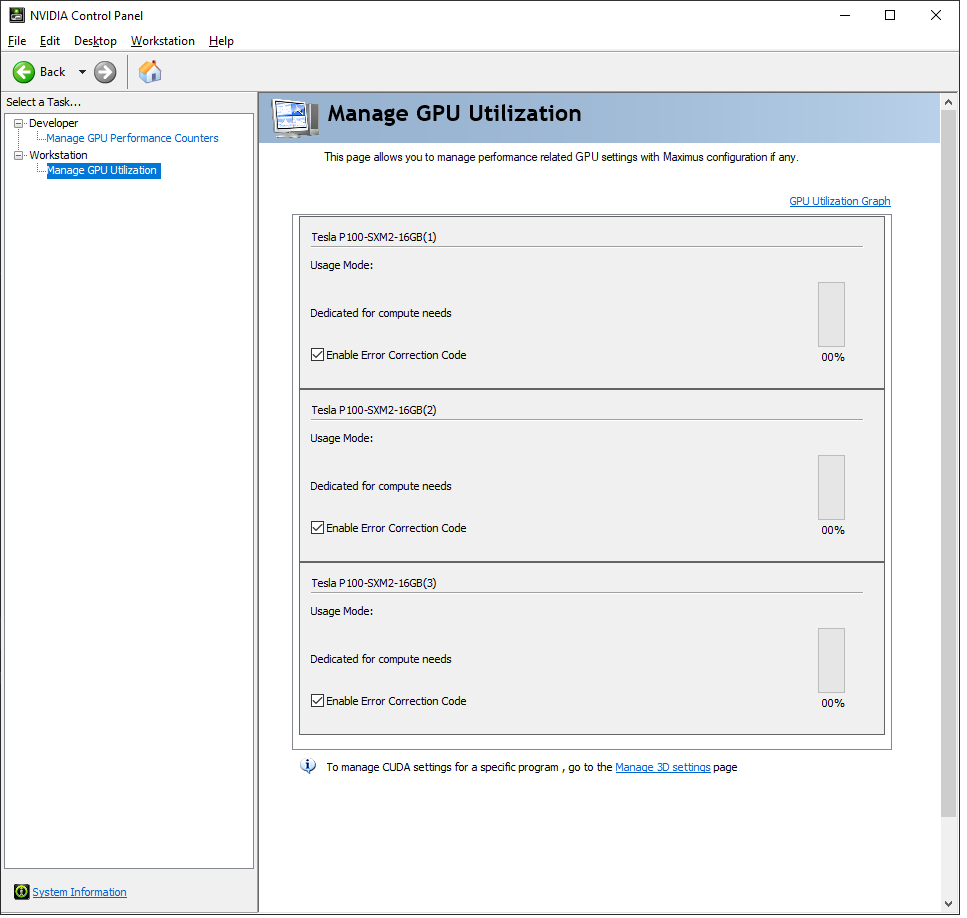
- nvidia.png (41.1 KiB) Viewed 86364 times
Topaz VEAI can use them

- topaz ai.png (22.07 KiB) Viewed 86364 times
Neat Video can use them

- neat.png (23.87 KiB) Viewed 86364 times
Resolve is the only program i've come across that cannot.
Re: Unsupported GPU Processing Mode Resolve 17 Public Beta

Posted:
Thu Jan 07, 2021 8:45 pmby Takoh2
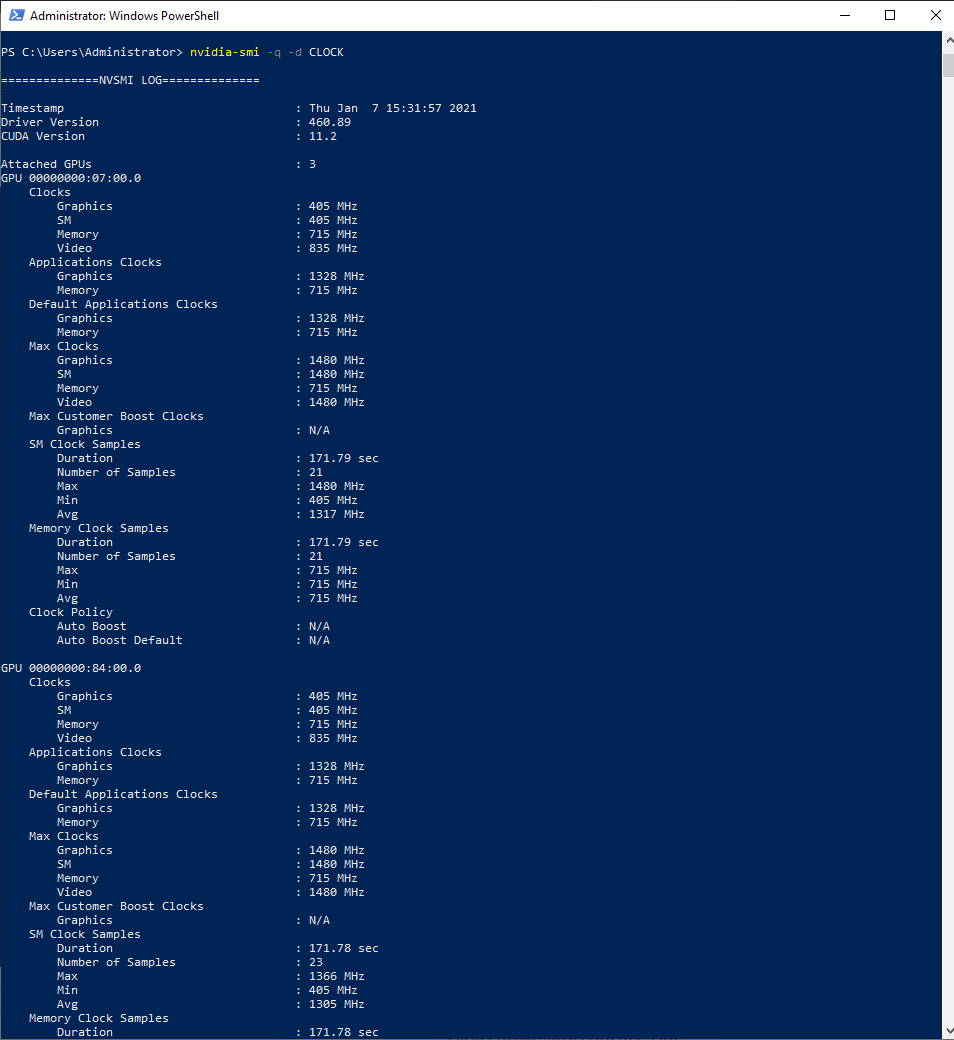
- clock.png (41.31 KiB) Viewed 86362 times
Re: Unsupported GPU Processing Mode Resolve 17 Public Beta

Posted:
Tue Jan 12, 2021 5:44 pmby muhmtemel
My Files are below:
_https://drive.google.com/drive/folders/1dJObZ4rT3SjzjuoCi7JvHSeVwf6_t1yW?usp=sharing
Dwaine Maggart wrote:In a File Explorer window, go to:
C:\Program Files\Blackmagic Design\DaVinci Resolve
and run CaptureLogs
This will place a Resolve log file named similar to this on your Windows desktop: DaVinci-Resolve-logs-20181228_140434.zip (You may not see the .zip extension if your system is set to hide known extensions).
Then open Windows System Information and do a File - Save (Not a File Export), which will generate a .NFO file.
Place both those files on a file sharing site and provide links to the files here.
If you are a new Forum user, you may not be allowed to post URLs. If this happens, just put a space near the front of the URL, so the system doesn't think it's a URL.
Re: Unsupported GPU Processing Mode Resolve 17 Public Beta

Posted:
Tue Jan 12, 2021 6:43 pmby Dwaine Maggart
Your link requires access credentials. Please make it an open link.
Re: Unsupported GPU Processing Mode Resolve 17 Public Beta

Posted:
Fri Jan 15, 2021 2:52 amby Takoh2
Hello, I have some good news it seems. I was able to get some firmware from nvidia for vGPU/Grid and now Davinci is working.
It seems that DirectX 12 wouldn't work in my GPU without this other driver.
https://docs.nvidia.com/grid/index.html"API Support
This release supports the following APIs:
NVIDIA® CUDA® 11.2 for NVIDIA® KeplerTM, MaxwellTM, PascalTM, VoltaTM, TuringTM and NVIDIA Ampere architecture GPUs
OpenGL® 4.6
Vulkan® 1.2
DirectX 11
DirectX 12 (Windows 10)
Open Computing Language (OpenCLTM software) 1.2
Note that for using graphics APIs on Windows (i.e. OpenGL, Vulkan, DirectX 11 and DirectX 12) or any WDDM 2.0+ based functionality on Tesla GPUs,
vGPU is required. See the vGPU documentation for more information."
Re: Unsupported GPU Processing Mode Resolve 17 Public Beta

Posted:
Fri Jan 15, 2021 2:53 pmby Timur Khojiyev
i found how to fix the problem
follow the link
Re: Unsupported GPU Processing Mode Resolve 17 Public Beta

Posted:
Mon Jan 18, 2021 3:26 amby eschoon317
Re: Unsupported GPU Processing Mode Resolve 17 Public Beta

Posted:
Tue Jan 19, 2021 10:45 pmby Dwaine Maggart
@Ethan: your links are access protected. Make them open links.
