Page 1 of 1
No Video, No Audio, No Thumbnail In Davinci Resolve 17

Posted:
Sat Mar 06, 2021 3:59 amby dinofareal
Ok, so my macbook is in the shop and I needed to get some work done; decided to try Davinci Resolve 17 on my PC but can NOT get anything to actually show up. After importing .mp4 and .mov files...the files are there but you can't see anything. There is no thumbnail for the video files, when moved to the timeline (it moves, adds and creates the timeline) but with no thumbnail (video sequence); I can only see the wave form of the audio. And nothing shows up in the preview window. If I hit play...it just sits there...the play head doesn't even move.
Any information to get this thing working would be great...if I have to scrap it all together and find another piece of software until I can get back to Final Cut, then so be it. But I would like to give the software a fair chance as it looks awesome.
I am on:
Device Specs:
Device name RAVEN-39F229F (This is a Raven MTi Dual Console)
Processor Intel(R) Core(TM) i5-2320 CPU @ 3.00GHz 3.00 GHz
Installed RAM 14.0 GB
System type 64-bit operating system, x64-based processor
Pen and touch Touch support with 16 touch points
Windows Specs:
Edition Windows 10 Home
Version 20H2
Installed on 6/24/2020
OS build 19042.844
Experience Windows Feature Experience Pack 120.2212.551.0
Graphics Card Info:
Radeon Software Version 20.11.2
GPU: AMD Radeon HD 7700 Series
VRAM 2048 MHz / GDDRS 1125MHz
CPU: INTEL CORE i5-2320 / 3.0GHz 4 Cores
Audio:
Focusrite 18i20 USB Rack mount audio interface
Re: No Video, No Audio, No Thumbnail In Davinci Resolve 17

Posted:
Sat Mar 06, 2021 10:04 amby Peter Chamberlain
Sounds like a h.264 variety that needs the Studio version
Re: No Video, No Audio, No Thumbnail In Davinci Resolve 17

Posted:
Sat Mar 06, 2021 11:09 amby smunaut
Mmm, at least under linux if the video codec isn't supported, it doesn't behave like that.
There is just no video track at all when you drag it and it doesn't prevent the playhead from moving when you press play.
Re: No Video, No Audio, No Thumbnail In Davinci Resolve 17

Posted:
Sat Mar 06, 2021 8:56 pmby dinofareal
Peter Chamberlain wrote:Sounds like a h.264 variety that needs the Studio version
I'm not 100% sure about that; the reason why is because I installed Davinci Resolve on my laptop PC and imported the exact same media and everything works fine (on the laptop). But I need it to work on my studio PC system. I also tried a .mov file and get the same thing...only grey squares, nothing in preview window and only the audio wave form can be seen in the timeline.
I checked but there is no update for my video card as way. BTW, the my laptop also has an AMD graphics card and almost half the RAM of my studio pc.
Re: No Video, No Audio, No Thumbnail In Davinci Resolve 17

Posted:
Sat Mar 06, 2021 8:58 pmby dinofareal
smunaut wrote:Mmm, at least under linux if the video codec isn't supported, it doesn't behave like that.
There is just no video track at all when you drag it and it doesn't prevent the playhead from moving when you press play.
The video track (placeholder) is there along with the audio of the track. I can see the wave form but the video part is blank. Pressing play does absolutely nothing....the playhead won't even move.
Re: No Video, No Audio, No Thumbnail In Davinci Resolve 17

Posted:
Sat Mar 06, 2021 9:23 pmby dinofareal
Here is a screenshot of what I have goin on
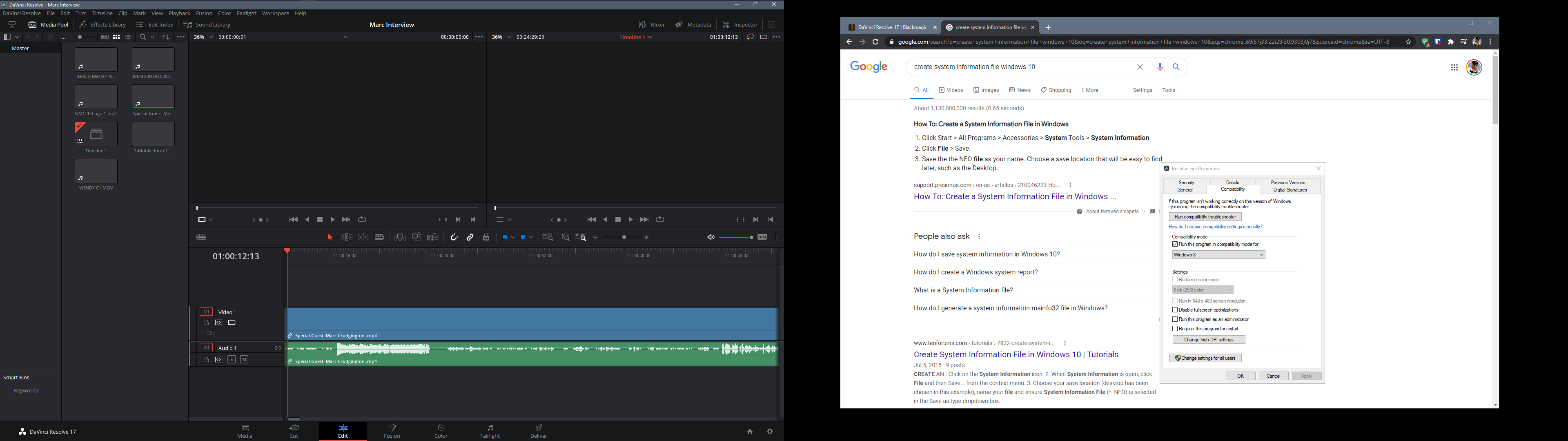
- Resolve Screenshot.PNG (261.46 KiB) Viewed 3377 times
Re: No Video, No Audio, No Thumbnail In Davinci Resolve 17

Posted:
Mon Mar 08, 2021 4:07 pmby Jim Simon
Are you actually running Windows 8?
Re: No Video, No Audio, No Thumbnail In Davinci Resolve 17

Posted:
Tue Mar 09, 2021 1:46 amby dinofareal
Jim Simon wrote:Are you actually running Windows 8?
That would be a huge NO! The only way the software would even open is if I ran it in Compatibility mode for Windows 8. I am running Windows 10 x64
Re: No Video, No Audio, No Thumbnail In Davinci Resolve 17

Posted:
Tue Mar 09, 2021 4:00 pmby Jim Simon
That's...not normal.
I think my choice would be to solve that underlying issue. Compatibility Mode isn't required on a properly set up system.
Re: No Video, No Audio, No Thumbnail In Davinci Resolve 17

Posted:
Wed Mar 10, 2021 8:52 pmby pabaillon
Hello,
Same issue for me. No playback, no thumbnail since upgrade to 17.1. I can play audio only in fairlite.
With a RADEON HD 7900 Series - driver 20.11.2 / Ryzen 7 8 core / audio UR22mkII USB
Re: No Video, No Audio, No Thumbnail In Davinci Resolve 17

Posted:
Sat Mar 27, 2021 7:25 amby gunsparky
I have the same problem and I've just done an update of Resolve and Windows 10
Everything was fine while I was using Resolve 16
Re: No Video, No Audio, No Thumbnail In Davinci Resolve 17

Posted:
Wed Apr 07, 2021 4:57 amby madkatz01
Having this issue as well in 17. Reverted back to 16 and things work fine.
Re: No Video, No Audio, No Thumbnail In Davinci Resolve 17

Posted:
Sun Jul 04, 2021 4:08 amby Sageylee
Same here, with all versions of 17. A roll-back to v16.2.8 and it all works nicely.
I'm hoping the next update will fix this problem.