Hi there,
Apologies if this is a very foolish problem to ask about, but I'm having an issue with what I think is the luminance being shown by Resolve 17 and/or what is being displayed on my scopes.
For some reason, when I apply contrast to a clip, white doesn't clip out at 1023 and black at 0. I don't remember it being like this before now. Images also seem a bit more contrasty than I expect them to be.
My colour management settings are set to DaVinci yRGB and Rec.709 gamma 2.4.
It's possible that I've changed a setting and not realised what I've done, as I'm still very new to Resolve. I've tried checking through the manual, but I'm not really even sure what I'm looking for in it.
I've attached an image to demonstrate what I mean - the scopes are from a clip that I applied an extreme amount of contrast to, to illustrate what I'm saying about white and black points.
If anyone could help point me in the right direction to fixing or understanding this I'd be very grateful.
Thanks.
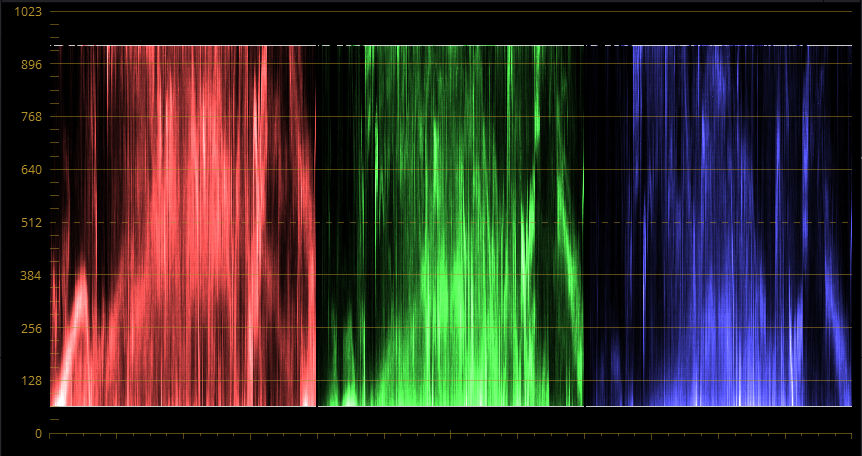
- davinci resolve scopes range.png (397.28 KiB) Viewed 341 times