Page 1 of 1
Scratching my head trying to edit title settings in Fusion..

Posted:
Fri Mar 12, 2021 8:38 pmby tcgathens
I am trying to use one of the pre-shipped fusion titles, TextBoxSwipeIn, in a project but the raw template does not do what I want or need: black text over the white background, but as text and not as a transparent cut out. I have done a deep dive on all of the nodes in fusion and for the life of it I cannot find out how or where to make the change.. Am I overthinking this and not seeing what is right in front of me as I still am trying to wrap my mind around the fusion model of nodes?
Any suggestions or guidance appreciated...
Re: Scratching my head trying to edit title settings in Fusi

Posted:
Fri Mar 12, 2021 10:50 pmby Jim Simon
Color node would be my guess.
Re: Scratching my head trying to edit title settings in Fusi

Posted:
Sat Mar 13, 2021 1:14 amby tcgathens
That was my thought but could not find any intuitive settings in there...
Re: Scratching my head trying to edit title settings in Fusi

Posted:
Sat Mar 13, 2021 3:21 amby panos_mts
This needs a lot of changes to make the text non transparent, especially if you want to keep the template editable and fully functional from the edit page.
1. Select the "InsideText_Box" node, go to the Shading tab, set the "Select Element" to 1, set the "Alpha" to 1.0 and uncheck the "Enabled" box
2. Copy the "InsideText_Box" node and paste it as instance on empty space near the "Color" node.
3. Select the "Instance_InsideText_Box" node, go to the shading tab, set the "Select Element" to 1, Right click to the "Enabled" box and select Deinstance, afterwards enable the "Enable" box.
4. Set the "Select Element" to 2, Deinstance the "Enabled" box again and disable it
5. Connect the "Instance_InsideText_Box" output to the "Color" node output, this will create a merge node
6. Connect the "Color" node output to the "Instance_InsideText_Box" node mask input
Re: Scratching my head trying to edit title settings in Fusi

Posted:
Sat Mar 13, 2021 4:29 pmby tcgathens
this is making my head spin but I will give it a try...

Re: Scratching my head trying to edit title settings in Fusi

Posted:
Sat Mar 13, 2021 4:35 pmby tcgathens
what do you mean by "select deinstance?"
Re: Scratching my head trying to edit title settings in Fusi

Posted:
Sat Mar 13, 2021 5:26 pmby panos_mts
tcgathens wrote:what do you mean by "select deinstance?"
If you right click on the "Enabled" box, a context menu will appear, click on "Deinstance"
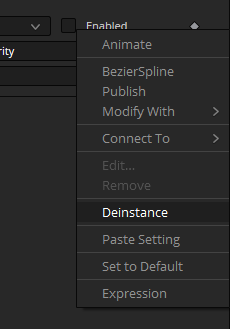
- DeInstance.png (6.15 KiB) Viewed 805 times
Re: Scratching my head trying to edit title settings in Fusi

Posted:
Sat Mar 13, 2021 6:04 pmby Sean Nelson
tcgathens wrote:what do you mean by "select deinstance?"
This was a new one to me too. It's explained in the Resolve 16 manual on page 1095 - you can copy a node and paste a new copy as an "instance" - when you do that both copies share the same settings and changing the settings in one node changes them in the other one as well.
What "deinstance" does is to disconnect the bond between them so that changing one no longer changes the other one.
Re: Scratching my head trying to edit title settings in Fusi

Posted:
Sat Mar 13, 2021 11:21 pmby tcgathens
and now I know what the green lines are in fusion:-)
Re: Scratching my head trying to edit title settings in Fusi

Posted:
Sat Mar 13, 2021 11:34 pmby tcgathens
Thank you @panos_mts!
Attached is a commented settings file (zipped) for others to use if they have the same need. The one thing I did not use is step 6 because that seemed to break it and I did not know why. But it does work fine (for me) going through just step 5.
Re: Scratching my head trying to edit title settings in Fusi

Posted:
Sat Mar 13, 2021 11:56 pmby panos_mts
The last step was to mask the text to appear only inside the solid box, it works fine for me.
Anyway, not a big difference.
Re: Scratching my head trying to edit title settings in Fusi

Posted:
Sun Mar 14, 2021 12:12 amby tcgathens
well you solved a huge problem/head-scratcher for me, so thank you!
!