- Posts: 5
- Joined: Sat Feb 03, 2018 9:56 pm
- Location: Portland, OR
- Real Name: Colton Davie
Hello,
I am using Resolve 17 to sync audio and render ProRes422LT proxies for editing. The camera and audio recorder were timecode synced on set. The location sound mixer provided multitrack audio as individual .wav's following this naming scheme:
For scene 1A, take 1,
"1AT01_1.wav" — Mix L
"1AT01_2.wav" — Mix R
"1AT01_3.wav" — Lav 1
"1AT01_4.wav" — Lav 2
"1AT01_5.wav" — Lav 3
"1AT01_8.wav" — Boom
Pretty straightforward so far. In the Resolve Media Pool, Auto Sync Audio > Based on Timecode synced up the timing of everything flawlessly. However, if I drop the clips into a timeline, the audio tracks are all jumbled up:
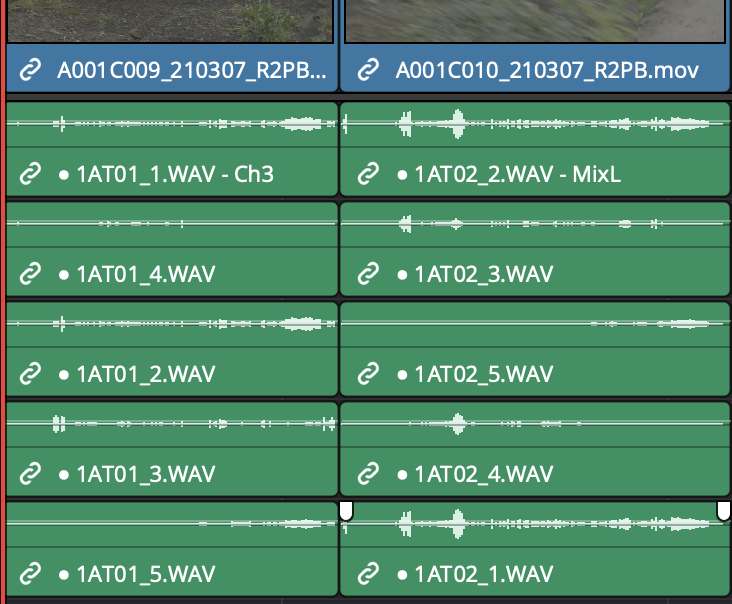
This is what the Audio tab of the Clip Attributes looks like when I select one of the synced clips:
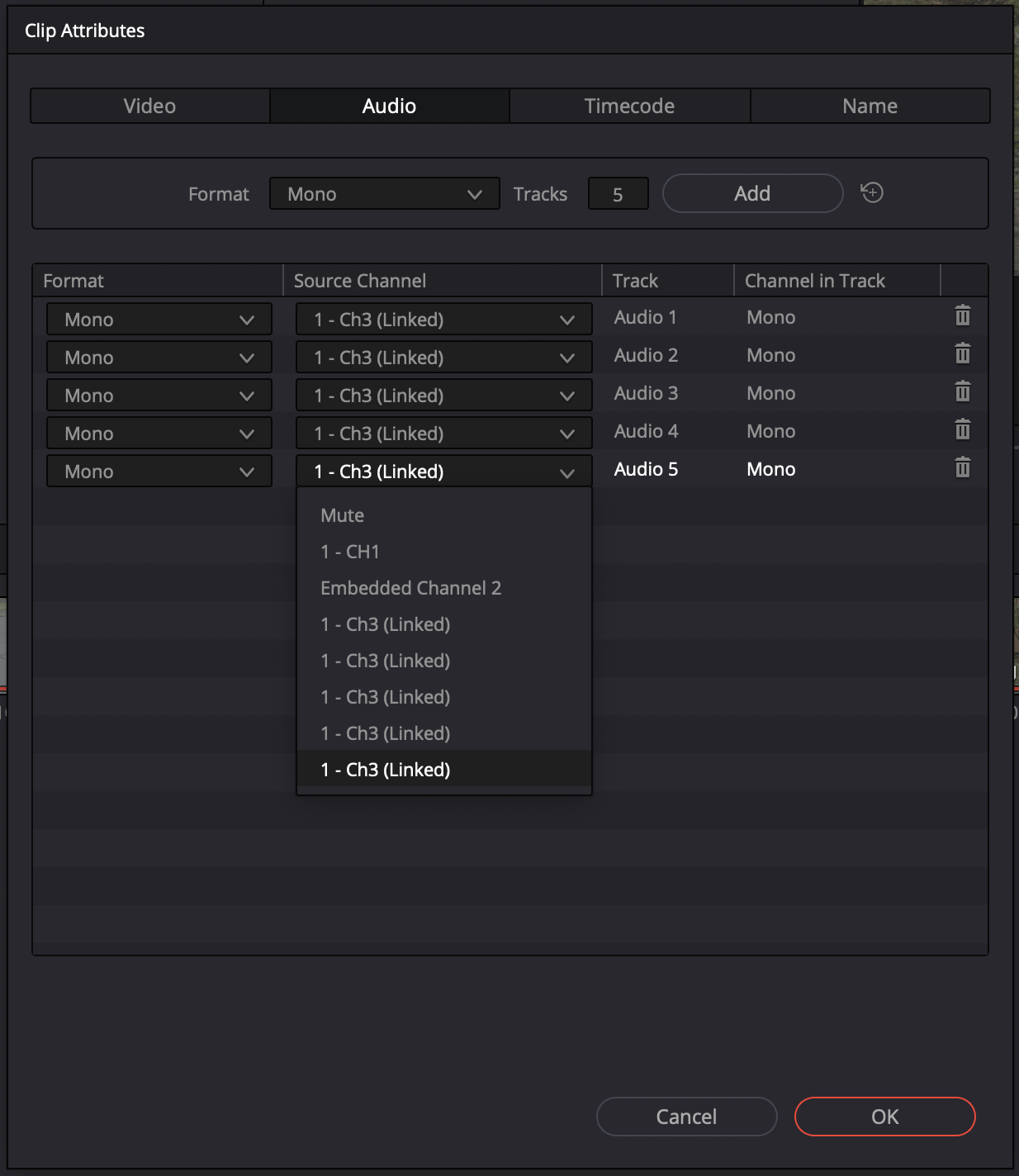
As far as I can tell, there is no rhyme or reason to the track order. To keep things organized for editing, I would like the audio tracks to be consistent, so that, for example, track 3 always is Lav 1. I did some searching through the manual and online and found no clues as to why Resolve was jumbling up the tracks, so I rearranged all the audio clips manually in the my "dailies" timeline:

However, when I go to render out the proxies as Individual Clips in the Deliver page, the audio tracks in the resulting files are all jumbled up again.
Since I have already gone through all of the trouble of organizing the audio clips in the Resolve timeline, is there a way to preserve that track order in the rendered clips? Better yet, can Resolve just automatically sort the audio tracks by filename from the get-go? Why is Resolve sorting the audio clips in such a seemingly random fashion?
Thank you for your help!
Colton
I am using Resolve 17 to sync audio and render ProRes422LT proxies for editing. The camera and audio recorder were timecode synced on set. The location sound mixer provided multitrack audio as individual .wav's following this naming scheme:
For scene 1A, take 1,
"1AT01_1.wav" — Mix L
"1AT01_2.wav" — Mix R
"1AT01_3.wav" — Lav 1
"1AT01_4.wav" — Lav 2
"1AT01_5.wav" — Lav 3
"1AT01_8.wav" — Boom
Pretty straightforward so far. In the Resolve Media Pool, Auto Sync Audio > Based on Timecode synced up the timing of everything flawlessly. However, if I drop the clips into a timeline, the audio tracks are all jumbled up:
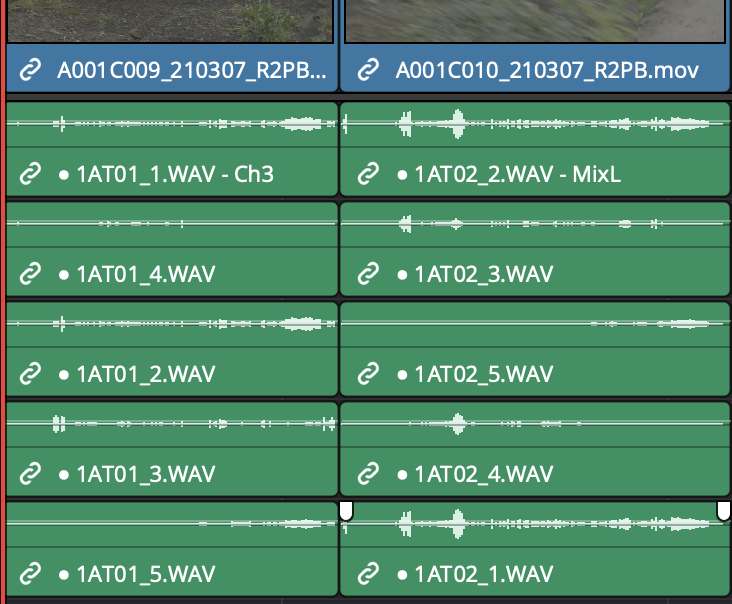
This is what the Audio tab of the Clip Attributes looks like when I select one of the synced clips:
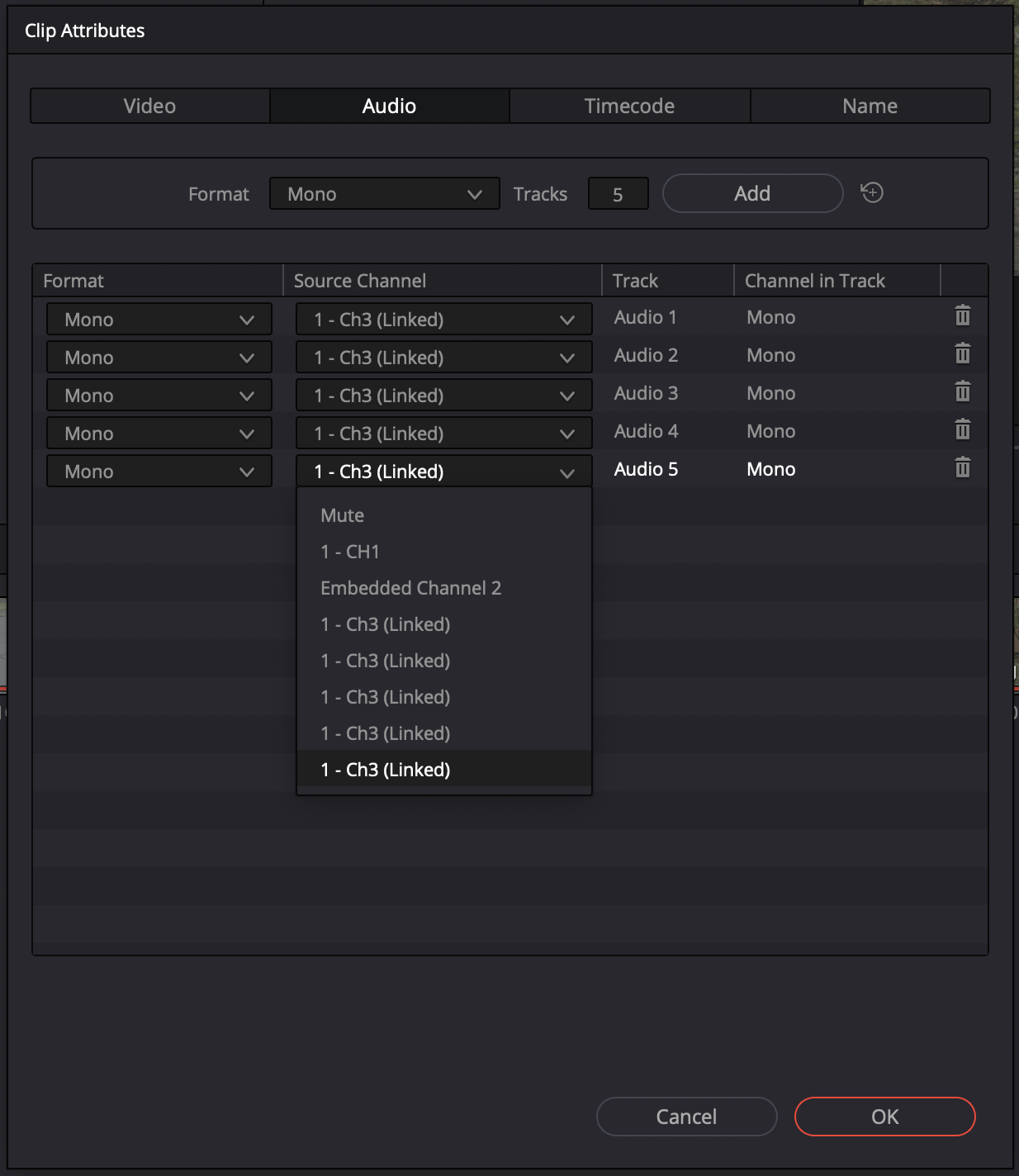
As far as I can tell, there is no rhyme or reason to the track order. To keep things organized for editing, I would like the audio tracks to be consistent, so that, for example, track 3 always is Lav 1. I did some searching through the manual and online and found no clues as to why Resolve was jumbling up the tracks, so I rearranged all the audio clips manually in the my "dailies" timeline:

However, when I go to render out the proxies as Individual Clips in the Deliver page, the audio tracks in the resulting files are all jumbled up again.
Since I have already gone through all of the trouble of organizing the audio clips in the Resolve timeline, is there a way to preserve that track order in the rendered clips? Better yet, can Resolve just automatically sort the audio tracks by filename from the get-go? Why is Resolve sorting the audio clips in such a seemingly random fashion?
Thank you for your help!
Colton
DaVinci Resolve 17.0, Build 39
macOS Catalina 10.15.5
iMac (Retina 5K, 27-inch, 2019)
3.6 GHz 8-Core Intel Core i9
40 GB 2667 MHz DDR4
Radeon Pro Vega 48 8 GB
1TB SSD
macOS Catalina 10.15.5
iMac (Retina 5K, 27-inch, 2019)
3.6 GHz 8-Core Intel Core i9
40 GB 2667 MHz DDR4
Radeon Pro Vega 48 8 GB
1TB SSD