Hi,
With Resolve 16, I have made some videos successfully.
But recently, I used my Samyang 14mm which has a lot of distortion, so I tried to use Fusion's lens correction. This causes Resolve 16 to crash.
So I upgraded to Resolve 17.1.1.
This time, I get GPU error code -38 when trying to use lens correction.
The I upgraded my Radeon HD 7800's driver to the latest version:
- Radeon Software version: 21.3.1
- Driver version: 20.50.03.01-210310a-365275C
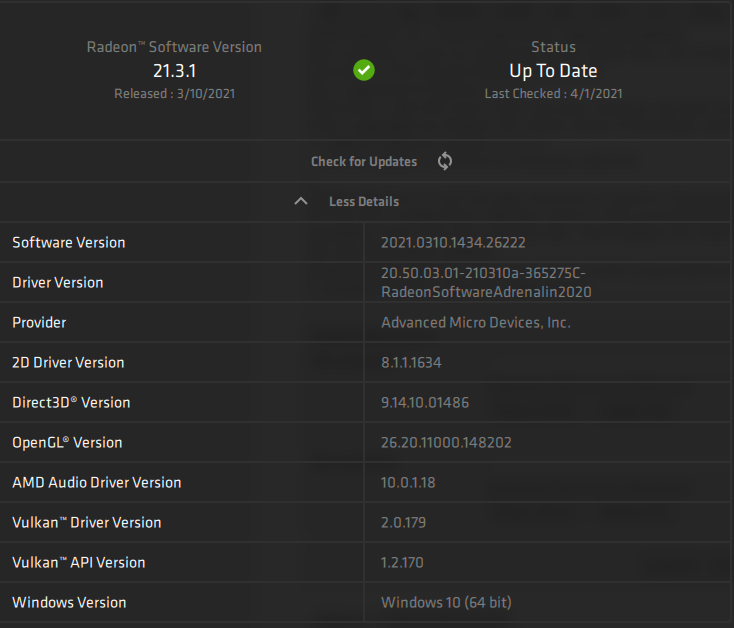
- Screenshot 2021-04-01 231212.png (92.05 KiB) Viewed 1073 times
Sadly, Resolve 17 can't be open anymore, it reports "Unsupported GPU Processing mode" message.
In the GPU Configuration settings, next to "GPU processing mode", the "OpenCL" option is no longer available, and in the GPU selection list, "AMD Radeon HD 7800 Series" is listed, but Memory is "-0.0GB" (it was 2GB before update):
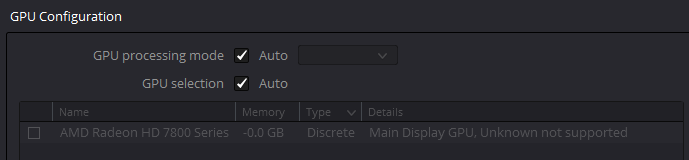
- Screenshot 2021-04-01 231001.png (9.59 KiB) Viewed 1073 times
I checked OpenCL with GPU Caps Viewer, it seems good:
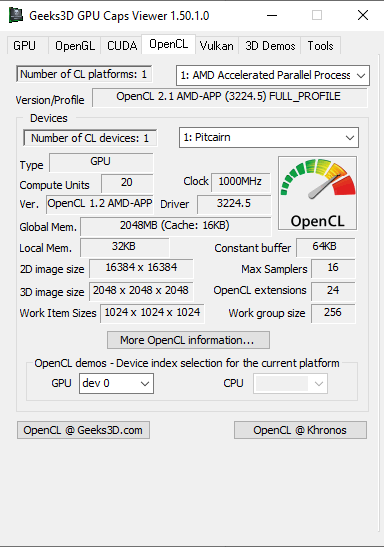
- Screenshot 2021-04-01 230726.png (27.94 KiB) Viewed 1073 times
Anyone knows how to fix this?
Thanks in advance,
Voyageur