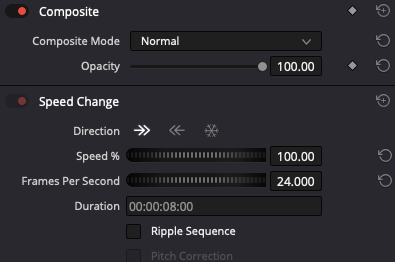- Posts: 3
- Joined: Thu Apr 08, 2021 7:24 pm
- Real Name: Frank Gaeb
Speed Change is locked - can't speed up/down videos
5 posts
• Page 1 of 1
- Posts: 3
- Joined: Thu Apr 08, 2021 7:24 pm
- Real Name: Frank Gaeb
- Posts: 3
- Joined: Thu Apr 08, 2021 7:24 pm
- Real Name: Frank Gaeb
5 posts
• Page 1 of 1
Who is online
Users browsing this forum: Bing [Bot], Henry S, Nick2021, panos_mts, Tijoda1 and 298 guests